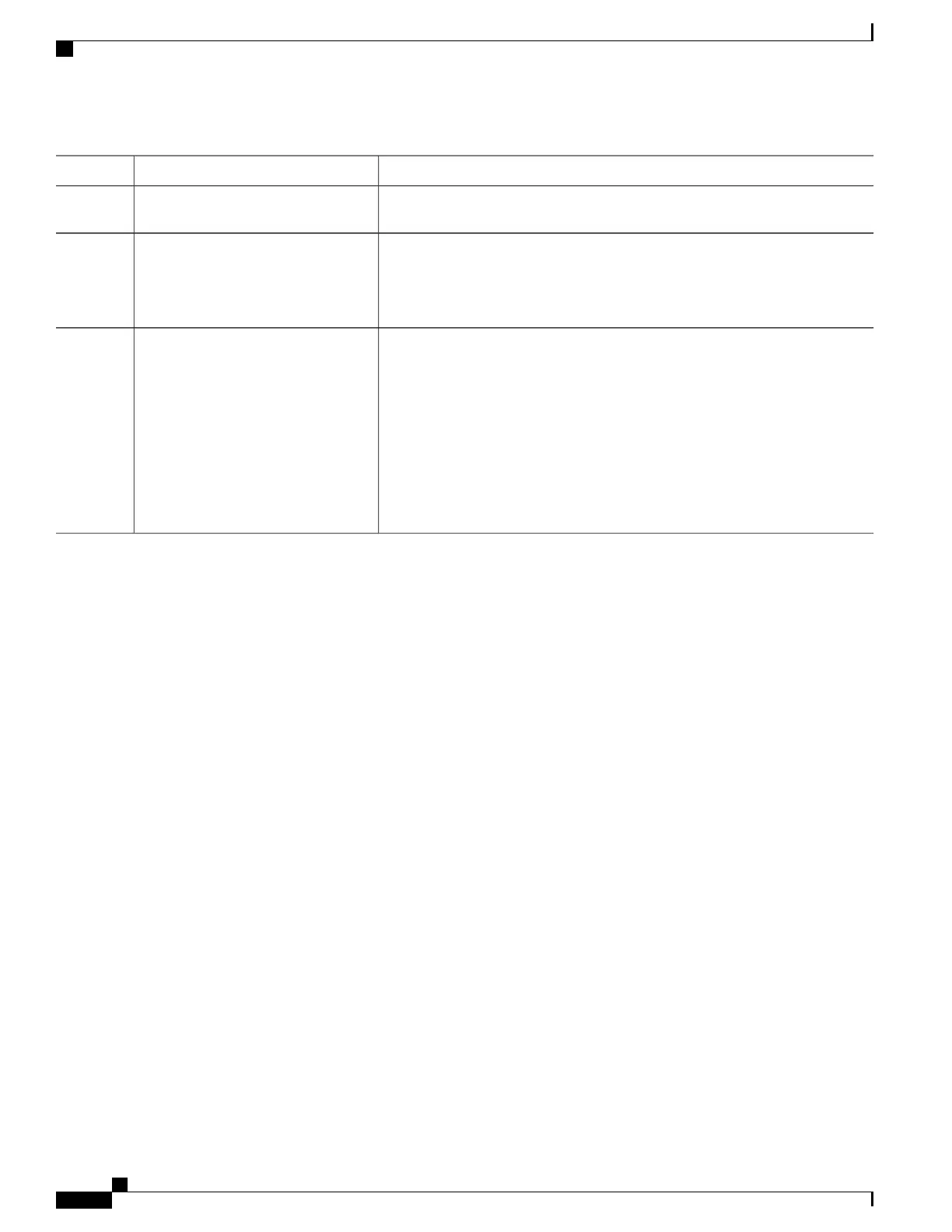PurposeCommand or Action
specify the same functionality, as bit 13 in 0x2102 is not significant for
Cisco IOS XR software.
Enters administration EXEC mode.admin
Example:
RP/0/RSP0/CPU0:router# admin
Step 5
Reloads the active RSP according to the configuration register setting.reload
Step 6
Example:
RP/0/RSP0/CPU0:router# reload
•
If the setting is 0x102 or 0x2102 , then the RSP reloads the Cisco IOS XR
software.
• If the standby RSP is in “ready” redundancy state, the router switches over
to the standby RSP.
• If a standby RSP is not installed or not in a “ready” state, the router
experiences a loss of service while the active RSP is reloading the
Cisco IOS XR software.
Flash Disk Recovery
When an RSP is power cycled or experiences an ungraceful reset, the boot disk (PCMCIA flash disk used to
boot the card) may experience a file-system corruption. If this occurs, an error message is displayed and the
RSP fails to boot. The corrupted flash disk is automatically reformatted and the Cisco IOS XR software is
restored from the designated system controller (DSC) for the system.
For example, if a flash disk for an RSP is corrupted, the RP fails to boot and the following error message is
displayed:
#########################################################
Restricted Rights Legend
Use, duplication, or disclosure by the Government is
subject to restrictions as set forth in subparagraph
(c) of the Commercial Computer Software - Restricted
Rights clause at FAR sec. 52.227-19 and subparagraph
(c) (1) (ii) of the Rights in Technical Data and Computer
Software clause at DFARS sec. 252.227-7013.
cisco Systems, Inc.
170 West Tasman Drive
San Jose, California 95134-1706
Cisco IOS XR Software for the Cisco XR Cisco ASR 9000 Series Router-mbirp,
Copyright (c) 2009 by Cisco Systems, Inc.
Unable to mount /disk0:, filesystem is corrupted.
Check fsck log at /tmp/chkfs_fd0.log
init: special_commands:wait for disk0: failed
If this occurs, then the flash disk is automatically reformatted and the Cisco IOS XR software is restored to
the flash disk.
Cisco ASR 9000 Series Aggregation Services Router System Management Configuration Guide, Release 5.1.x
122
Managing the Router Hardware
Flash Disk Recovery
