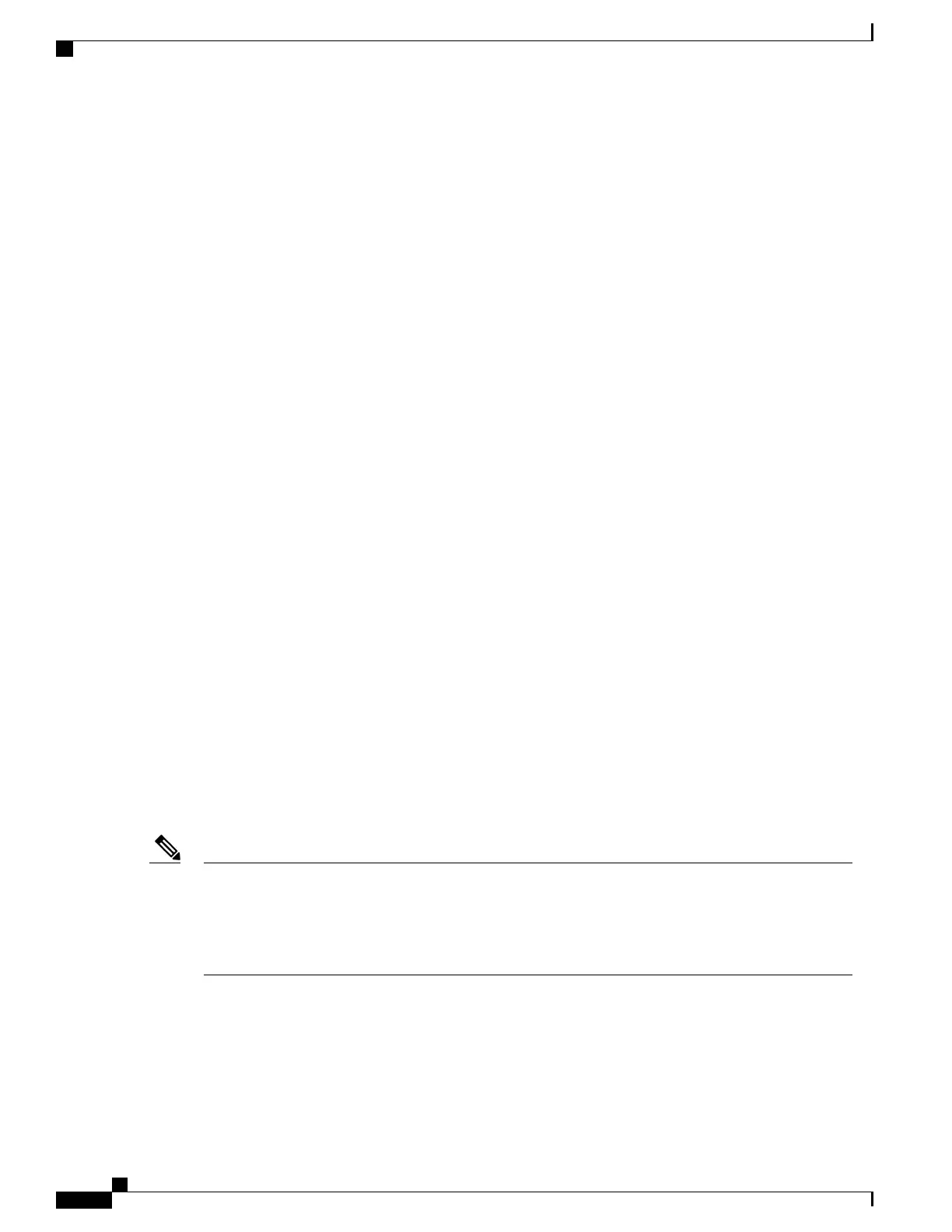•
Users with root-lr privileges cannot enter administration EXEC or configuration modes.
•
Users with root-lr privileges cannot add or remove nodes from an SDR.
•
Users with root-lr privileges cannot create root-system users.
•
The highest privilege a non-owner SDR user can have is root-lr.
Other SDR Users
Additional usernames and passwords can be created by the root-system or root-lr users to provide more
restricted access to the configuration and management capabilities of the owner SDR.
Designated Shelf Controller (DSC)
In a router running Cisco IOS XR software, one RSP is assigned the role of DSC. The DSC provides
system-wide administration and control capability, including access to the administration EXEC and
administration configuration modes. For more information on DSCs, refer to Cisco ASR 9000 Series
Aggregation Services Router Getting Started Guide.
Default Configuration of the Router
When a router is brought up, the nodes assigned to the router are activated with the default software package
profile. In Cisco IOS XR software, the default software profile is defined by the last install operation.
To view the default software profile, use the show install active summary command in administration
EXEC mode. Any new nodes that are configured to the router boot with the default software profile listed in
the output of this command.
RP/0/RSP0/CPU0:router# show install active summary
Tue Jul 21 06:10:48.321 DST
Active Packages:
disk0:comp-asr9k-mini-3.9.0.14I
disk0:asr9k-adv-video-3.9.0.14I
disk0:asr9k-fpd-3.9.0.14I
disk0:asr9k-k9sec-3.9.0.14I
disk0:asr9k-mgbl-3.9.0.14I
disk0:asr9k-mcast-3.9.0.14I
disk0:asr9k-mpls-3.9.0.14I
For detailed instructions to add and activate software packages, see the Upgrading and Managing Cisco
IOS XR Software module of the Cisco ASR 9000 Series Aggregation Services Router System Management
Configuration Guide. See also the Software Package Management Commands on Cisco IOS XR Software
module of the Cisco ASR 9000 Series Aggregation Services Router System Management Command
Reference.
Note
Cisco IOS XR Software Package Management
Software packages are added to the DSC of the system from administration EXEC mode. Once added, a
package can be activated for the system. For detailed instructions regarding software package management,
Cisco ASR 9000 Series Aggregation Services Router System Management Configuration Guide, Release 5.1.x
16
Secure Domain Routers on the Cisco ASR 9000 Series Router
Designated Shelf Controller (DSC)
