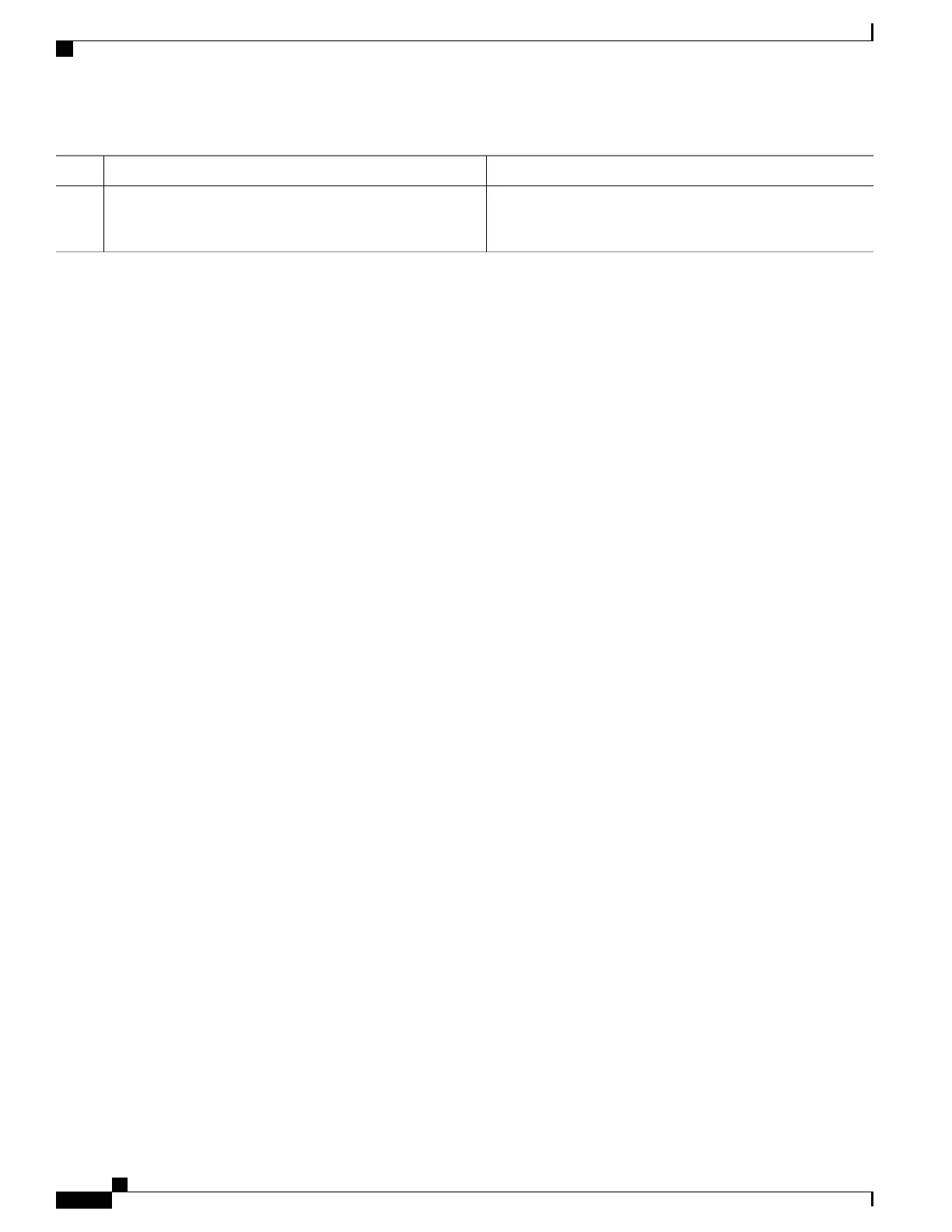PurposeCommand or Action
For information on FPDs, including instructions to upgrade
FPD images, see the Upgrading FPD Cisco IOS XR Software
section.
Related Topics
Obtaining and Placing Cisco IOS XR Software, on page 35
Activation and Deactivation Prerequisites, on page 34
Preparing for Software Installation Operations, on page 38
Information About Package Management, on page 25
Downgrading Packages, on page 30
PIE Filenames and Version Numbers, on page 22
Committing the Active Package Set, on page 56
Prerequisites for ISSU
Restrictions for ISSU
ISSU Software Images
Examples
Adding a Package: Example
The following example shows how to add the contents of a PIE file on disk1: to the boot device. Because the
software package is added to the boot device by default, it is not necessary to specify the destination device
in the CLI.
RP/0/RSP0/CPU0:router(admin)# install add disk1:asr9k-mpls-p.pie-3.7.2 synchronous
Install operation 4 'install add /disk1:asr9k synchronous' started by user
'cisco' at 18:10:18 UTC Sat Apr 08 2009.
Info: The following package is now available to be activated:
Info:
Info: disk0:asr9k-mpls-3.7.2
Info:
Install operation 4 completed successfully at 18:14:11 UTC Sat Apr 08 2009.
The following example shows how to add the contents of a PIE file on a TFTP server to the boot device:
RP/0/RSP0/CPU0:router(admin)# install add tftp://209.165.201.1/
asr9k-mpls.pie synchronous
Install operation 4 '(admin) install add /tftp://209.165.201.1/asr9k-mpls.pie synchronous'
started by user 'cisco' at 18:16:18 UTC Thu Jan 03 2009.
Info: The following package is now available to be activated:
Info:
Info: disk0:asr9k-mpls-3.7.2
Info:
Install operation 4 completed successfully at 18:19:10 UTC Thu Jan 03 2009.
Cisco ASR 9000 Series Aggregation Services Router System Management Configuration Guide, Release 5.1.x
54
Upgrading and Managing Cisco IOS XR Software
Adding and Activating Packages
