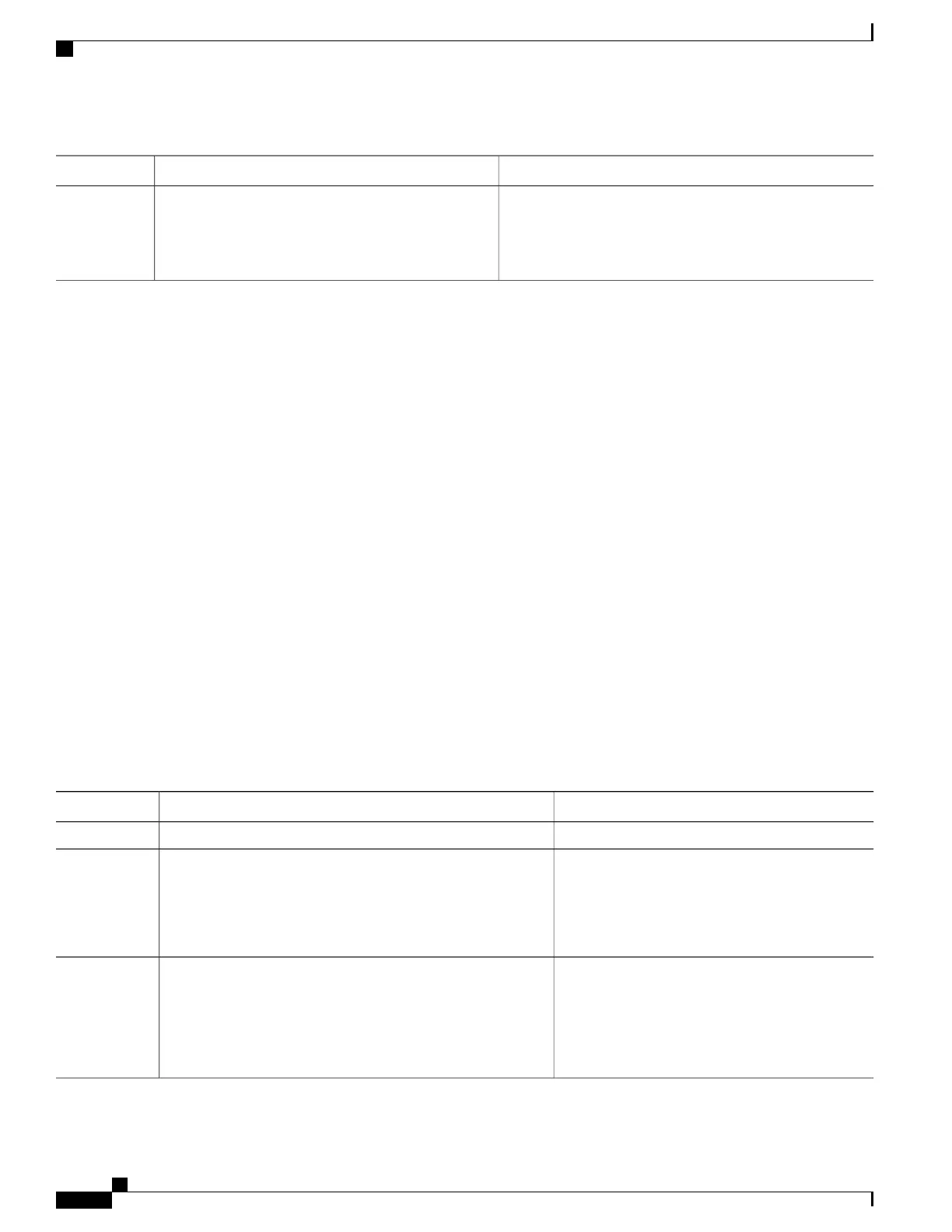PurposeCommand or Action
Displays information about the system contacts.show call-home
Example:
RP/0/RSP0/CPU0:router# show call-home
Step 10
Configuring and Activating Destination Profiles
You must have at least one activated destination profile for Call Home messages to be sent. The CiscoTAC-1
profile exists by default but is not active.
SUMMARY STEPS
1.
configure
2.
call-home
3.
profile profile-name
4.
destination address email email-address
5.
destination message-size-limit max-size
6.
destination preferred-msg-format {short-text | long-text | xml}
7.
destination transport-method [ email | hhtp ]
8.
active
9.
commit
10.
show call-home profile {all | profile-name}
DETAILED STEPS
PurposeCommand or Action
configure
Step 1
Enters call home configuration mode.call-home
Example:
RP/0/RSP0/CPU0:router(config)# call-home
RP/0/RSP0/CPU0:router(config-call-home)#
Step 2
Enters call home profile configuration mode to
configure a new or existing profile.
profile profile-name
Example:
RP/0/RSP0/CPU0:router(config-call-home)# profile
Step 3
my_profile
RP/0/RSP0/CPU0:router(config-call-home-profile)#
Cisco ASR 9000 Series Aggregation Services Router System Management Configuration Guide, Release 5.1.x
314
Configuring Call Home
Configuring and Activating Destination Profiles
