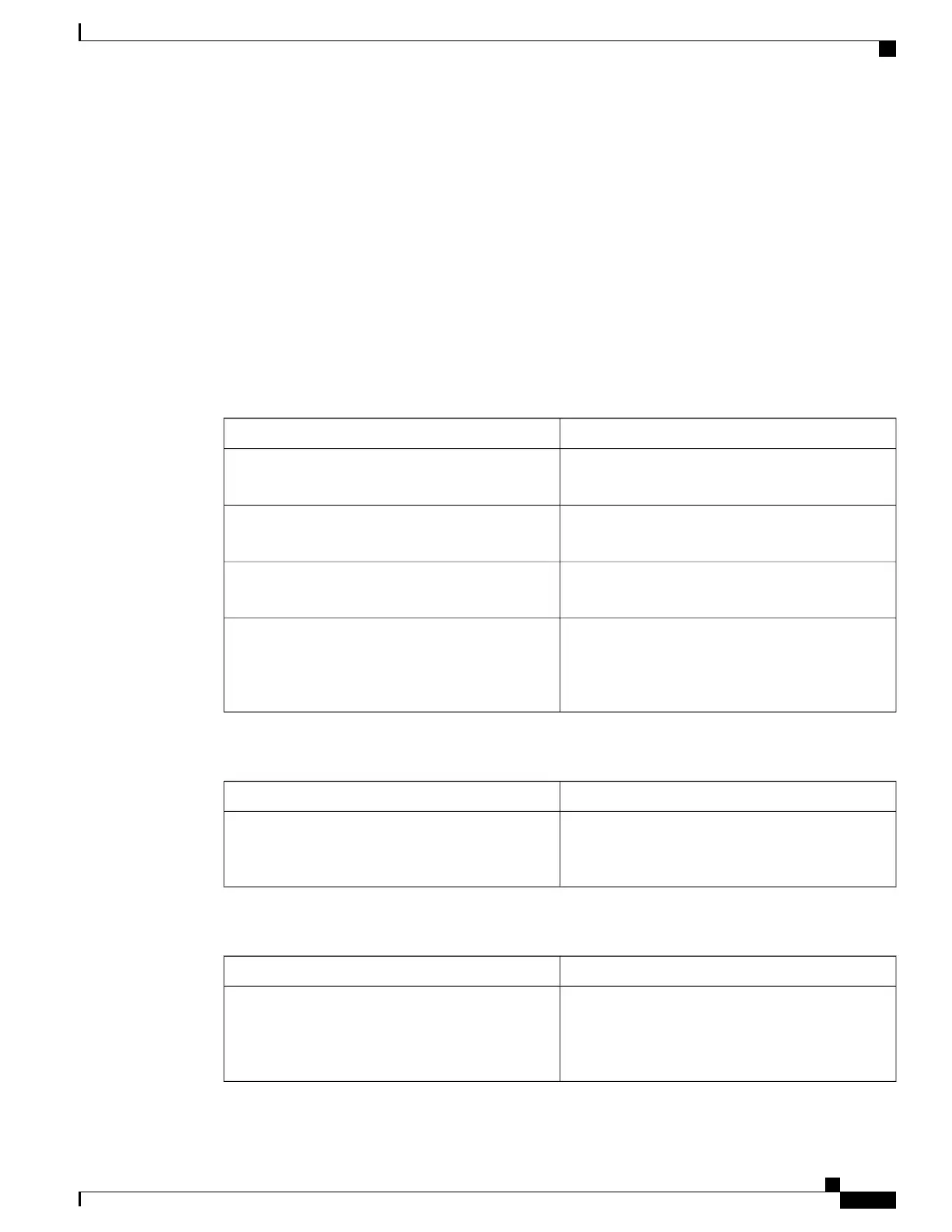To recover a SIP from the failed state because of a corrupted FPD image, you must contact Cisco technical
support.
To recover a SIP from the failed state because of a corrupted FPD image, you must turn off the automatic
reset of the SIP card. Use the hw-module reset auto disable command in administration configuration mode,
as shown in the following example:
RP/0/RSP0/CPU0:router(admin-config)# hw-module reset auto disable location 0/1/4
Additional References
The following sections provide references related to FPD software upgrade.
Related Documents
Document TitleRelated Topic
Cisco ASR 9000 Series Aggregation Services Router
Commands Master List
Cisco IOS XR command master list
Cisco ASR 9000 Series Aggregation Services Router
System Management Command Reference
Cisco IOS XR FPD upgrade-related commands
Cisco ASR 9000 Series Aggregation Services Router
Getting Started Guide
Initial system bootup and configuration information
for a router using the Cisco IOS XR Software.
Configuring AAA Services on the Cisco ASR 9000
Series Router module of Cisco ASR 9000 Series
Aggregation Services Router System Security
Configuration Guide
Information about user groups and task IDs
Standards
TitleStandards
—
No new or modified standards are supported by this
feature, and support for existing standards has not
been modified by this feature.
MIBs
MIBs LinkMIBs
To locate and download MIBs for selected platforms
using Cisco IOS XR Software, use the Cisco MIB
Locator found at the following URL: http://cisco.com/
public/sw-center/netmgmt/cmtk/mibs.shtml
There are no applicable MIBs for this module.
Cisco ASR 9000 Series Aggregation Services Router System Management Configuration Guide, Release 5.1.x
189
Upgrading FPD
Additional References
