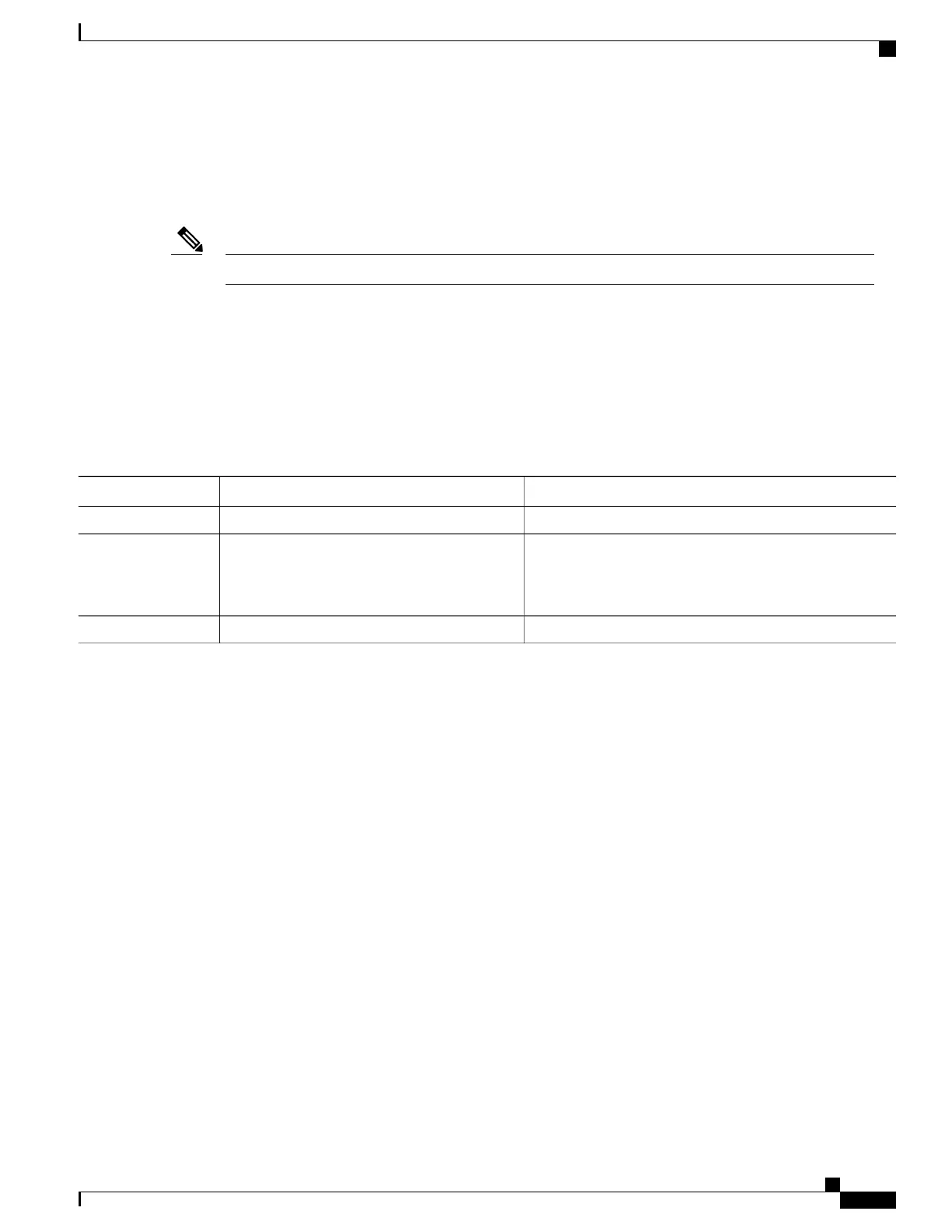Enabling onePK
Perform this task to enable onePK.
Once the onep session is up, DPSS configuration is done from the application on the controller end.Note
SUMMARY STEPS
1.
configure
2.
onep
3.
commit
DETAILED STEPS
PurposeCommand or Action
configure
Step 1
Enters the onep configuration mode and enables onep. All
onePK attributes and parameters are configured in this
submode.
onep
Example:
RP/0/RSP0/CPU0:router (config) # onep
Step 2
commit
Step 3
Configuring onePK
This procedure describes the steps involved in configuring the various onePK parameters.
The onePK commands used in this configuration procedure, are discussed in detail in the Cisco ASR 9000
Series Aggregation Services Router System Management Command Reference.
Cisco ASR 9000 Series Aggregation Services Router System Management Configuration Guide, Release 5.1.x
269
Implementing OnePK
Enabling onePK
