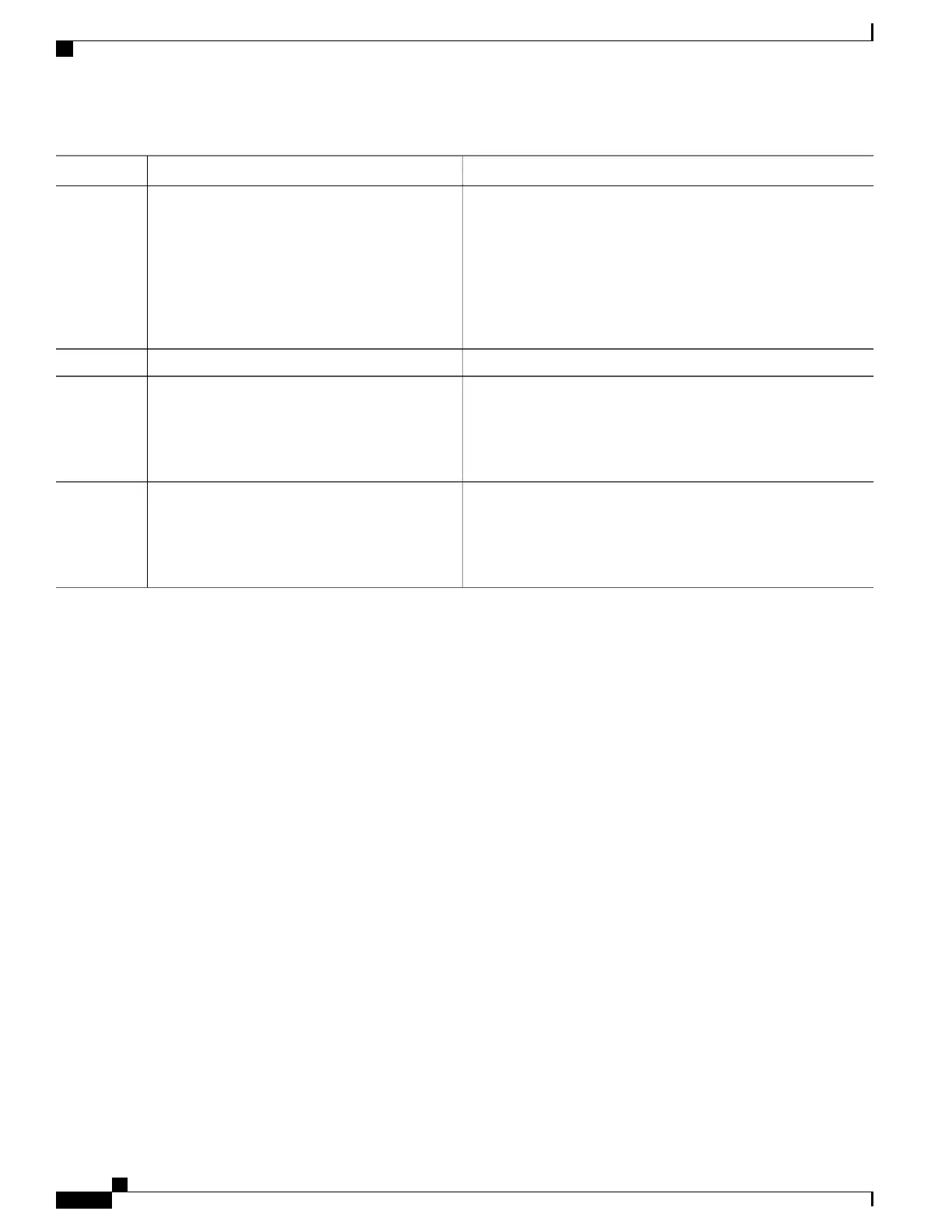PurposeCommand or Action
•
The contents of the primary device are replicated to the
secondary device
RP/0/RSP0/CPU0:router(config)# mirror
location 0/ rsp0/cpu0 disk0:disk1:
•
Control of the mirroring server switches to the secondary
storage device.
•
The primary device is partitioned.
•
Data is replicated back to the primary boot device.
commit
Step 5
Displays disk mirroring information for an RSP node. It also
provides the status of the synchronization between the primary and
secondary devices.
show mirror [ location node-id ]
Example:
RP/0/RSP0/CPU0:router# show mirror location
0/ rsp0/cpu0
Step 6
Verifies disk synchronization for disk mirroring on an RSP node.
mirror verify location node-id
Example:
Step 7
RP/0/RSP0/CPU0:router# mirror verify
location 0/ rsp0/cpu0
Replacing the Secondary Mirroring Device
Follow this procedure if you need to replace the secondary boot device used in the disk mirroring process.
SUMMARY STEPS
1.
show mirror [location node-id]
2.
mirror pause [location node-id]
3.
show mirror [location node-id]
4.
unmount secondary-device [location node-id]
5.
Remove the device and insert a new device.
6.
format secondary-device partition [location node-id]
7.
show media [location node-id]
8.
mirror resume [location node-id]
9.
show mirror [location node-id]
Cisco ASR 9000 Series Aggregation Services Router System Management Configuration Guide, Release 5.1.x
78
Configuring Disk Mirroring
Replacing the Secondary Mirroring Device
