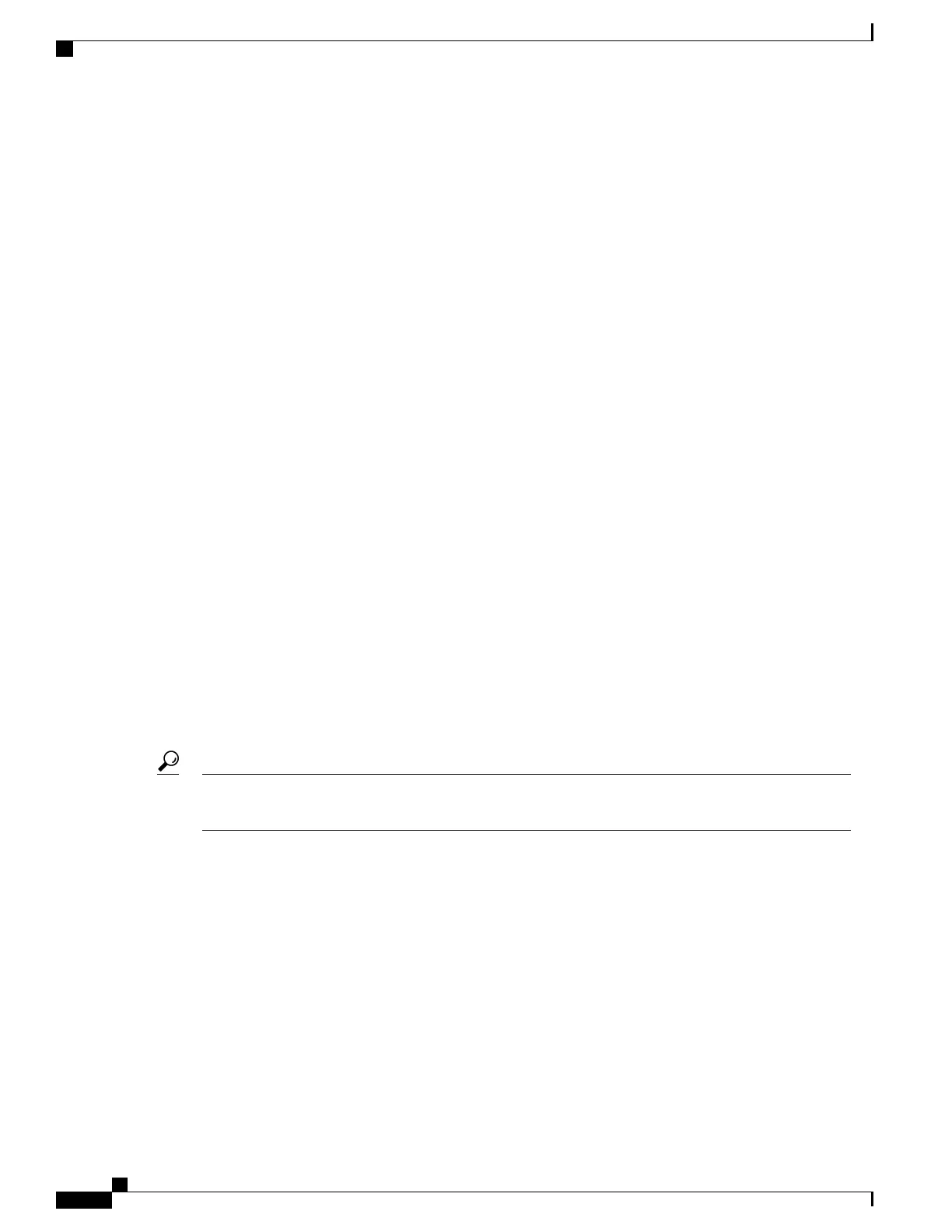Info: Please verify that the system is consistent following
the software change using the following commands:
Info: show system verify
Info: install verify packages
Part 2 of 2 (activate software): Completed successfully
Part 1 of 2 (add software): Completed successfully
Part 2 of 2 (activate software): Completed successfully
Install operation 4 completed successfully at 08:00:24 UTC Wed Mar 01 2009.
Displaying the Active Packages: Example
The following example displays a summary of the active packages on a router. Because this operation is
performed in administration EXEC mode, the active packages for all SDRs are displayed.
RP/0/RSP0/CPU0:router(admin)# show install active summary
Mon Jun 22 23:41:19.509 PST
Default Profile:
SDRs:
Owner
Active Packages:
disk0:comp-asr9k-mini-3.9.0.12I
disk0:asr9k-fpd-3.9.0.12I
disk0:asr9k-k9sec-3.9.0.12I
disk0:asr9k-mcast-3.9.0.12I
disk0:asr9k-mgbl-3.9.0.12I
disk0:asr9k-mpls-3.9.0.12I
Committing the Active Package Set
When a package is activated, it becomes part of the current running configuration. To make the package
activation persistent across system-wide reloads, enter the install commit command. On startup, DSC of
the owner SDR loads this committed software set. If the system is reloaded before the current active software
is committed with the install commit command, the previously committed software set is used.
If the system is reloaded before the current active software is committed with the install commit command,
the previously committed software set is used.
Before committing a package set, verify that the SDR is operating correctly and is forwarding packets as
expected.
Tip
SUMMARY STEPS
1.
admin
2.
install commit
3.
show install committed [detail | summary | verbose] [location node-id]
Cisco ASR 9000 Series Aggregation Services Router System Management Configuration Guide, Release 5.1.x
56
Upgrading and Managing Cisco IOS XR Software
Committing the Active Package Set
