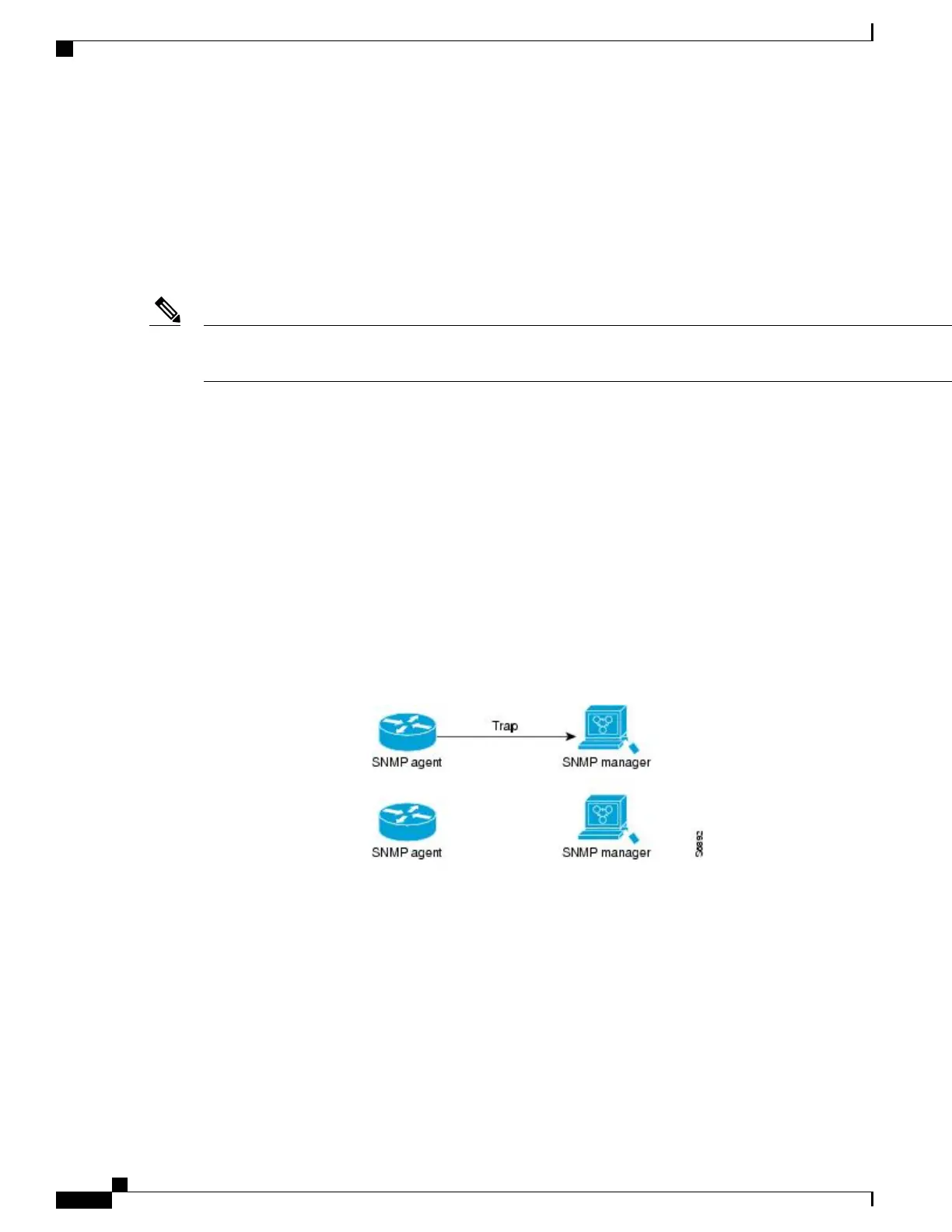SNMP Notifications
A key feature of SNMP is the ability to generate notifications from an SNMP agent. These notifications do
not require that requests be sent from the SNMP manager. On Cisco IOS XR software, unsolicited
(asynchronous) notifications can be generated only as traps. Traps are messages alerting the SNMP manager
to a condition on the network. Notifications can indicate improper user authentication, restarts, the closing of
a connection, loss of connection to a neighbor router, or other significant events.
Inform requests (inform operations) are supported in Cisco IOS XR software from release 4.1 onwards. For more information see,
http://www.cisco.com/c/en/us/td/docs/routers/asr9000/software/asr9k_r5-3/sysman/command/reference/b-sysman-cr53xasr/b-sysman-cr53xasr_chapter_010010.html#wp2863682680
Note
Traps are less reliable than informs because the receiver does not send any acknowledgment when it receives
a trap. The sender cannot determine if the trap was received. An SNMP manager that receives an inform
request acknowledges the message with an SNMP response protocol data unit (PDU). If the manager does
not receive an inform request, it does not send a response. If the sender never receives a response, the inform
request can be sent again. Thus, informs are more likely to reach their intended destination.
However, traps are often preferred because informs consume more resources in the router and in the network.
Unlike a trap, which is discarded as soon as it is sent, an inform request must be held in memory until a
response is received or the request times out. Also, traps are sent only once, and an inform may be retried
several times. The retries increase traffic and contribute to a higher overhead on the network. Thus, traps and
inform requests provide a trade-off between reliability and resources.
In this illustration, the agent router sends a trap to the SNMP manager. Although the manager receives the
trap, it does not send any acknowledgment to the agent. The agent has no way of knowing that the trap reached
its destination.
Figure 11: Trap Received by the SNMP Manager
Cisco ASR 9000 Series Aggregation Services Router System Management Configuration Guide, Release 5.1.x
364
Implementing SNMP
SNMP Notifications