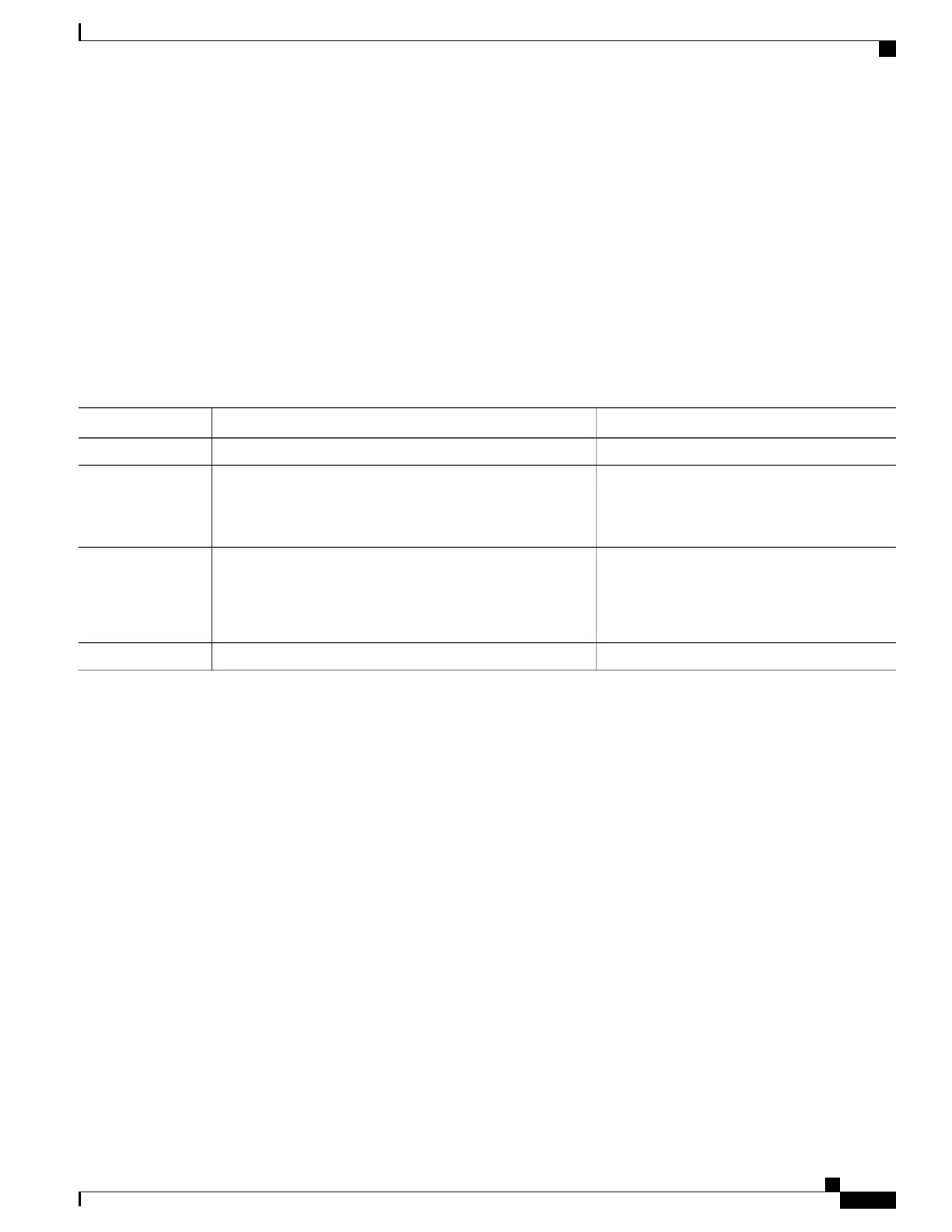Configuring OneP for Openflow
SUMMARY STEPS
1.
configure
2.
onep
3.
datapath transport vpathudp sender-id number
4.
commit
DETAILED STEPS
PurposeCommand or Action
configure
Step 1
Enters the OneP configuration mode.onep
Example:
RP/0/RSP0/CPU0:router (config) # onep
Step 2
Configures the virtual-path udp transport
datapath for the specified sender-id.
datapath transport vpathudp sender-id number
Example:
RP/0/RSP0/CPU0:router (config) # datapath transport
vpathudp sender-id 1
Step 3
commit
Step 4
Configuring a Layer 2 Logical Switch for the OpenFlow Agent
SUMMARY STEPS
1.
configure
2.
openflow
3.
switch switch -id pipeline pipeline-number
4.
tls trust-point local local-tp-name remote remote-tp-name
5.
bridge-group SDN-id bridge-domain switch-id
6.
controller ipv4 ip-address security [tls | none]
7.
commit
8.
commit
Cisco ASR 9000 Series Aggregation Services Router System Management Configuration Guide, Release 5.1.x
287
Implementing Open Flow Agent
Configuring OneP for Openflow
