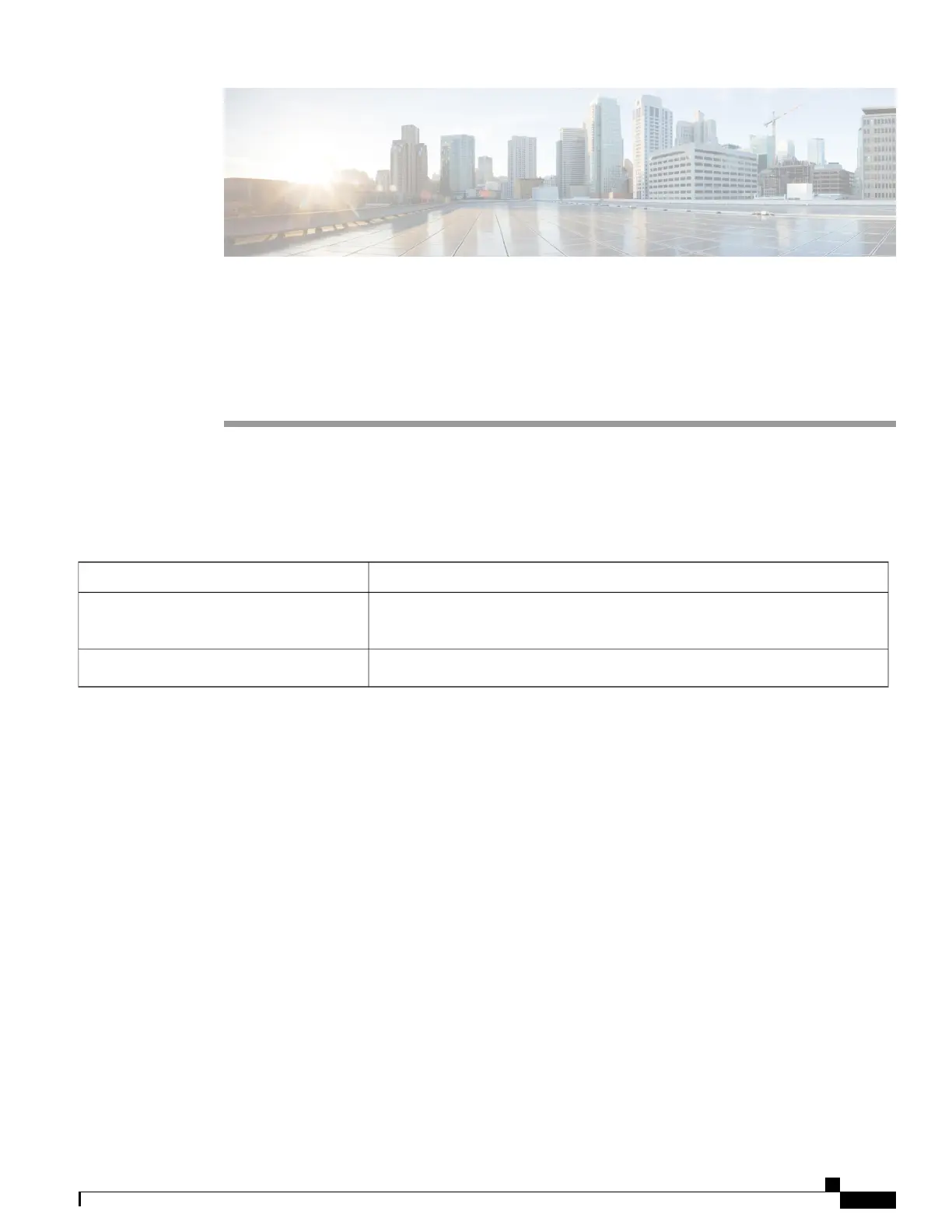CHAPTER 20
Configuring Periodic MIB Data Collection and
Transfer
This document describes how to periodically transfer selected MIB data from your router to a specified
Network Management System (NMS). The periodic MIB data collection and transfer feature is also known
as bulk statistics.
Table 40: Feature History for Periodic MIB Data Collection and Transfer
ModificationRelease
The periodic MIB data collection and transfer feature was introduced and supported
the IF-MIB only.
Release 4.2.0
Additional MIBs were supported.Release 4.2.1
This module contains the following topics:
•
Prerequisites for Periodic MIB Data Collection and Transfer, page 383
•
Information About Periodic MIB Data Collection and Transfer, page 384
•
4arg, page 385
•
How to Configure Periodic MIB Data Collection and Transfer, page 385
•
Periodic MIB Data Collection and Transfer: Example, page 392
Prerequisites for Periodic MIB Data Collection and Transfer
To use periodic MIB data collection and transfer, you should be familiar with the Simple Network Management
Protocol (SNMP) model of management information. You should also know what MIB information you want
to monitor on your network devices, and the OIDs or object names for the MIB objects to be monitored.
Cisco ASR 9000 Series Aggregation Services Router System Management Configuration Guide, Release 5.1.x
383
