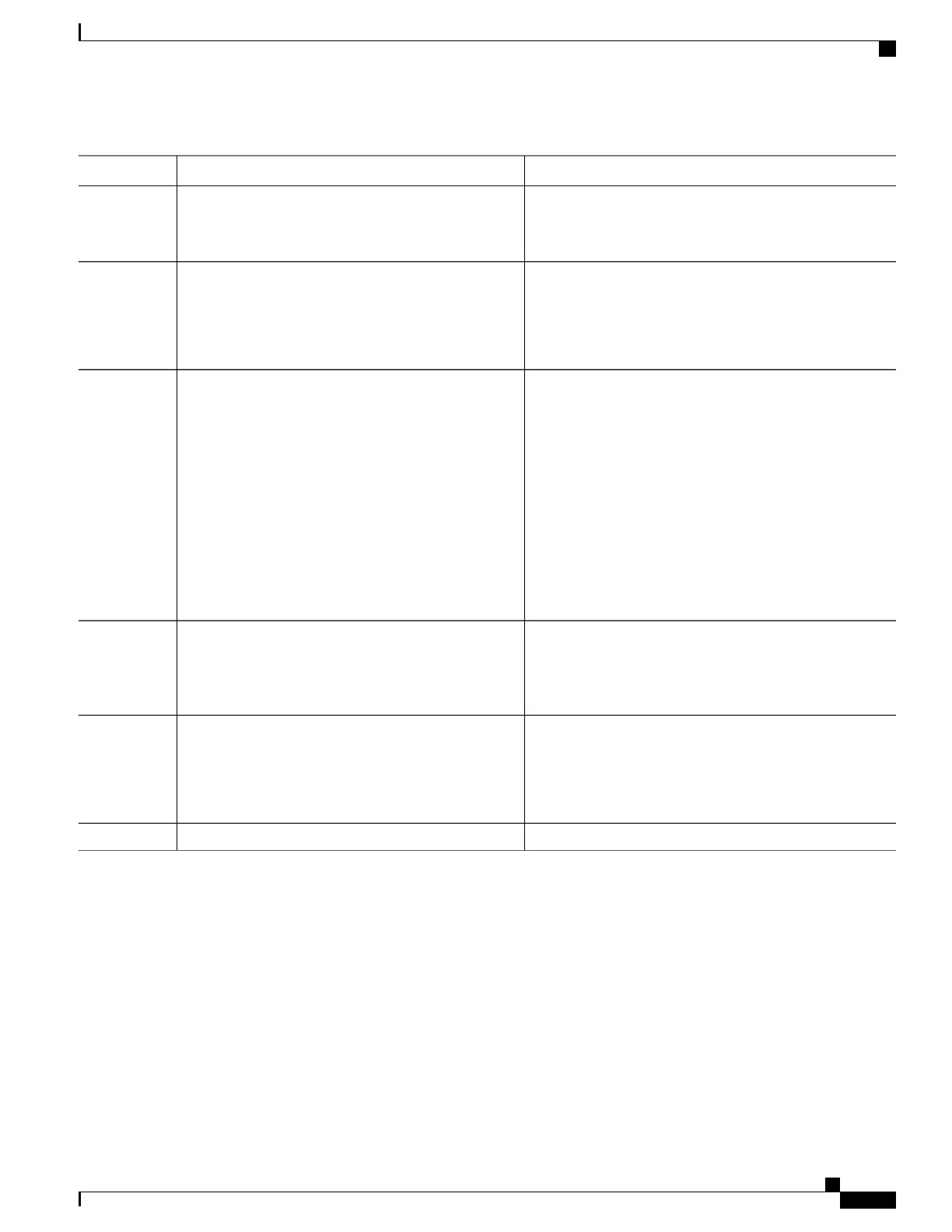PurposeCommand or Action
Example:
RP/0/RSP0/CPU0:router(config)# track track1
• track-name—Specifies a name for the object to be
tracked.
Configures the routing process to notify the tracking process
when the state of the route changes due to a routing update.
type route reachability
Example:
RP/0/RSP0/CPU0:router(config-track)# type route
reachability vrf internet
Step 3
Configures the type of IP route to be tracked, which can
consist of either of the following, depending on your router
type:
Use one of the following commands:
Step 4
•
vrf vrf-table-name
•
route ipv4 IP-prefix/mask
• vrf-table-name—A VRF table name.
Example:
RP/0/RSP0/CPU0:router(config-track-route)# vrf
vrf-table-4
• IP-prefix/mask—An IP prefix consisting of the network
and subnet mask (for example, 10.56.8.10/16).
or
RP/0/RSP0/CPU0:router(config-track-route)#
route ipv4 10.56.8.10/16
Exits the track line protocol configuration mode.exit
Example:
RP/0/RSP0/CPU0:router(config-track-line-prot)#
exit
Step 5
(Optional)
Schedules the delay that can occur between tracking whether
the object is up or down.
delay {up seconds|down seconds}
Example:
RP/0/RSP0/CPU0:router(config-track)# delay up
10
Step 6
commit
Step 7
Building a Track Based on a List of Objects
Perform this task in the global configuration mode to create a tracked list of objects (which, in this case, are
lists of interfaces or prefixes) using a Boolean expression to determine the state of the list.
A tracked list contains one or more objects. The Boolean expression enables two types of calculations by
using either AND or OR operators. For example, when tracking two interfaces, using the AND operator, up
means that both interfaces are up, and down means that either interface is down.
Cisco ASR 9000 Series Aggregation Services Router System Management Configuration Guide, Release 5.1.x
333
Implementing Object Tracking
Building a Track Based on a List of Objects
