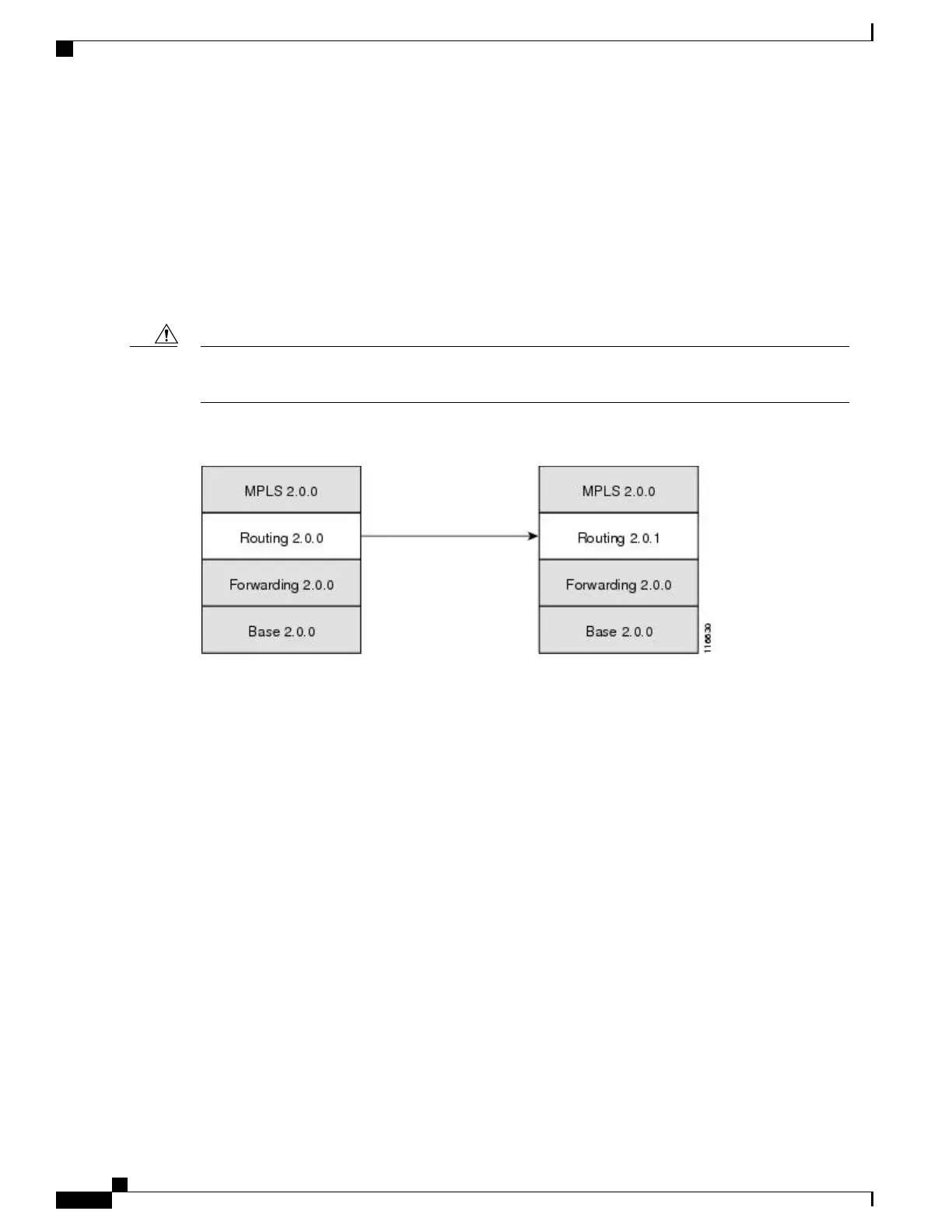Upgrading Packages
To upgrade a package that is currently active on your router, add and activate a newer version of the same
package (see Figure 2: Example of a Maintenance Release Package Upgrade, on page 30). The older version
of the software package is deactivated automatically. These actions are permitted only after the package
compatibility checks and API version compatibility checks have been passed.
Deactivated packages are not removed from the router. To remove inactive package files, use the install
remove command.
Upgrading or downgrading a software package can cause a process to restart or a new process to start.
Use the test option to preview the impact of the package activation.
Caution
Figure 2: Example of a Maintenance Release Package Upgrade
Related Topics
Deactivating and Removing Cisco IOS XR Software Packages, on page 64
Downgrading Packages
To downgrade a software package, activate an older version on one or more cards for which that package is
already active. The newer version of the same software package is deactivated automatically. These actions
are performed only after the package compatibility checks and API version compatibility checks have been
passed.
Deactivated packages are not removed from the router. To remove inactive package files, use the install
remove command. See the Related Topics section for links to more information.
Related Topics
Deactivating and Removing Cisco IOS XR Software Packages, on page 64
Cisco ASR 9000 Series Aggregation Services Router System Management Configuration Guide, Release 5.1.x
30
Upgrading and Managing Cisco IOS XR Software
Upgrading Packages
