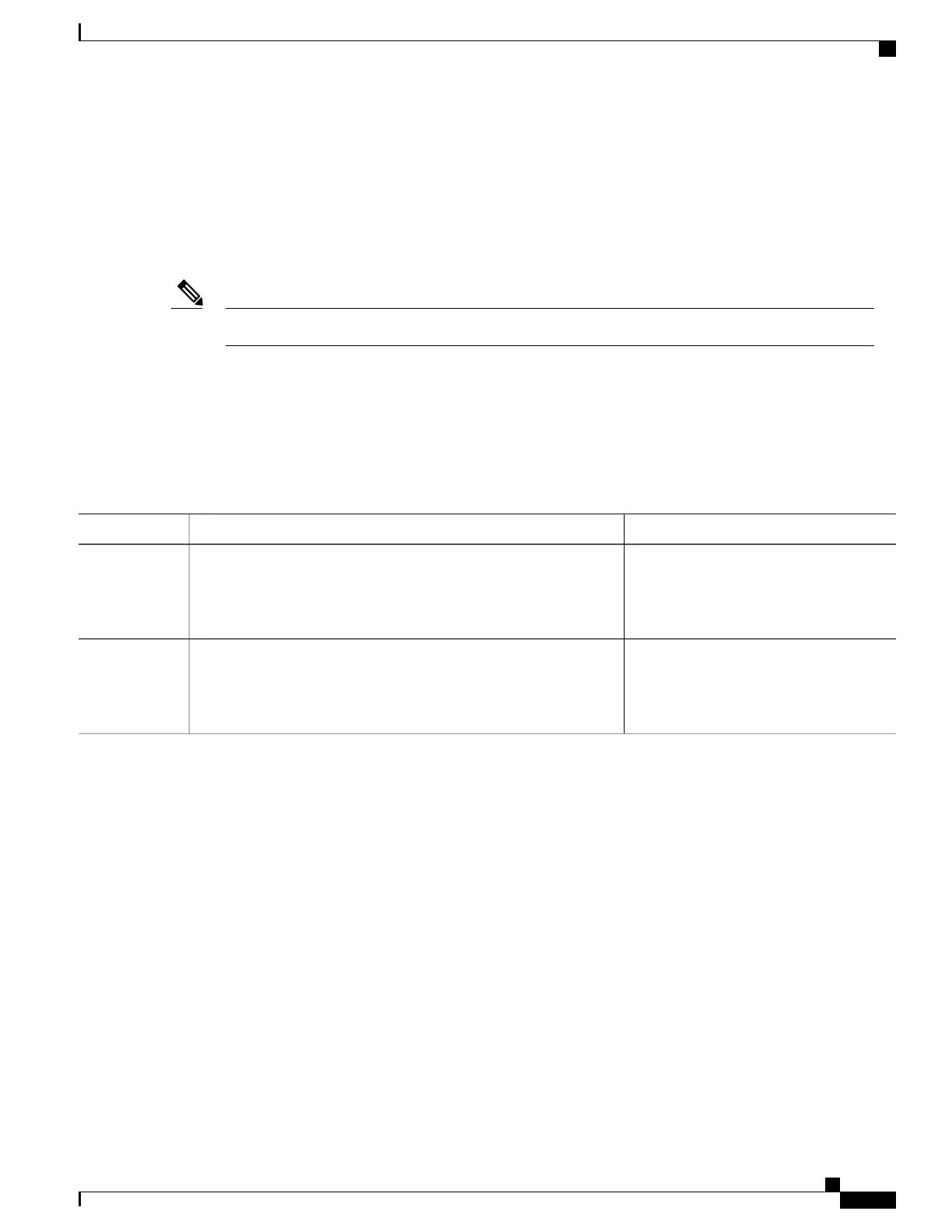Verifying the Status of the External Reference Clock
This task explains how to verify the status of NTP components.
The commands can be entered in any order.Note
SUMMARY STEPS
1.
show ntp associations [detail] [location node-id]
2.
show ntp status [location node-id]
DETAILED STEPS
PurposeCommand or Action
Displays the status of NTP associations.
show ntp associations [detail] [location node-id]
Example:
RP/0/RSP0/CPU0:router# show ntp associations
Step 1
Displays the status of NTP.
show ntp status [location node-id]
Example:
RP/0/RSP0/CPU0:router# show ntp status
Step 2
Examples
The following is sample output from the show ntp associations command:
RP/0/RSP0/CPU0:router# show ntp associations
address ref clock st when poll reach delay offset disp
+~127.127.1.1 127.127.1.1 5 5 1024 37 0.0 0.00 438.3
*~172.19.69.1 172.24.114.33 3 13 1024 1 2.0 67.16 0.0
* master (synced), # master (unsynced), + selected, - candidate, ~ configured
The following is sample output from the show ntp status command:
RP/0/RSP0/CPU0:router# show ntp status
Clock is synchronized, stratum 4, reference is 172.19.69.1
nominal freq is 1000.0000 Hz, actual freq is 999.9988 Hz, precision is 2**26
reference time is C54C131B.9EECF6CA (07:26:19.620 UTC Mon Nov 24 2008)
clock offset is 66.3685 msec, root delay is 7.80 msec
Cisco ASR 9000 Series Aggregation Services Router System Management Configuration Guide, Release 5.1.x
225
Implementing NTP
Verifying the Status of the External Reference Clock
