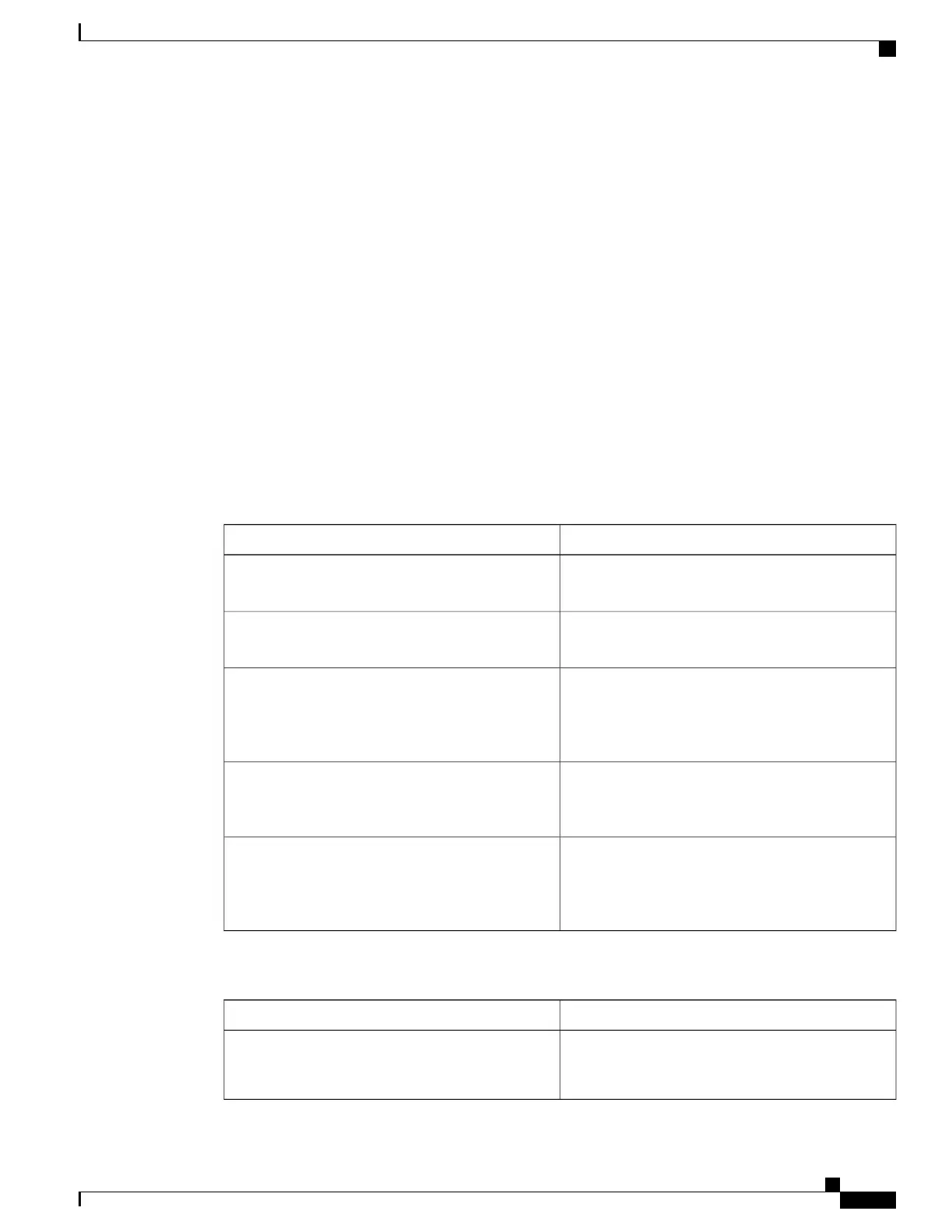see the Upgrading and Managing Cisco IOS XR Software module of Cisco ASR 9000 Series Aggregation
Services Router System Management Configuration Guide. See also the Software Package Management
Commands on the Cisco ASR 9000 Series Router module of Cisco ASR 9000 Series Aggregation Services
Router System Management Command Reference.
•
To access install commands, you must be a member of the root-system user group with access to the
administration EXEC mode.
•
Most show install commands can be used in the EXEC mode of an SDR to view the details of the
active packages for that SDR.
Related Topics
Default Configuration of the Router, on page 16
Additional References
The following sections provide references related to SDR configuration.
Related Documents
Document TitleRelated Topic
Cisco ASR 9000 Series Aggregation Services Router
Getting Started Guide
Initial system bootup and configuration information
for a router using the Cisco IOS XR software
Cisco ASR 9000 Series Aggregation Services Router
Commands Master List
Cisco IOS XR master command reference
Configuring AAA Services on the Cisco ASR 9000
Series Router module of Cisco ASR 9000 Series
Aggregation Services Router System Security
Configuration Guide
Information about user groups and task IDs
Cisco ASR 9000 Series Aggregation Services Router
Interface and Hardware Component Command
Reference
Cisco IOS XR interface configuration commands
Configuring AAA Services on the Cisco ASR 9000
Series Router module of Cisco ASR 9000 Series
Aggregation Services Router System Security
Configuration Guide
Information about AAA policies, including
instructions to create and modify users and username
access privileges
Standards
TitleStandards
—
No new or modified standards are supported by this
feature, and support for existing standards has not
been modified by this feature.
Cisco ASR 9000 Series Aggregation Services Router System Management Configuration Guide, Release 5.1.x
17
Secure Domain Routers on the Cisco ASR 9000 Series Router
Additional References