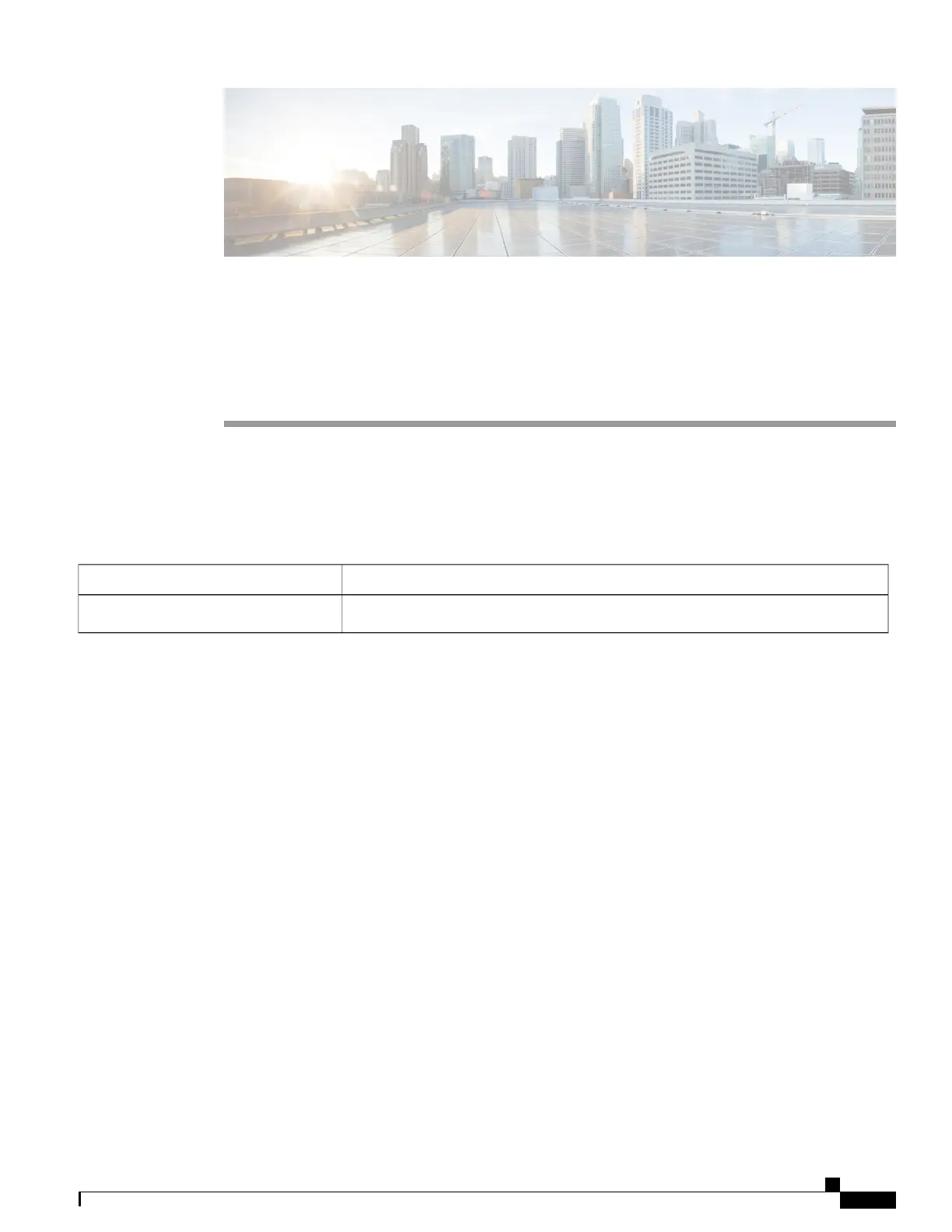CHAPTER 3
Secure Domain Routers on the Cisco ASR 9000
Series Router
Secure domain routers (SDRs) are a means of dividing a single physical system into multiple logically
separated routers. Cisco ASR 9000 Series Routers are single-shelf routers that only support one SDR—the
owner SDR.
Table 4: Feature History for Secure Domain Routers on Cisco IOS XR Software
ModificationRelease
This feature was introduced.Release 3.7.2
This module contains the following topics:
•
Prerequisites for Working with Secure Domain Routers, page 13
•
Information About Configuring Secure Domain Routers, page 14
•
Additional References, page 17
Prerequisites for Working with Secure Domain Routers
Initial Setup
•
The router must be running the Cisco IOS XR software .
•
The root-system username and password must be assigned as part of the initial configuration.
•
For more information on booting a router and performing initial configuration, see Cisco ASR 9000
Series Aggregation Services Router Getting Started Guide.
Required Cards for Each SDR
•
Route switch processor (RSP) pair must be installed for the SDR.
Cisco ASR 9000 Series Aggregation Services Router System Management Configuration Guide, Release 5.1.x
13
