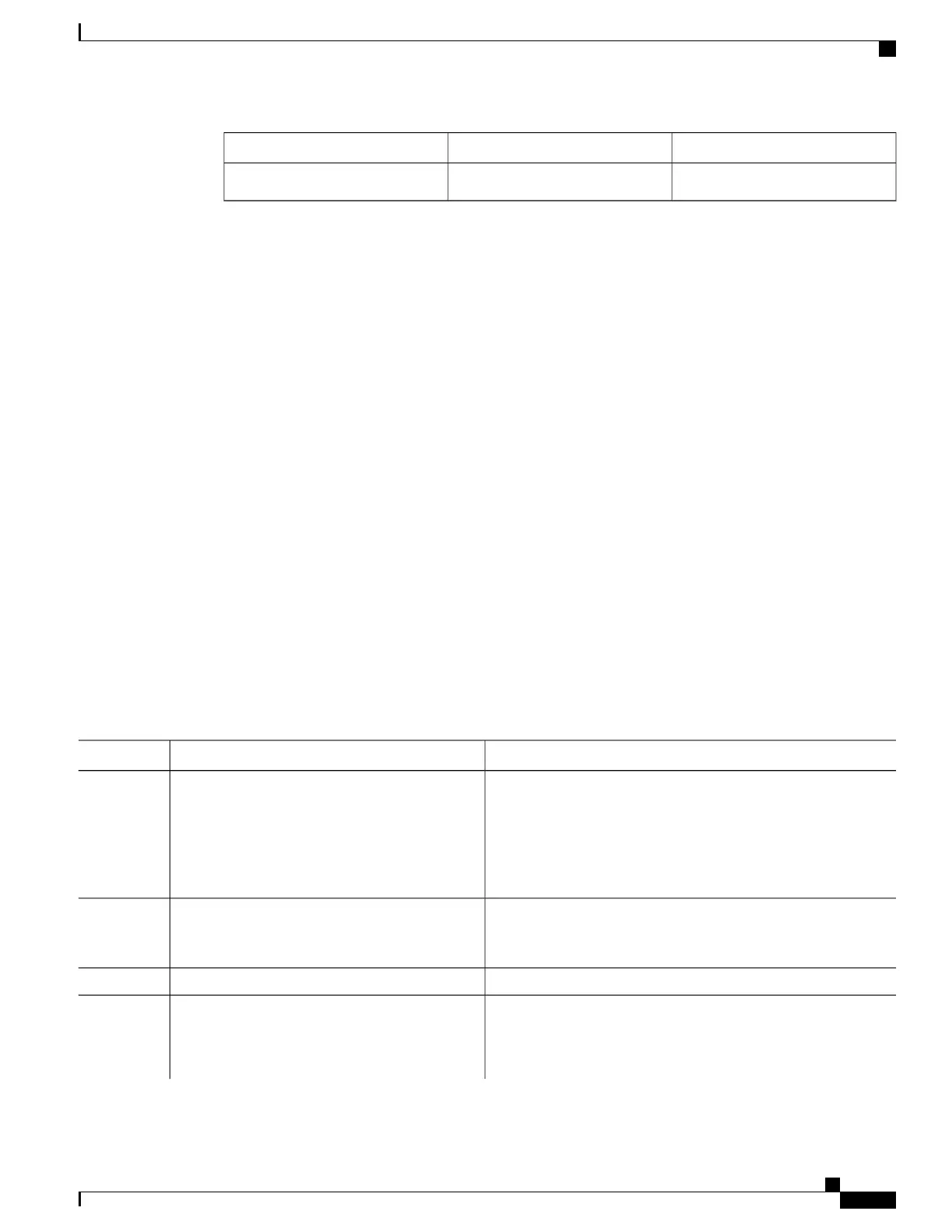Secondary Partition PercentagePrimary Partition PercentageSize of Disk
50%50%more than 3 GB
How to Enable Disk Mirroring
The tasks in this section describe how to enable and manage disk mirroring.
Enabling Disk Mirroring
Complete the following instructions to enable disk mirroring. After disk mirroring is configured, if there is a
fault on the primary boot drive or it cannot be accessed for any reason, control is automatically transferred to
the secondary storage device.
SUMMARY STEPS
1.
format secondary-device partition [ location node-id ]
2.
Remove any noncritical data from the primary boot device.
3.
configure
4.
mirror location node-id Primary-device Secondary-device
5.
commit
6.
show mirror [ location node-id ]
7.
mirror verify location node-id
DETAILED STEPS
PurposeCommand or Action
Partitions the secondary storage device into two partitions.
format secondary-device partition [ location
node-id ]
Step 1
•
If the device is already partitioned, you do not need to
perform this step.
Example:
RP/0/RSP0/CPU0:router# format disk1:
partition
The primary boot device should contain installation packages and
configuration files only. Log files can be copied to the “a” partition
of the secondary device, for example disk1a: .
Remove any noncritical data from the primary boot
device.
Step 2
configure
Step 3
Enables disk mirroring of the primary-device to the
secondary-device .
mirror location node-id Primary-device
Secondary-device
Step 4
Example:
If the primary boot device is not partitioned, the following occurs:
Cisco ASR 9000 Series Aggregation Services Router System Management Configuration Guide, Release 5.1.x
77
Configuring Disk Mirroring
How to Enable Disk Mirroring
