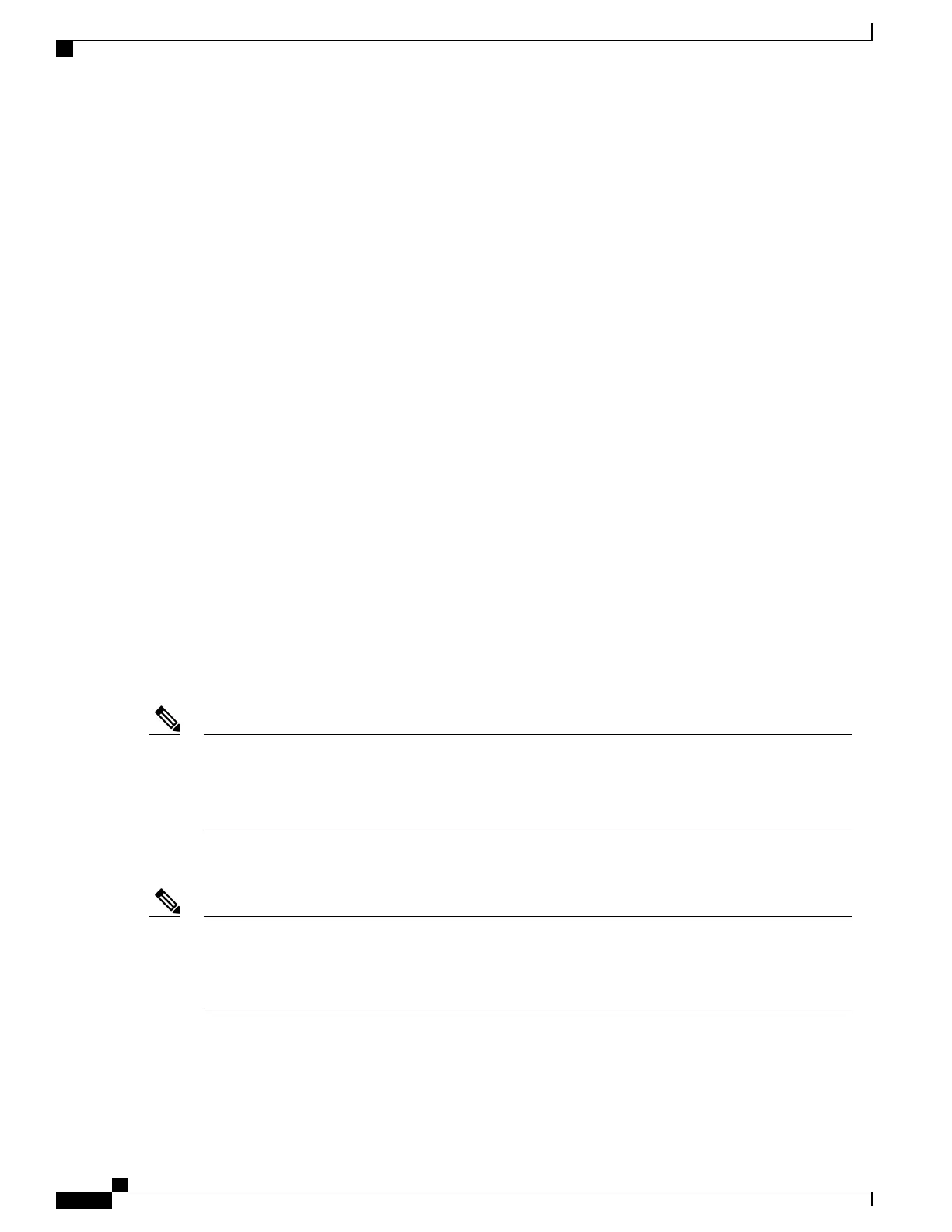- Verified BGP Status : [OK]
- Verifying ISIS Status
- Verified ISIS Status : [OK]
- Verifying OSPF Status
- Verified OSPF Status : [OK]
- Verifying Syslog Messages
- Verified Syslog Messages : [OK]
System may not be stable. Please look into WARNING messages.
Verifying That the System Clock Is Correct: Example
The following example displays the current system clock setting:
RP/0/RSP0/CPU0:router# show clock
02:14:51.474 PST Wed Jan 28 2009
Adding and Activating Packages
The procedure in this section describes how to upgrade or add Cisco IOS XR software PIE files that are stored
on a local storage device, such as a flash disk, or on a remote TFTP, FTP, SFTP, or rcp server. The PIE
software file can include any of the following:
•
The Cisco IOS XR Unicast Routing Core Bundle (six packages in one composite PIE file)
•
Any of the optional packages (one package per PIE file)
•
Software maintenance upgrades (SMUs)
When you need to add and activate two or more of the preceding package types, you should add and activate
them in the order listed above.
When adding and activating two or more packages, optional packages can be activated together. Also, if
the operation is a reload, multiple packages can be activated together. For example, five reload SMUs can
be activated together or the Cisco IOS XR Unicast Routing Core Bundle plus the SMUs and optional
packages can be activated together.
Note
For a description of the software management process, see the Related Topics section.
These instructions are also used to downgrade software packages.
By default, installation operations are performed asynchronously: the CLI prompt is returned before the
operation is complete, allowing the operator to continue work while the installation is completed in the
background. Use the synchronous keyword at the end of install commands to delay the return of the CLI
prompt until an installation operation is complete. See the Related Topics section for more information.
Note
Before You Begin
Before upgrading or adding packages, verify that these prerequisites have been met:
Cisco ASR 9000 Series Aggregation Services Router System Management Configuration Guide, Release 5.1.x
48
Upgrading and Managing Cisco IOS XR Software
Adding and Activating Packages
