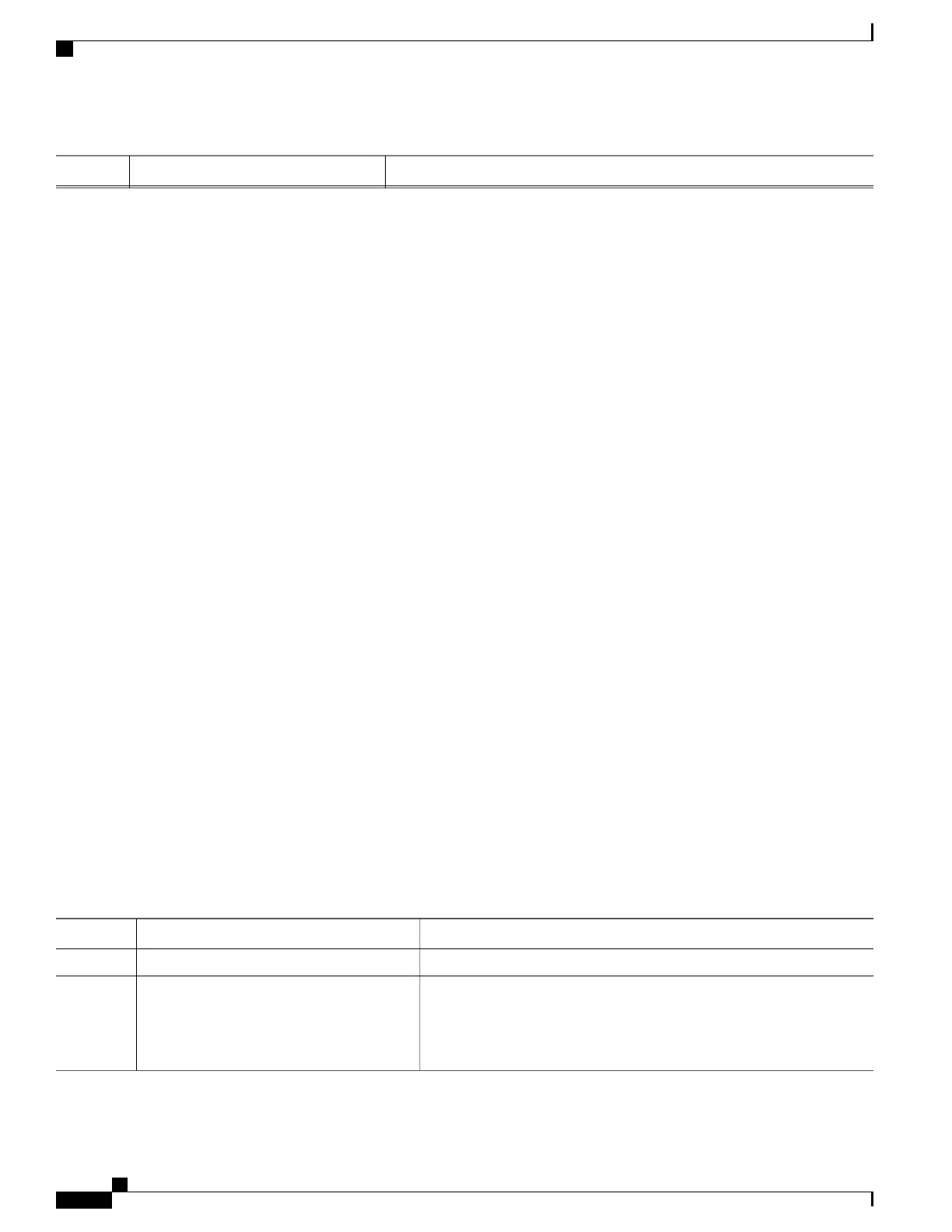PurposeCommand or Action
Configuring NTP-PTP Interworking
Use this task to configure NTP to use PTP as the time source.
Before You Begin
PTP must be supported and enabled on the router before NTP-PTP interworking can be configured. If PTP
is not enabled, you receive an error message similar to the following when you try to commit the configuration:
RP/0/RSP0/CPU0:router(config)# ntp master primary-reference-clock
RP/0/RSP0/CPU0:router(config)# commit
% Failed to commit one or more configuration items. Please issue
'show configuration failed' from this session to view the errors
RP/0/RSP0/CPU0:router(config)# show configuration failed
[:::]
ntp
master primary-reference-clock
!!% 'ip-ntp' detected the 'fatal' condition 'PTP is not supported on this platform'
!
end
Refer to the Configuring PTP , on page 233 module for more information.
SUMMARY STEPS
1.
configure
2.
ntp
3.
master primary-reference-clock
4.
Use one of the following commands:
•
end
•
commit
DETAILED STEPS
PurposeCommand or Action
configure
Step 1
Enters NTP configuration mode.ntp
Example:
RP/0/RSP0/CPU0:router(config)# ntp
Step 2
Cisco ASR 9000 Series Aggregation Services Router System Management Configuration Guide, Release 5.1.x
222
Implementing NTP
Configuring NTP-PTP Interworking
