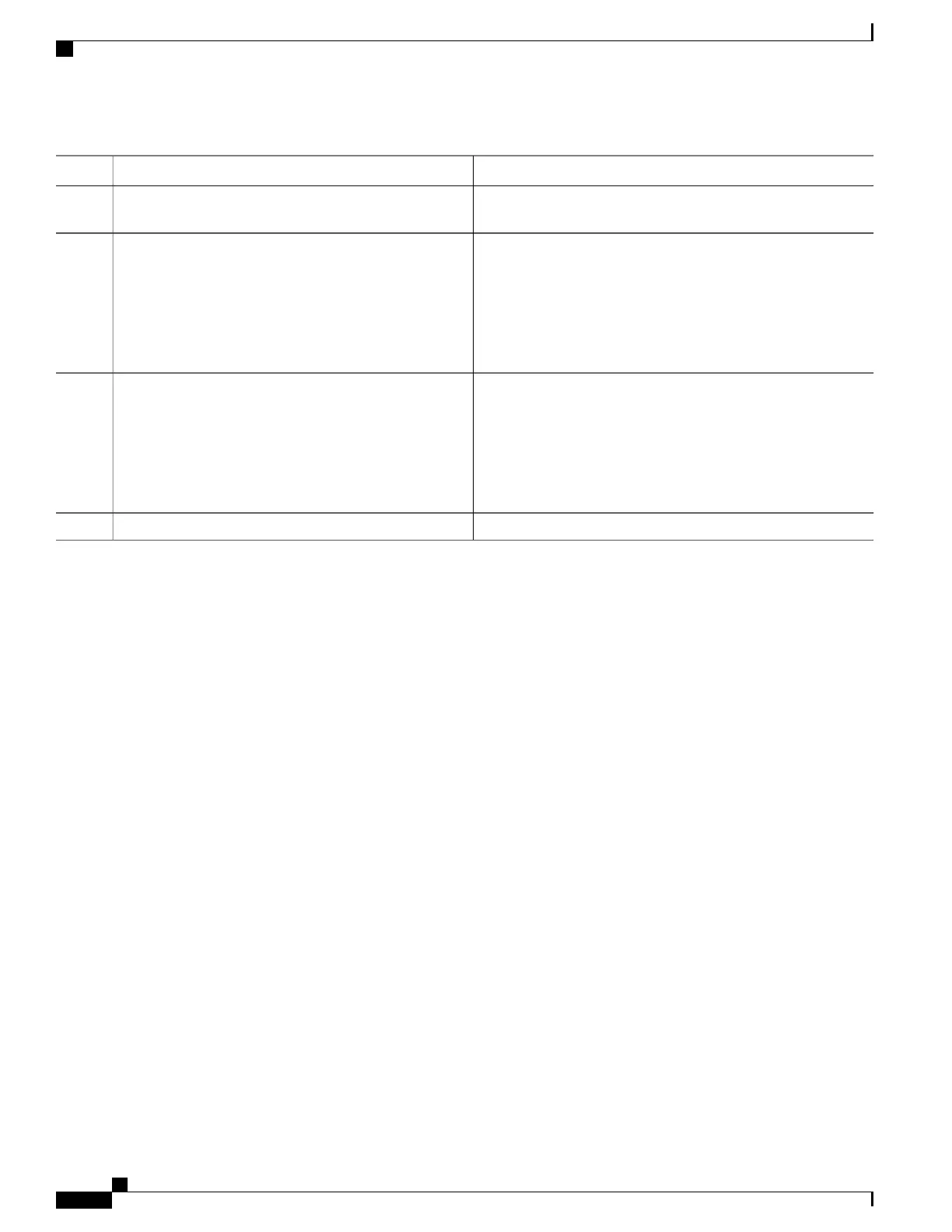PurposeCommand or Action
You can specify a pattern to be matched in the syslog message.
If the pattern contains spaces, you must enclose it in quotes ("").
Configures a destination profile to receive messages for the
snapshot alert group. Alerts with a severity the same or greater
than the specified severity level are sent.
subscribe-to-alert-group snapshot severity severity-level
pattern string
Example:
RP/0/RSP0/CPU0:router(config-call-home-profile)#
Step 7
You can specify a pattern to be matched in the syslog message.
If the pattern contains spaces, you must enclose it in quotes ("").
subscribe-to-alert-group
snapshot severity major pattern
Configures a destination profile to receive messages for the
configuration alert group. Alerts with a severity the same or
greater than the specified severity level are sent.
subscribe-to-alert-group configuration severity
severity-level pattern string
Example:
RP/0/RSP0/CPU0:router(config-call-home-profile)#
Step 8
You can specify a pattern to be matched in the syslog message.
If the pattern contains spaces, you must enclose it in quotes ("").
subscribe-to-alert-group configuration severity
major pattern
commit
Step 9
What to Do Next
Use the show call-home profile command to view the profile configurations.
Configuring Email
Call Home messages are sent via email. You must configure your email server before Call Home messages
can be sent.
SUMMARY STEPS
1.
configure
2.
call-home
3.
(Optional) sender from email-address
4.
(Optional) sender reply-to email-address
5.
mail-server address priority priority
6.
rate-limit events-count
7.
commit
8.
show call-home mail-server status
Cisco ASR 9000 Series Aggregation Services Router System Management Configuration Guide, Release 5.1.x
318
Configuring Call Home
Configuring Email
