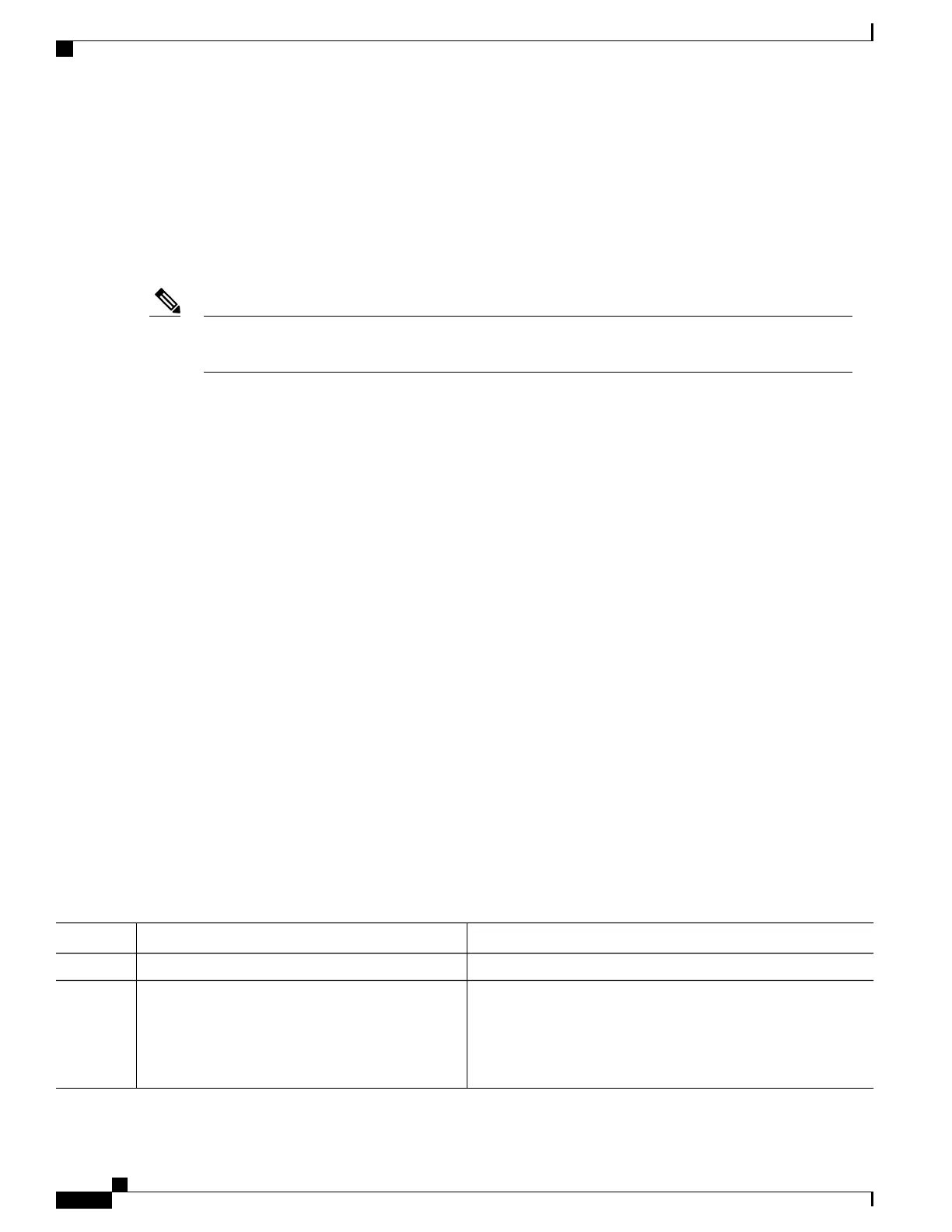How to Configure PTP Telecom Profile
Configuring an Interface for the PTP Telecom Profile
This task details the interface settings that are applicable to ITU-T Telecom Profiles.
It is also possible to make these definitions within a global PTP profile and attach them to the interface
using the profile command in PTP interface configuration mode.
Note
SUMMARY STEPS
1.
configure
2.
interface type interface-path-id
3.
ptp
4.
profile name
5.
sync frequency rate
6.
delay-request frequency rate
7.
announce grant-duration duration
8.
sync grant-duration duration
9.
delay-response grant-duration duration
10.
sync timeout timeout
11.
delay-response timeout timeout
12.
unicast-grant invalid-request {reduce | deny}
13.
master{ipv4 ip-address|ipv6 ip-address}
14.
clock-class class
15.
Use one of these commands:
•
end
•
commit
DETAILED STEPS
PurposeCommand or Action
configure
Step 1
Enters interface configuration mode for the specified interface.
interface type interface-path-id
Example:
RP/0/RSP0/CPU0:router(config)# interface
gigabitethernet
0/1/0/1
Step 2
Cisco ASR 9000 Series Aggregation Services Router System Management Configuration Guide, Release 5.1.x
252
Configuring PTP
How to Configure PTP Telecom Profile