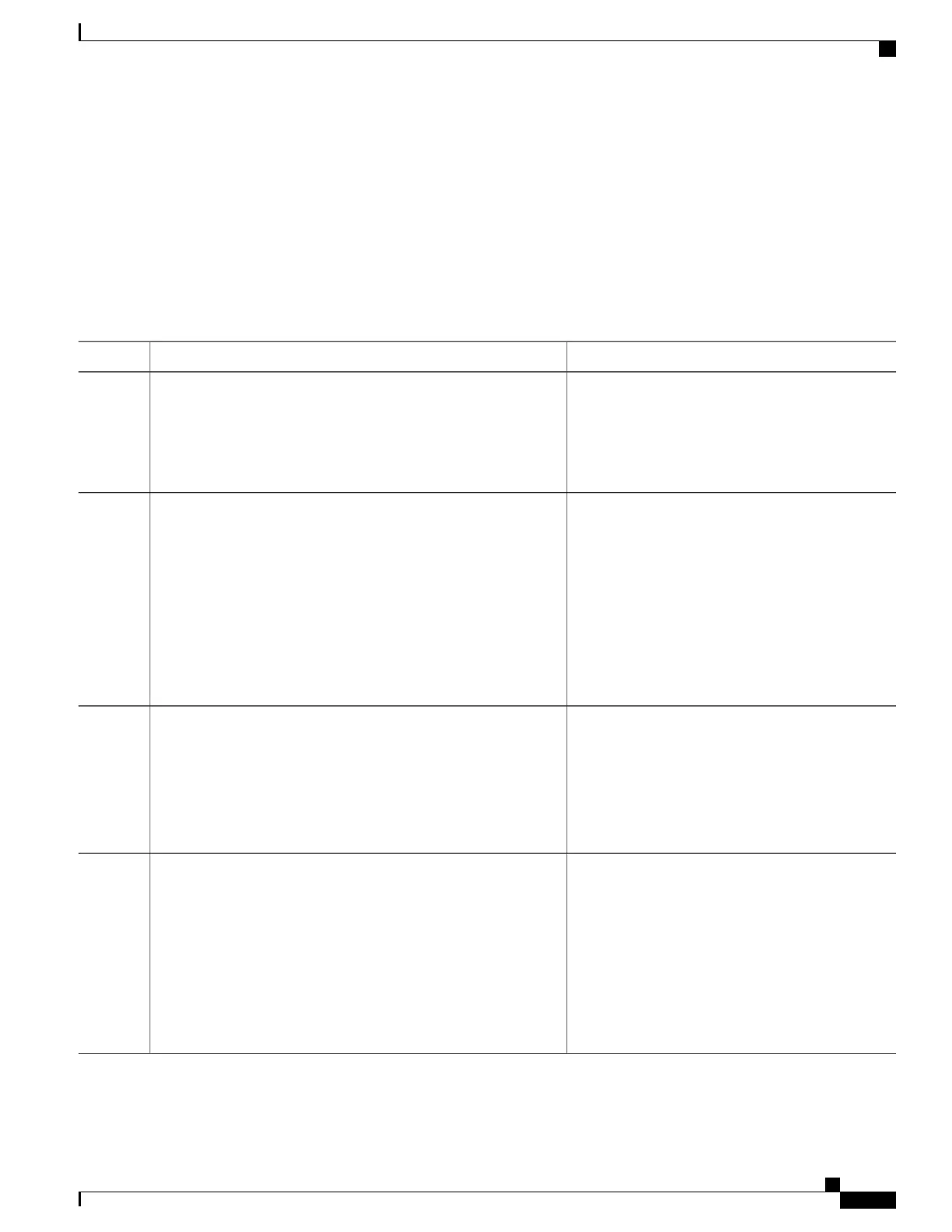SUMMARY STEPS
1.
Enable Frequency Synchronization.
2.
Configure a SyncE input.
3.
Enable PTP on the router.
4.
Configure a PTP interface on the router.
DETAILED STEPS
PurposeCommand or Action
Enables frequency synchronization on the router.Enable Frequency Synchronization.
Example:
RP/0/RSP0/CPU0:router(config)# frequency synchronization
Step 1
RP/0/RSP0/CPU0:router(config)# commit
Configures an interface to be a SyncE input. It is also
possible to configure BITS or SONET/SDH as the
Configure a SyncE input.
Example:
RP/0/RSP0/CPU0:router(config)# interface GigabitEthernet
Step 2
frequency source. The time-of-day-priority setting
specifies that SyncE is used as the ToD source if no
source has a lower priority.
0/1/0/0
RP/0/RSP0/CPU0:router(config-if)# frequency
synchronization
RP/0/RSP0/CPU0:router(config-if-freqsync)# selection
input
RP/0/RSP0/CPU0:router(config-if-freqsync)#
time-of-day-priority 100
RP/0/RSP0/CPU0:router(config-if-freqsync)# commit
Enables PTP on the router and specifies that PTP is
the ToD source if it is available. Values for the ToD
Enable PTP on the router.
Example:
RP/0/RSP0/CPU0:router(config)# ptp
Step 3
priority can range from 1 (highest priority) to 254
(lowest priority).
RP/0/RSP0/CPU0:router(config-ptp)# time-of-day priority
1
RP/0/RSP0/CPU0:router(config)# commit
Enables a PTP interface on the router and specifies
an interface as the PTP master.
Configure a PTP interface on the router.
Example:
RP/0/RSP0/CPU0:router(config)# interface gigabitEthernet
Step 4
0/1/0/1
RP/0/RSP0/CPU0:router(config-if)# ipv4 address
10.0.0.1/24
RP/0/RSP0/CPU0:router(config-if)# ptp
RP/0/RSP0/CPU0:router(config-if-ptp)# master ipv4
10.0.0.2
RP/0/RSP0/CPU0:router(config-if-ptp)# commit
Cisco ASR 9000 Series Aggregation Services Router System Management Configuration Guide, Release 5.1.x
251
Configuring PTP
Configuring PTP Hybrid Mode