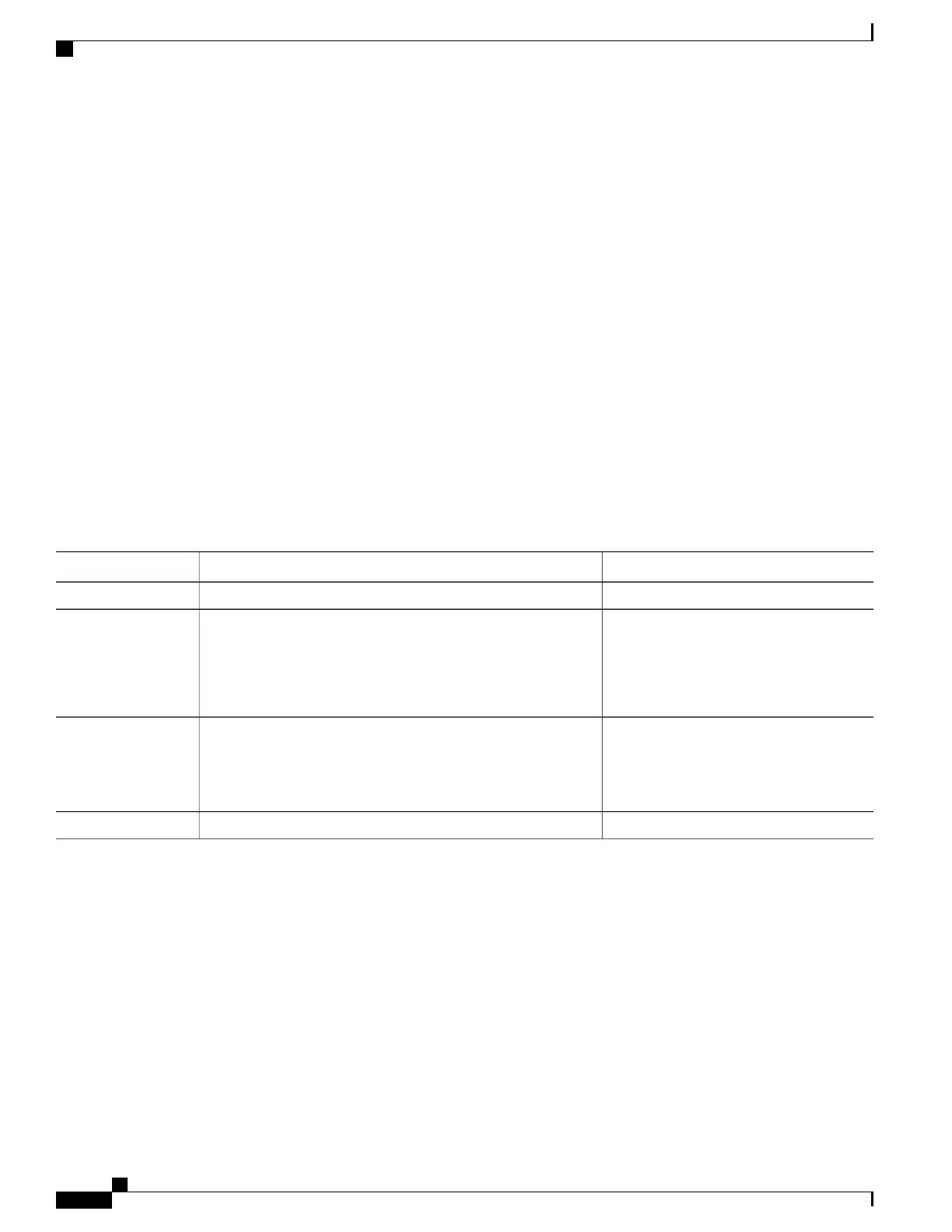Enabling Call Home
By default the sending of Call Home messages is disabled. You must perform this task to enable the sending
of Call Home messages.
Before You Begin
Before enabling the sending of Call Home messages, you should complete the configuration tasks described
in this module. Specifically, you must have enabled a destination profile for any Call Home messages to be
sent.
SUMMARY STEPS
1.
configure
2.
call-home
3.
service active
4.
commit
DETAILED STEPS
PurposeCommand or Action
configure
Step 1
Enters call home configuration mode.call-home
Example:
RP/0/RSP0/CPU0:router(config)# call-home
RP/0/RSP0/CPU0:router(config-call-home)#
Step 2
Enables the sending of Call Home messages.service active
Example:
RP/0/RSP0/CPU0:router(config-call-home)# service active
Step 3
commit
Step 4
Configuring Smart Call Home (single command)
SUMMARY STEPS
1.
configure
2.
call-home reporting { anonymous | contact-email email-address } [ http-proxy { address } port
port-number ]
Cisco ASR 9000 Series Aggregation Services Router System Management Configuration Guide, Release 5.1.x
320
Configuring Call Home
Enabling Call Home