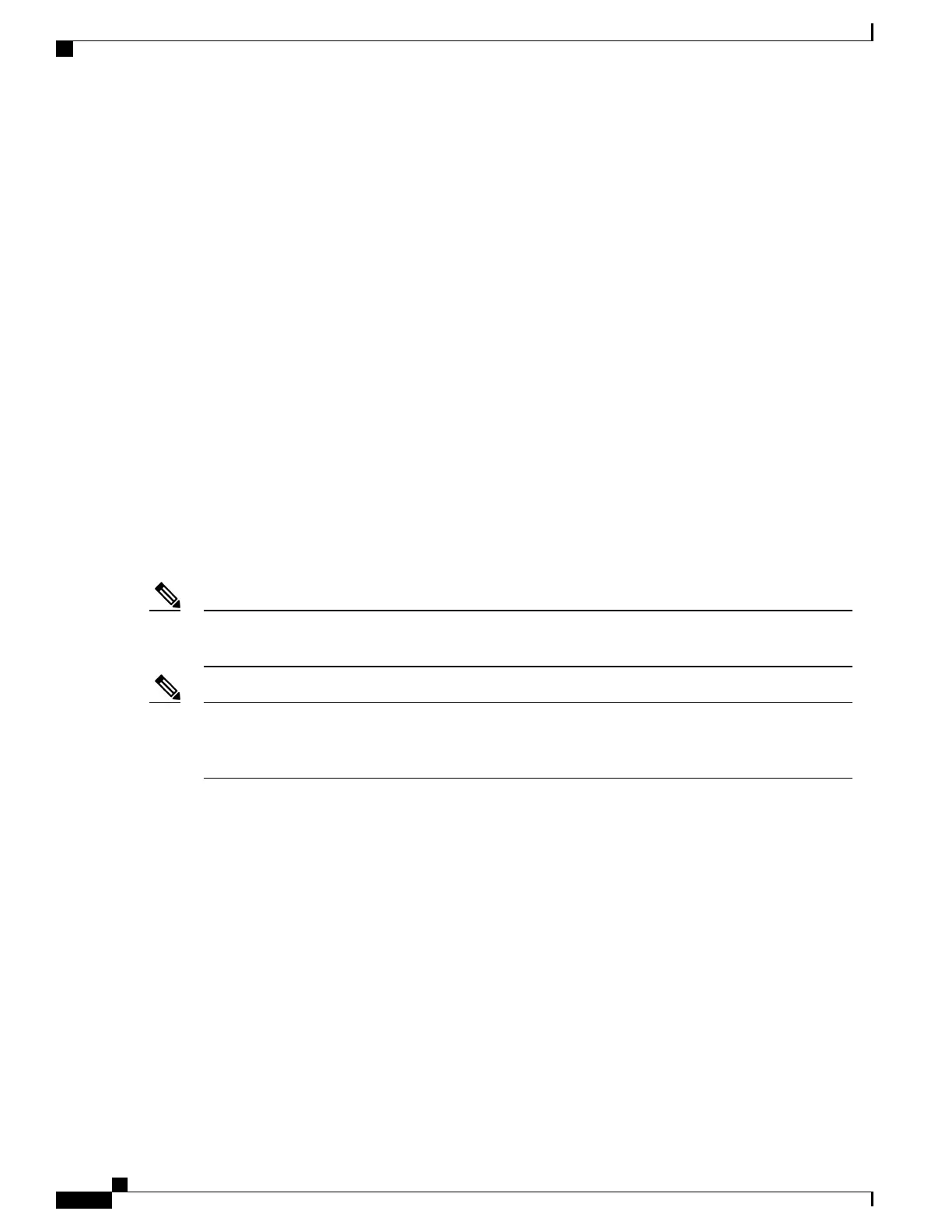end-group
Regular Expressions for ANCP
Exact Access Node Control Protocol (ANCP) sender-name identifiers cannot be used in configuration groups.
Because the sender name argument can be either an IP address or a MAC address, you must specify in the
regular expression which one is being used. Specify an IP address as '.*\..*\..*\..*'; specify a MAC
address as '.*\..*\..*'.
Resolving to a Uniform Type
Regular expressions must resolve to a uniform type. This is an example of an illegal regular expression:
group g-invalid
interface ‘.*’
bundle port-priority 10
!
interface ‘.*Ethernet.*’
bundle port-priority 10
!
end-group
In this example, the bundle command is supported for interface type GigabitEthernet but not for interface
type ‘FastEthernet’. The regular expressions ‘.*’ and ‘.*Ethernet.*’ match both GigabitEthernet and FastEthernet
types. Because the bundle command is not applicable to both these interface types, they do not resolve to a
uniform type and therefore the system does not allow this configuration.
If the system cannot determine from the regular expression what the configuration should be, the expression
is not considered valid.
Note
The regular expression ‘.*’ is not allowed when referring to an interface identifier. You must begin the
regular expression for an interface identifier with an unambiguous word, followed by the regular expression.
Refer to Regular Expressions for Interface Identifiers in this section for more information.
Note
Configuration Examples Using Regular Expressions
Configuration Group with Regular Expression: Example
This example shows the definition of a configuration group for configuring Gigabit Ethernet interfaces with
ISIS routing parameters, using regular expressions for the exact interface:
RP/0/RSP0/CPU0:router(config)# group g-isis-gige
RP/0/RSP0/CPU0:router(config-GRP)# router isis '.*'
RP/0/RSP0/CPU0:router(config-GRP-isis)# interface 'GigabitEthernet.*'
RP/0/RSP0/CPU0:router(config-GRP-isis-if)# lsp-interval 20
RP/0/RSP0/CPU0:router(config-GRP-isis-if)# hello-interval 40
RP/0/RSP0/CPU0:router(config-GRP-isis-if)# address-family ipv4 unicast
RP/0/RSP0/CPU0:router(config-GRP-isis-if-af)# metric 10
RP/0/RSP0/CPU0:router(config-GRP-isis-if-af)# end-group
Cisco ASR 9000 Series Aggregation Services Router System Management Configuration Guide, Release 5.1.x
138
Configuring Flexible Command Line Interface Configuration Groups
Configuration Examples Using Regular Expressions