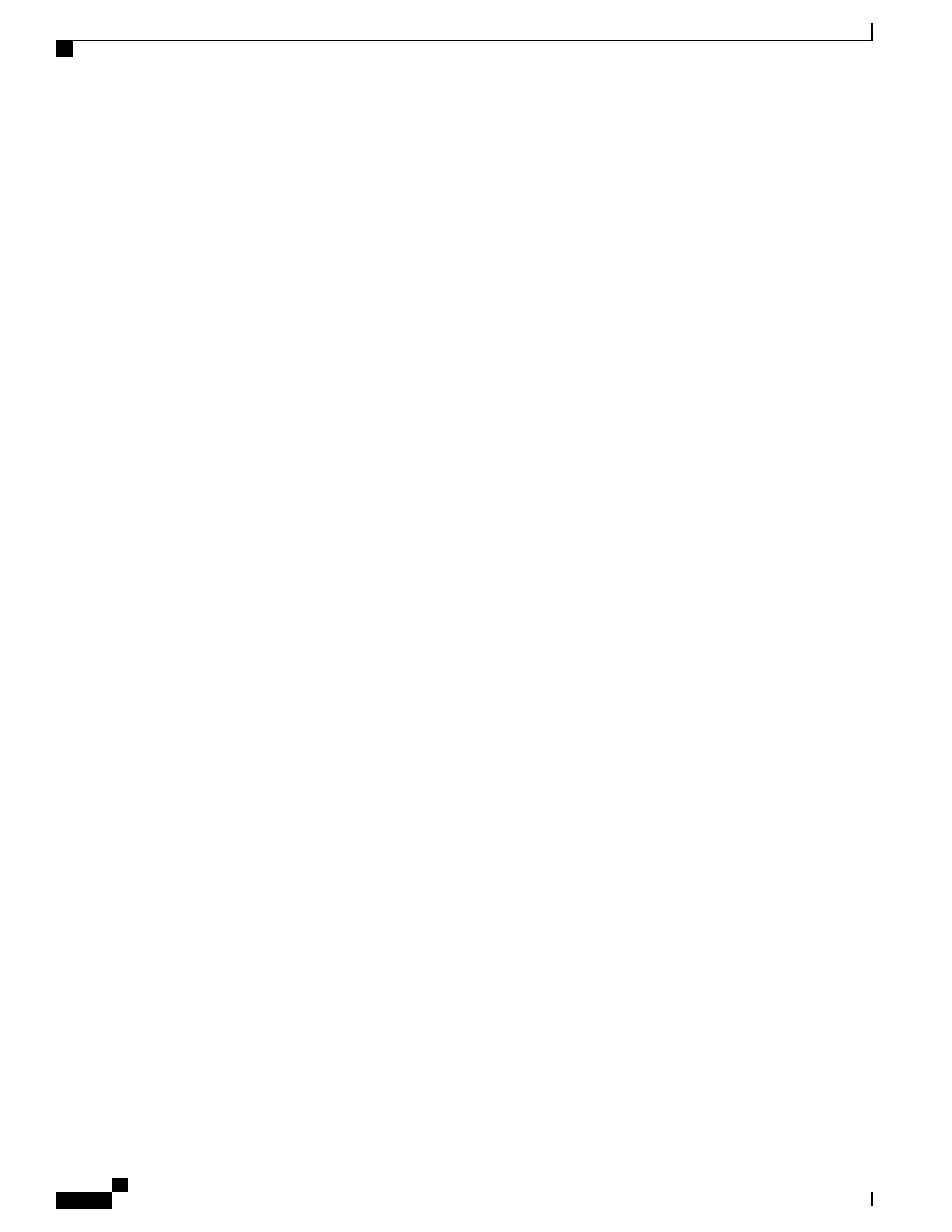0/1/CPU0 A9K-40GE-B IOS XR RUN PWR,NSHUT,MON
0/4/CPU0 A9K-8T/4-B IOS XR RUN PWR,NSHUT,MON
0/6/CPU0 A9K-4T-B IOS XR RUN PWR,NSHUT,MON
0/PM0/SP A9K-3KW-AC READY PWR,NSHUT,MON
0/PM1/SP A9K-3KW-AC READY PWR,NSHUT,MON
0/PM2/SP A9K-3KW-AC READY PWR,NSHUT,MON
Troubleshooting Problems with FPD Image Upgrades
This section contains information to help troubleshoot problems that can occur during the upgrade process.
Power Failure or Removal of a SPA During an FPD Image Upgrade
If the FPD upgrade operation is interrupted by a power failure or the removal of the SPA, it could corrupt the
FPD image. This corruption of the FPD image file makes the SPA unusable by the router and the system
displays the following messages when it tries to power up the SPA. When it cannot successfully power up
the SPA, it places it in the failed state, as shown in the following example:
LC/0/3/CPU0:Feb 4 08:23:16.672 : spa_192_jacket[188]: %L2-SPA-5-OIR_INSERTED : SPA discovered
in bay 0
LC/0/3/CPU0:Feb 4 08:23:23.349 : spa_192_jacket[188]: %L2-SPA-5-OIR_ERROR : SPA (0): An
error occurred (0x1002), error recovery action: reset SPA
LC/0/3/CPU0:Feb 4 08:23:26.431 : spa_192_jacket[188]: %L2-SPA-5-OIR_INSERTED : SPA
discovered in bay 0
LC/0/3/CPU0:Feb 4 08:23:32.593 : spa_192_jacket[188]: %L2-SPA-5-OIR_ERROR : SPA (0): Too
many retries, error recovery stopped
LC/0/3/CPU0:Feb 4 08:23:32.593 : spa_192_jacket[188]: %L2-SPA-5-OIR_ERROR : SPA (0): An
error occurred (0x1002), error recovery action: hold SPA in reset
When a SPA is in the failed state, it may not register itself with the FPD upgrade mechanism. In this case,
you do not see the SPA listed when you use the show hw-module fpd command. To verify the state of a
SPA, use the show hw-module subslot error command and the show hw-module subslot status command.
Performing a SPA FPD Recovery Upgrade
To recover a SPA from the failed state because of a corrupted FPD image, you must manually shut down the
SPA. Use the hw-module subslot subslot-id shutdown command in Global Configuration mode to
administratively shutdown the SPA. After the SPA is shut down, you can use the upgrade hw-module fpd
command in administration EXEC mode:
RP/0/RSP0/CPU0:router# admin
RP/0/RSP0/CPU0:router(admin)# upgrade hw-module fpd fpga location 0/3/0
Performing a SIP FPD Recovery Upgrade
If a SIP upgrade fails for whatever reason, do not reload the SIP. Try to perform the upgrade procedure again.
You can perform the upgrade procedure multiple times, as long as you do not reload the SIP. The FPD upgrade
procedure takes several minutes to complete; do not interrupt the procedure. If you reload the SIP when the
FPD image is corrupted, the SIP malfunctions and you must contact Cisco technical support for assistance.
Cisco ASR 9000 Series Aggregation Services Router System Management Configuration Guide, Release 5.1.x
188
Upgrading FPD
Troubleshooting Problems with FPD Image Upgrades
