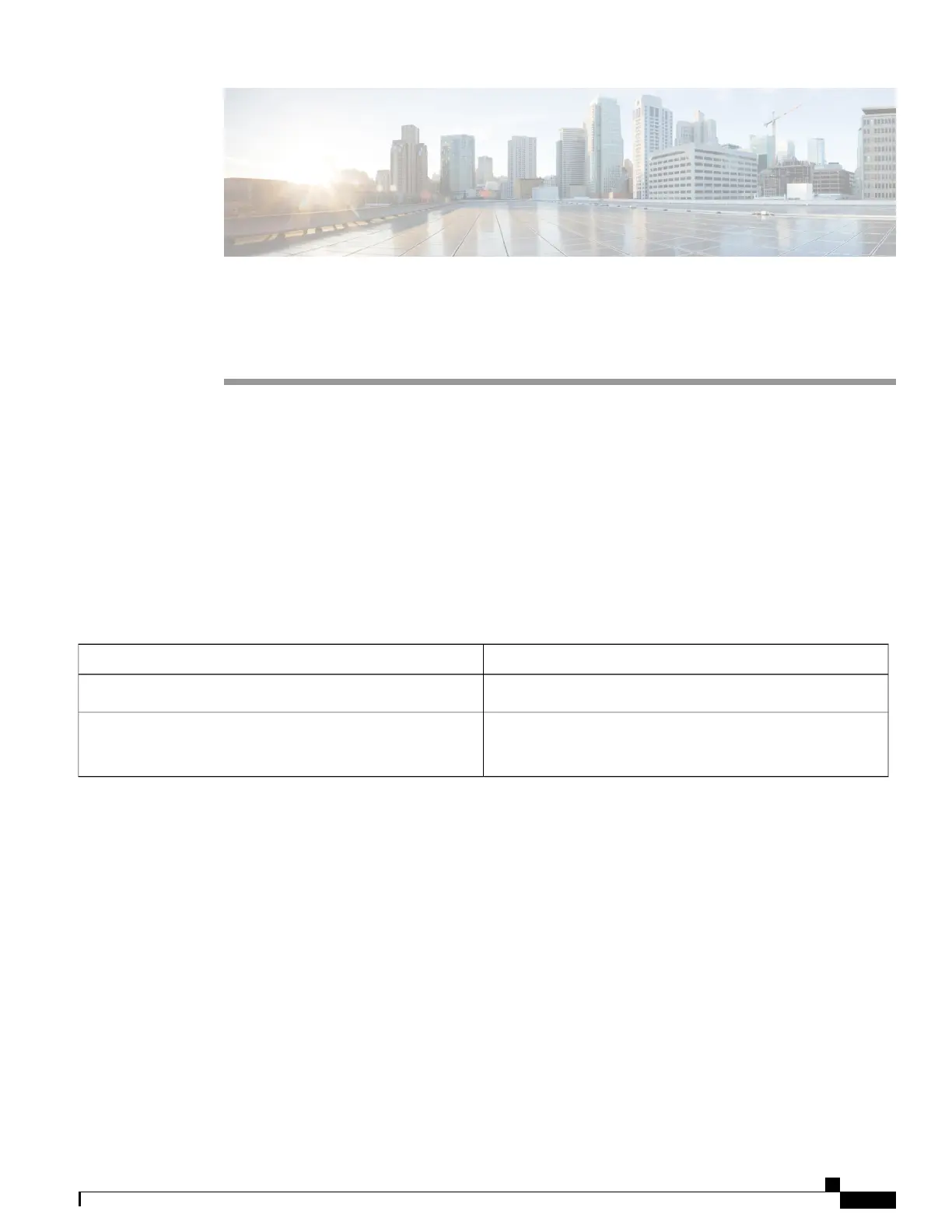CHAPTER 2
Configuring Profiles
Your router caters to different market segments on the service provider edge space. Your router is capable
of supporting a wide range of market segments and features, but to make the software more efficient, you
must configure the appropriate profiles to achieve the results you require.
•
Different customers have different network architectures, and this puts different scale demands on the
router. By configuring the scale profile, you can configure your router to accommodate your needs.
•
The software supports a wide range of features. To optimize performance, each feature profile enables
a subset of the total available features for a release. You must configure the appropriate profile to enable
the features that you require.
Table 2: Feature History for Configuring Profiles
ModificationRelease
The scale profile was introducedRelease 3.9.1
The scale profile configuration was moved to admin mode.
The feature profile was introduced.
Release 4.0.1
This model contains the following topics:
•
Restrictions of Scale Profiles, page 3
•
Information About Profiles, page 4
•
How to Configure Profiles, page 5
•
Additional References, page 10
Restrictions of Scale Profiles
Video monitoring is not supported with the L3XL scale profile.
Cisco ASR 9000 Series Aggregation Services Router System Management Configuration Guide, Release 5.1.x
3
