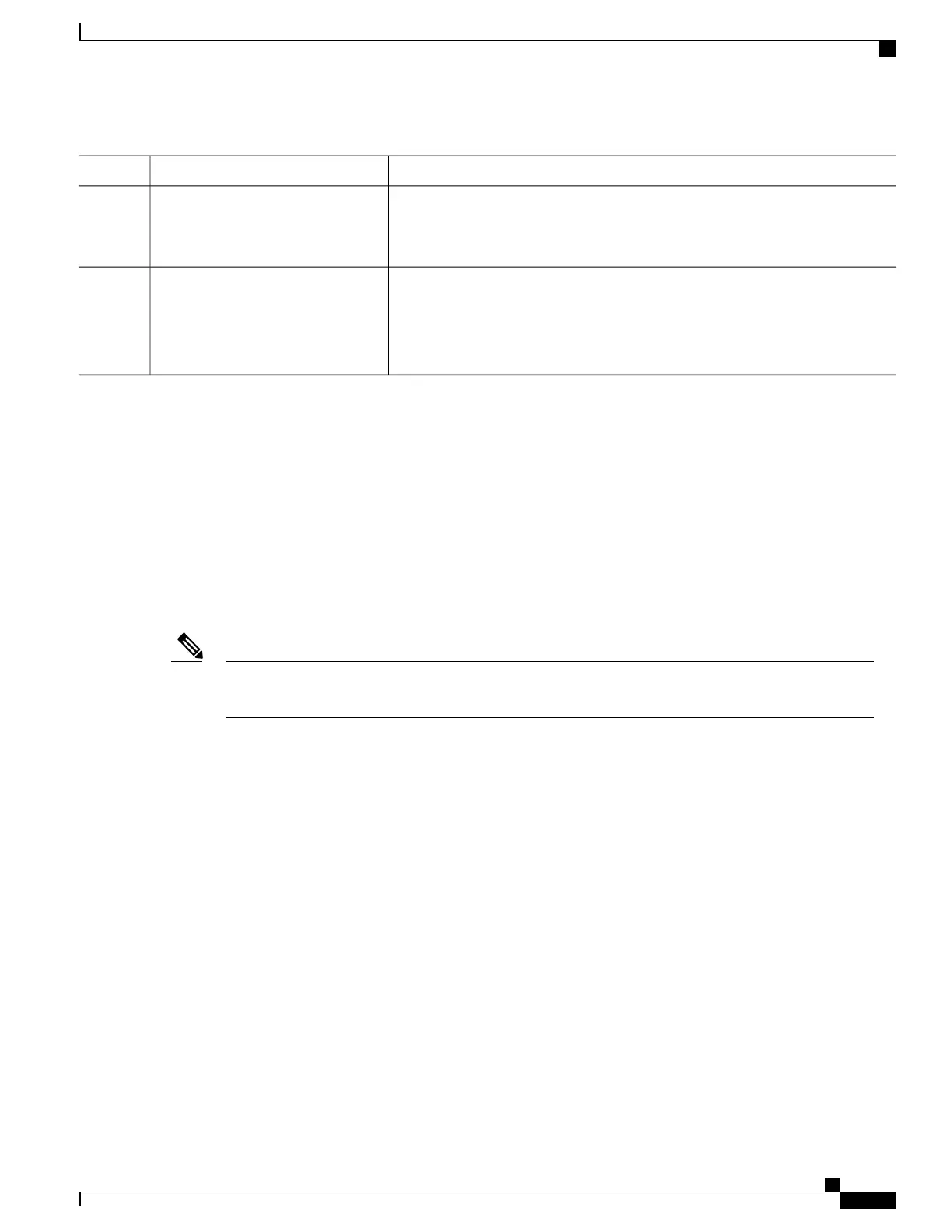PurposeCommand or Action
Although most of the output should display the status “OK,” some
processes may show other output, such as “Warning.” This does not
specifically indicate a problem. Contact your Cisco technical support
representative for more information on the output of this command.
Note
Verifies that the system clock is correct. Software operations use certificates based
on router clock times.
show clock
Example:
RP/0/RSP0/CPU0:router# show
clock
Step 10
Related Topics
Activation and Deactivation Prerequisites, on page 34
Examples
Verifying That the ROM Monitor Version Is Correct: Example
In the following example, the ROM Monitor software version is displayed in the “ROMMON:” field for each
card.
For instructions to upgrade the ROM Monitor software, see Cisco ASR 9000 Series Aggregation Services
Router ROM Monitor Guide.
Note
RP/0/RSP0/CPU0:router# admin
RP/0/RSP0/CPU0:router(admin)# show diag
Mon Jun 22 12:55:10.554 PST
NODE module 0/RSP0/CPU0 :
MAIN: board type 0x100302
S/N: FOC1230803H
Top Assy. Number: 68-3160-04
PID: A2K-RSP-4G-HDD=
UDI_VID: VP4
HwRev: V4.8
New Deviation Number: 0
CLEI: IPUCARJBAA
Board State : IOS XR RUN
PLD: Motherboard: N/A, Processor: 0x8004 (rev: 2.2), Power: N/A
MONLIB: QNXFFS Monlib Version 3.2
ROMMON: Version 1.0(20081208:173612) [ASR9K ROMMON]
Board FPGA/CPLD/ASIC Hardware Revision:
Compact Flash : V1.0
XbarSwitch0 : V1.3
XbarSwitch1 : V1.3
XbarArbiter : V1.0
XbarInterface : V0.0
IntCtrl : V1.14
ClkCtrl : V1.13
Cisco ASR 9000 Series Aggregation Services Router System Management Configuration Guide, Release 5.1.x
41
Upgrading and Managing Cisco IOS XR Software
Preparing for Software Installation Operations
