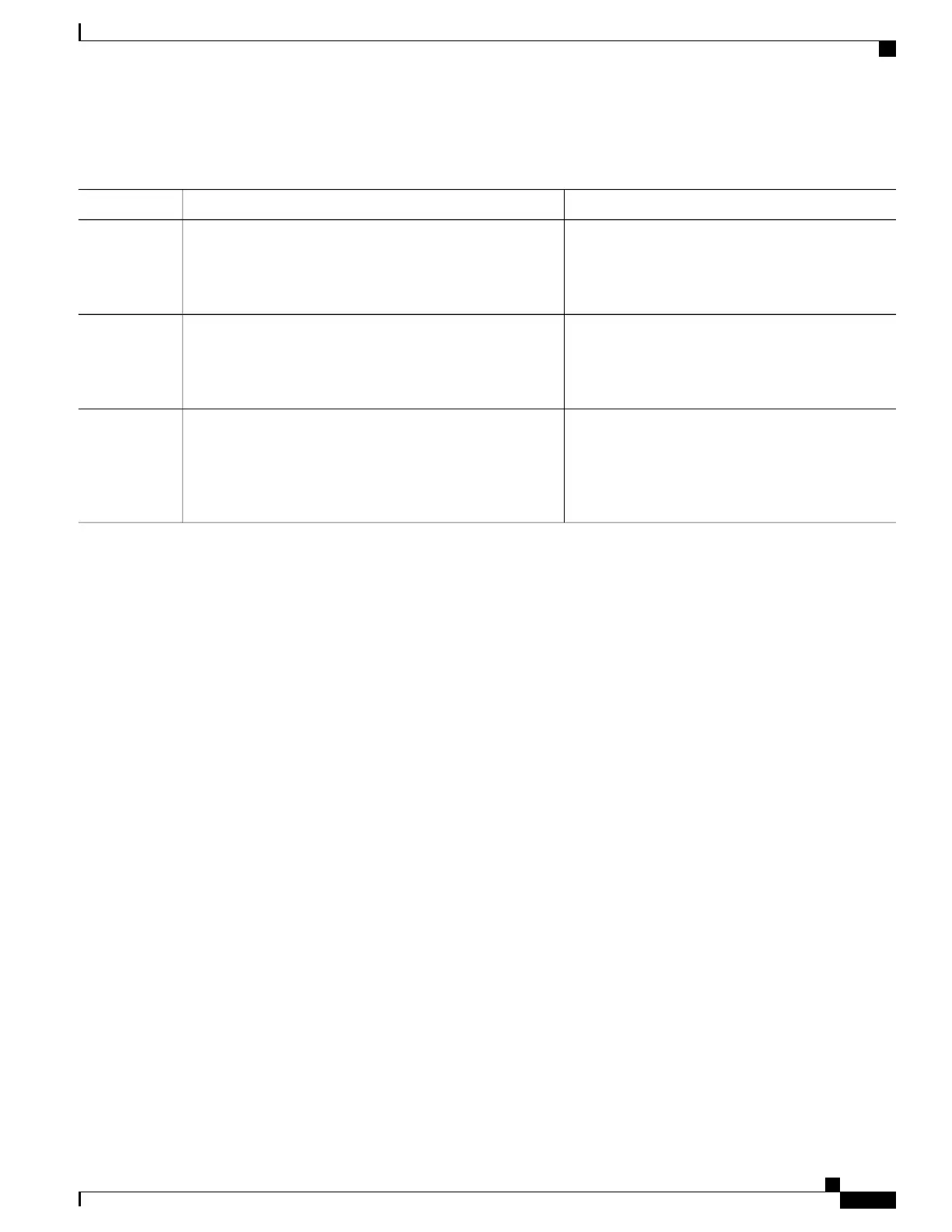DETAILED STEPS
PurposeCommand or Action
Enters administration EXEC mode.admin
Example:
RP/0/RSP0/CPU0:router# admin
Step 1
Commits the current set of packages on the router so
that these packages are used if the router is restarted.
install commit
Example:
RP/0/RSP0/CPU0:router(admin)# install commit
Step 2
Displays which packages are committed.show install committed [detail | summary | verbose]
[location node-id]
Step 3
Example:
RP/0/RSP0/CPU0:router(admin)# show install committed
Examples
Committing the Active Package Set: Example
In the following example, the active software packages are committed on the router:
RP/0/RSP0/CPU0:router(admin)# install commit
Install operation 16 'install commit' started by user 'lab' at 19:18:58 UTC
Sat Apr 08 2009.
Install operation 16 completed successfully at 19:19:01 UTC Sat Apr 08 2009.
Displaying the Committed Package Versions: Example
In the following example, the committed packages are shown for the owner SDR:
RP/0/RSP0/CPU0:router(admin)# show install committed
Tue Jun 23 05:11:29.968 PST
Secure Domain Router: Owner
Node 0/RSP0/CPU0 [RP] [SDR: Owner]
Boot Device: disk0:
Boot Image: /disk0/asr9k-os-mbi-3.9.0.12I/mbiasr9k-rp.vm
Committed Packages:
disk0:comp-asr9k-mini-3.9.0.12I
disk0:asr9k-fpd-3.9.0.12I
disk0:asr9k-k9sec-3.9.0.12I
disk0:asr9k-mcast-3.9.0.12I
disk0:asr9k-mgbl-3.9.0.12I
disk0:asr9k-mpls-3.9.0.12I
Node 0/1/CPU0 [LC] [SDR: Owner]
Cisco ASR 9000 Series Aggregation Services Router System Management Configuration Guide, Release 5.1.x
57
Upgrading and Managing Cisco IOS XR Software
Committing the Active Package Set