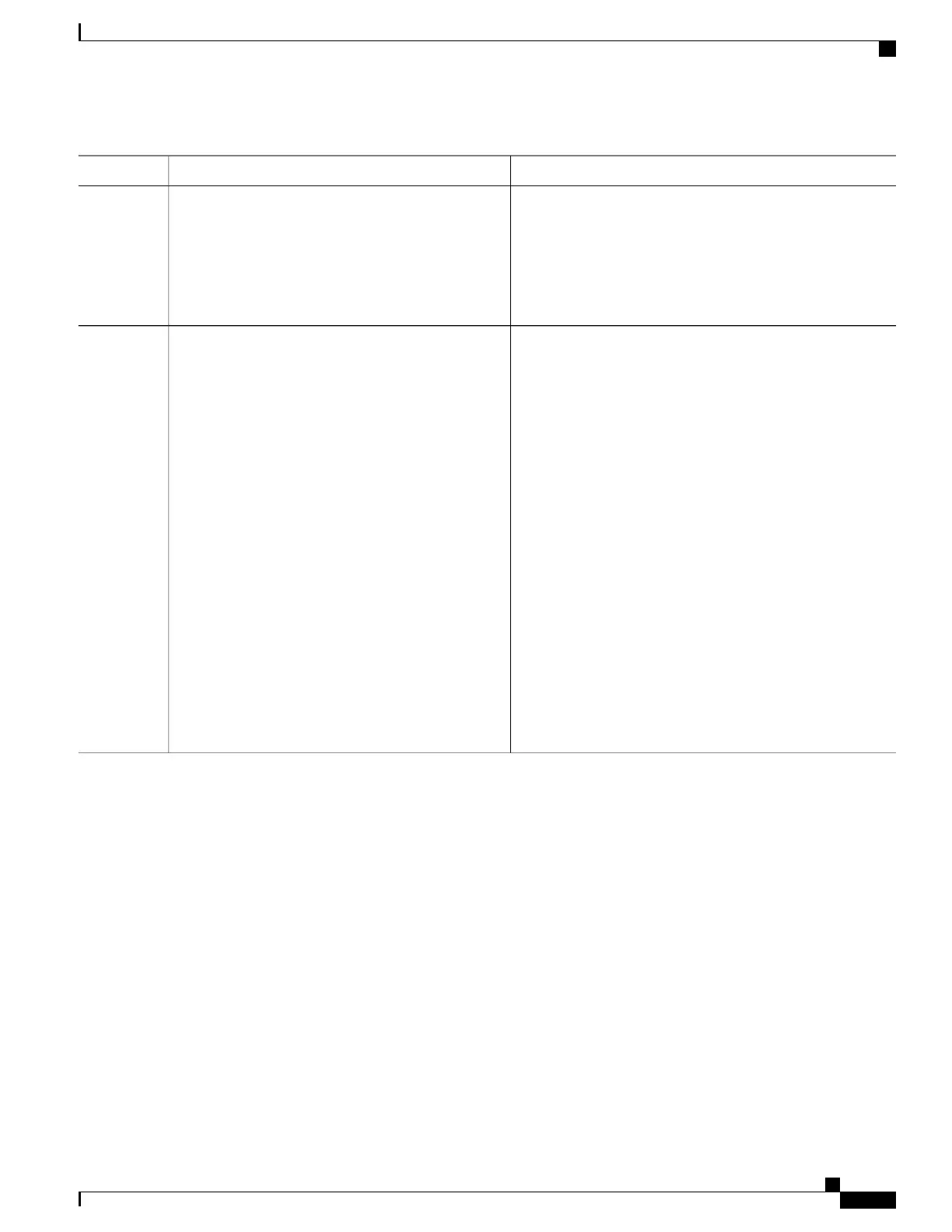PurposeCommand or Action
Configures quality settings for frequency synchronization for
the clock interface.
quality receive exact itu-t option number generation
number PRS
Example:
RP/0/RSP0/CPU0:router(config-clk-freqsync)#
Step 9
quality receive
exact itu-t option 2 generation 2 PRS
Saves configuration changes.Use one of these commands:
Step 10
•
end
•
When you issue the end command, the system prompts
you to commit changes:
Uncommitted changes found, commit them
before exiting(yes/no/cancel)? [cancel]:
•
commit
Example:
RP/0/RSP0/CPU0:router(config-clk-freqsync)#
end
◦
Entering yes saves configuration changes to the
running configuration file, exits the configuration
session, and returns the router to EXEC mode.
or
RP/0/RSP0/CPU0:router(config-clk-freqsync)#
commit
◦
Entering no exits the configuration session and
returns the router to EXEC mode without
committing the configuration changes.
◦
Entering cancel leaves the router in the current
configuration session without exiting or committing
the configuration changes.
•
Use the commit command to save the configuration
changes to the running configuration file, and remain
within the configuration session.
Configuring a PTP Master Interface
Use these steps to configure an interface that acts as a PTP master.
Cisco ASR 9000 Series Aggregation Services Router System Management Configuration Guide, Release 5.1.x
245
Configuring PTP
Configuring a PTP Master Interface
