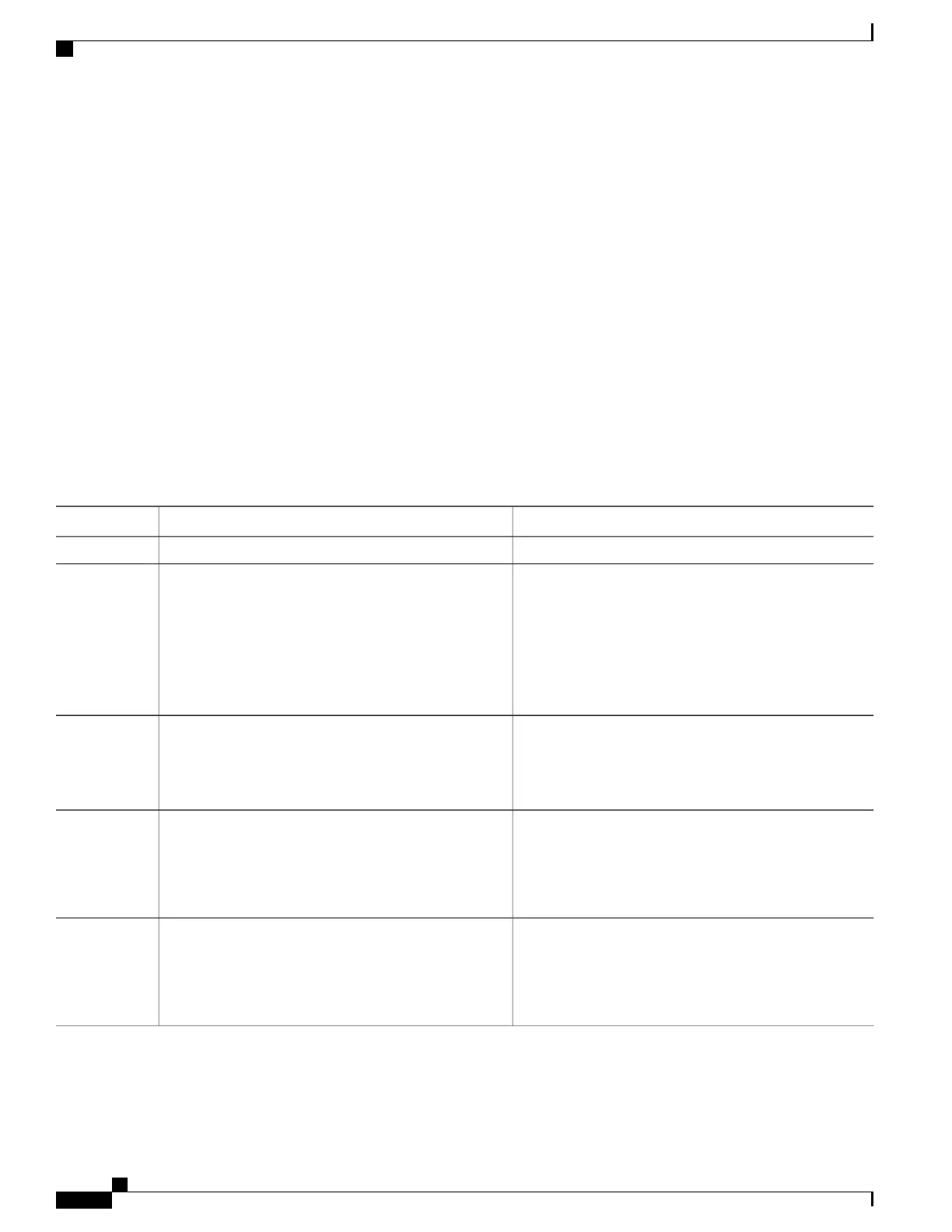SUMMARY STEPS
1.
configure
2.
interface type interface-path-id
3.
ptp
4.
profile name
5.
transport ipv4
6.
announce timeout timeout
7.
exit
8.
ipv4 address address mask
9.
transceiver permit pid all
10.
commit
11.
show run interface value
DETAILED STEPS
PurposeCommand or Action
configure
Step 1
Enters configuration mode for a specified interface. PTP
is supported on Gigabit Ethernet and Bundle Ethernet
interfaces.
interface type interface-path-id
Example:
RP/0/RSP0/CPU0:router(config)# interface TenGigE
0/1/0/5
Step 2
A single member of the bundle is selected on which to
send all PTP packets. In the event that this member goes
down, another member is selected on which to send all
PTP packets.
Enters PTP configuration mode for the interface.ptp
Example:
RP/0/RSP0/CPU0:router(config-if)# ptp
Step 3
Specifies a previously-defined configuration profile to use
for this interface. See Configuring Global Profile Settings
profile name
Example:
RP/0/RSP0/CPU0:router(config-if-ptp)# profile
tp64
Step 4
for PTP, on page 239 for more information. Any additional
commands entered in PTP interface configuration mode
override settings in this profile.
Specifies that IPv4 is the transport mode for PTP messages.transport ipv4
Example:
RP/0/RSP0/CPU0:router(config-if-ptp)# transport
ipv4
Step 5
Cisco ASR 9000 Series Aggregation Services Router System Management Configuration Guide, Release 5.1.x
246
Configuring PTP
Configuring a PTP Master Interface
