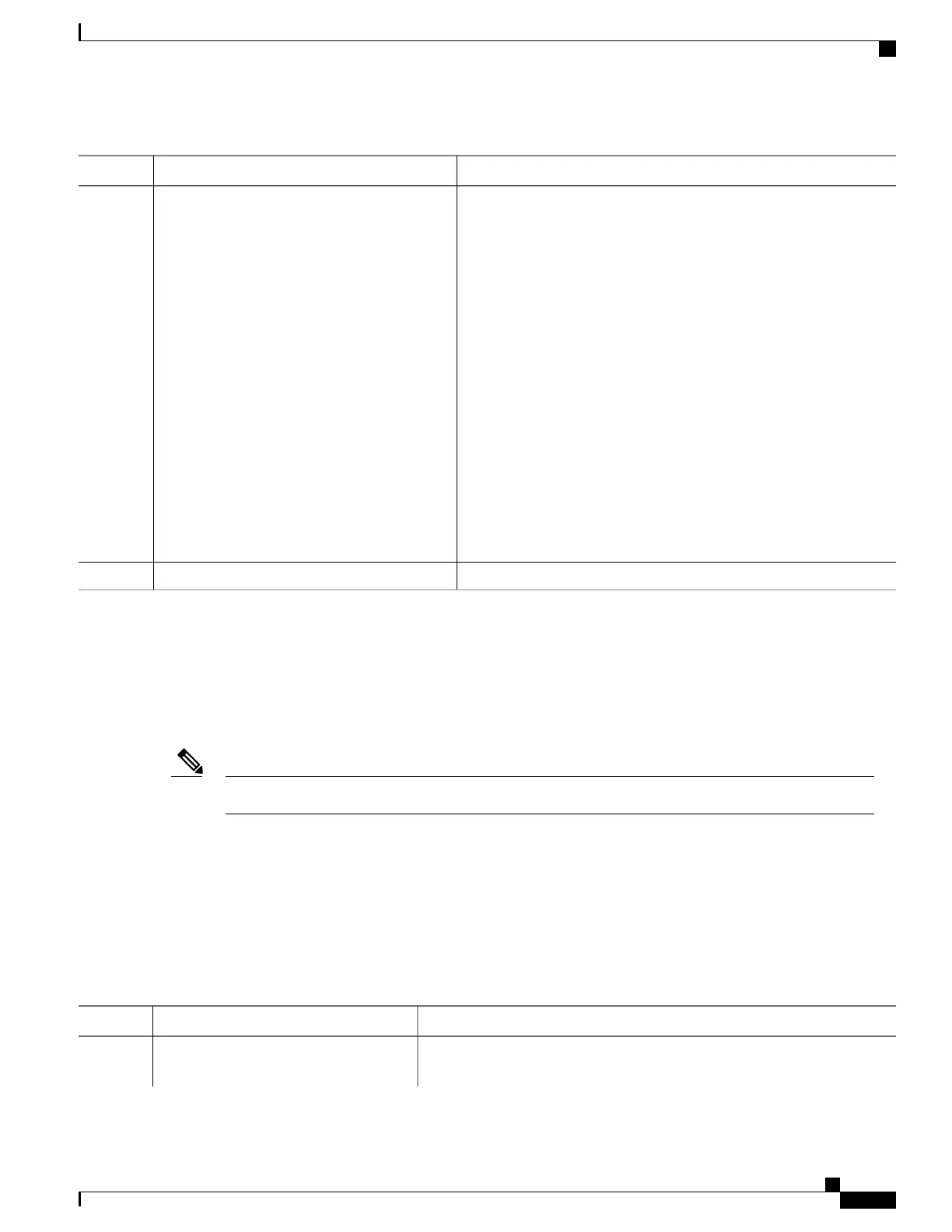PurposeCommand or Action
• pool-name —Creates a user-defined vty pool.
or
RP/0/RSP0/CPU0:router(config)# vty-pool
eem 100 105 line-template template1
◦
A user-defined pool must start at least at vty 5, depending
on whether the default vty pool has been resized.
◦
If the range of vtys for the default vty pool has been resized,
use the first range value free from the default line template.
For example, if the range of vtys for the default vty pool has
been configured to include 10 vtys (vty 0 through 9), the
range value for the user-defined vty pool must start with vty
10.
• eem —Configures the embedded event manager pool.
◦
The default embedded event manager vty pool must start at
vty 100 and must contain a minimum of six vtys (vtys 100
through 105).
• line-template template-name —Configures the vty pool to
reference a user-defined template.
commit
Step 7
Monitoring Terminals and Terminal Sessions
This task explains how to monitor terminals and terminal sessions using the show EXEC commands available
for physical and terminal lines.
The commands can be entered in any order.Note
SUMMARY STEPS
1.
(Optional) show line [aux location node-id | console location node-id | vty number]
2.
(Optional) show terminal
3.
(Optional) show users
DETAILED STEPS
PurposeCommand or Action
(Optional)
Displays the terminal parameters of terminal lines.
show line [aux location node-id | console
location node-id | vty number]
Step 1
Cisco ASR 9000 Series Aggregation Services Router System Management Configuration Guide, Release 5.1.x
349
Implementing Physical and Virtual Terminals
Monitoring Terminals and Terminal Sessions
