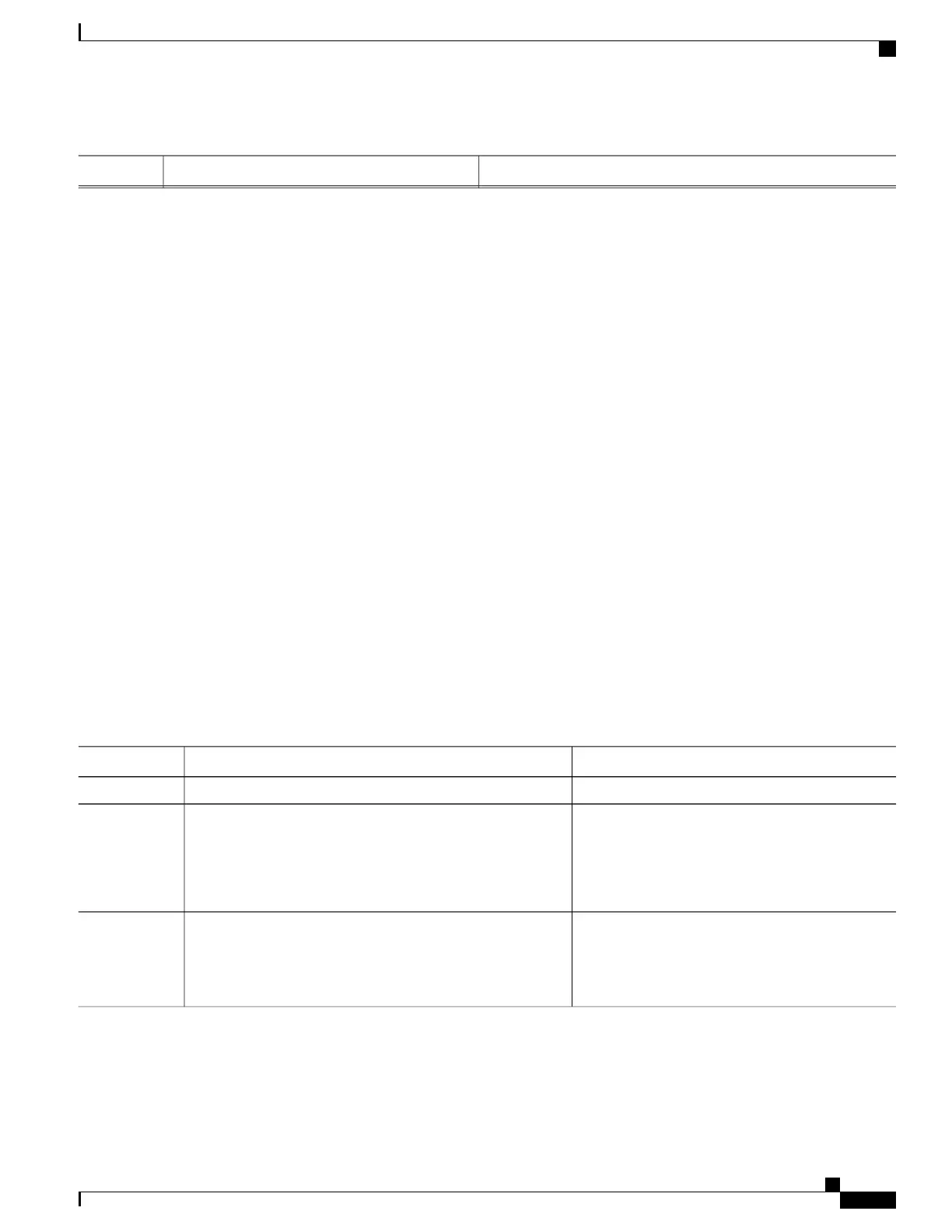PurposeCommand or Action
Configuring a PTP Slave Interface
Use these steps to configure an interface to be a PTP slave:
SUMMARY STEPS
1.
configure
2.
interface type interface-path-id
3.
ptp
4.
profile name
5.
transport ipv4
6.
announce timeout timeout
7.
port state slave-only
8.
master {ipv4 address | ipv6 address}
9.
exit
10.
ipv4 address address mask
11.
transceiver permit pid all
12.
commit
13.
show run interface value
DETAILED STEPS
PurposeCommand or Action
configure
Step 1
Enters configuration mode for a specified interface.
PTP is supported on Gigabit Ethernet and Bundle
Ethernet interfaces.
interface type interface-path-id
Example:
RP/0/RSP0/CPU0:router(config)# interface TenGigE
0/1/0/5
Step 2
Enters PTP configuration mode for the interface.ptp
Example:
RP/0/RSP0/CPU0:router(config-if)# ptp
Step 3
Cisco ASR 9000 Series Aggregation Services Router System Management Configuration Guide, Release 5.1.x
241
Configuring PTP
Configuring a PTP Slave Interface
