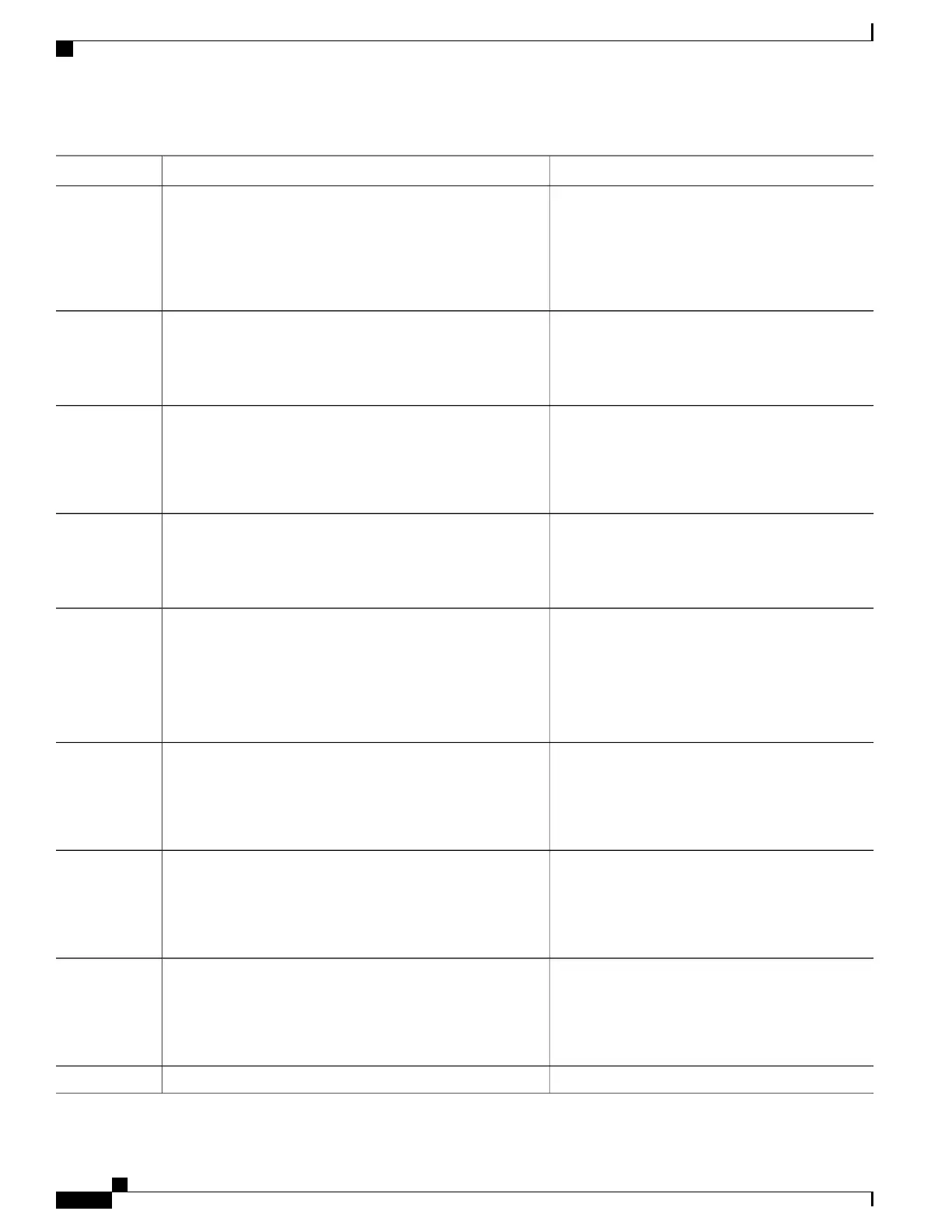PurposeCommand or Action
Specifies a previously-defined configuration profile
to use for this interface. See Configuring Global
profile name
Example:
RP/0/RSP0/CPU0:router(config-if-ptp)# profile tp64
Step 4
Profile Settings for PTP, on page 239 for more
information. Any additional commands entered in
PTP interface configuration mode override settings
in this profile.
Specifies that IPv4 is the transport mode for PTP
messages.
transport ipv4
Example:
RP/0/RSP0/CPU0:router(config-if-ptp)# transport ipv4
Step 5
Sets the timeout for PTP announce messages.
announce timeout timeout
Example:
RP/0/RSP0/CPU0:router(config-if-ptp)# announce
timeout 2
Step 6
Specifies that the port state is for a slave.port state slave-only
Example:
RP/0/RSP0/CPU0:router(config-if-ptp)# port state
slave-only
Step 7
Specifies the IPv4 address or IPv6 address for the
PTP master.
master {ipv4 address | ipv6 address}
Example:
RP/0/RSP0/CPU0:router(config-if-ptp)# master ipv4
Step 8
192.168.2.1
RP/0/RSP0/CPU0:router(config-if-ptp)# master ipv6
2001:DB8::1
Exits PTP interface configuration mode.exit
Example:
RP/0/RSP0/CPU0:router(config-if-ptp)# exit
RP/0/RSP0/CPU0:router(config-if)
Step 9
Configures the gateway for the interface.
ipv4 address address mask
Example:
RP/0/RSP0/CPU0:router(config-if)# ipv4 address
1.7.1.1 255.255.255.0
Step 10
Configures the transceiver for the interface.transceiver permit pid all
Example:
RP/0/RSP0/CPU0:router(config-if)# transceiver permit
pid all
Step 11
commit
Step 12
Cisco ASR 9000 Series Aggregation Services Router System Management Configuration Guide, Release 5.1.x
242
Configuring PTP
Configuring a PTP Slave Interface