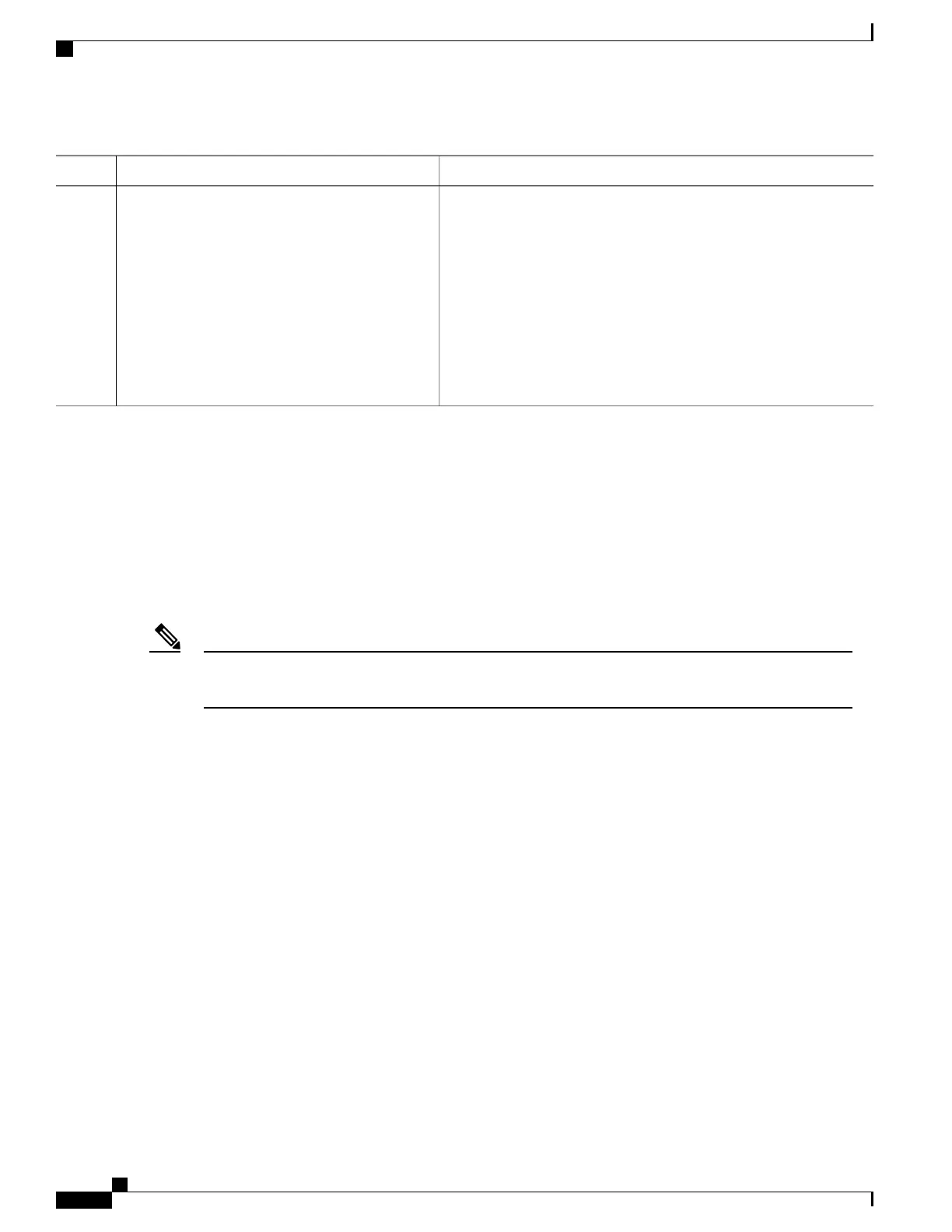PurposeCommand or Action
or
RP/0/RSP0/CPU0:router(config-if-freqsync)#
commit
◦
Entering no exits the configuration session and returns the
router to EXEC mode without committing the configuration
changes.
◦
Entering cancel leaves the router in the current configuration
session without exiting or committing the configuration
changes.
•
Use the commit command to save the configuration changes to
the running configuration file, and remain within the
configuration session.
Related Topics
Enabling Frequency Synchronization on the Router, on page 193
Configuring Frequency Synchronization on a Clock Interface
To enable a clock interface to be used as frequency input or output, you must configure the port parameters
and frequency synchronization, as described in this task.
The configuration on clock interfaces must be the same for corresponding clock interfaces across all RSPs
to avoid changes in frequency synchronization behavior in the event of an RSP switchover.
Note
Cisco ASR 9000 Series Aggregation Services Router System Management Configuration Guide, Release 5.1.x
198
Configuring Frequency Synchronization
Configuring Frequency Synchronization on a Clock Interface
