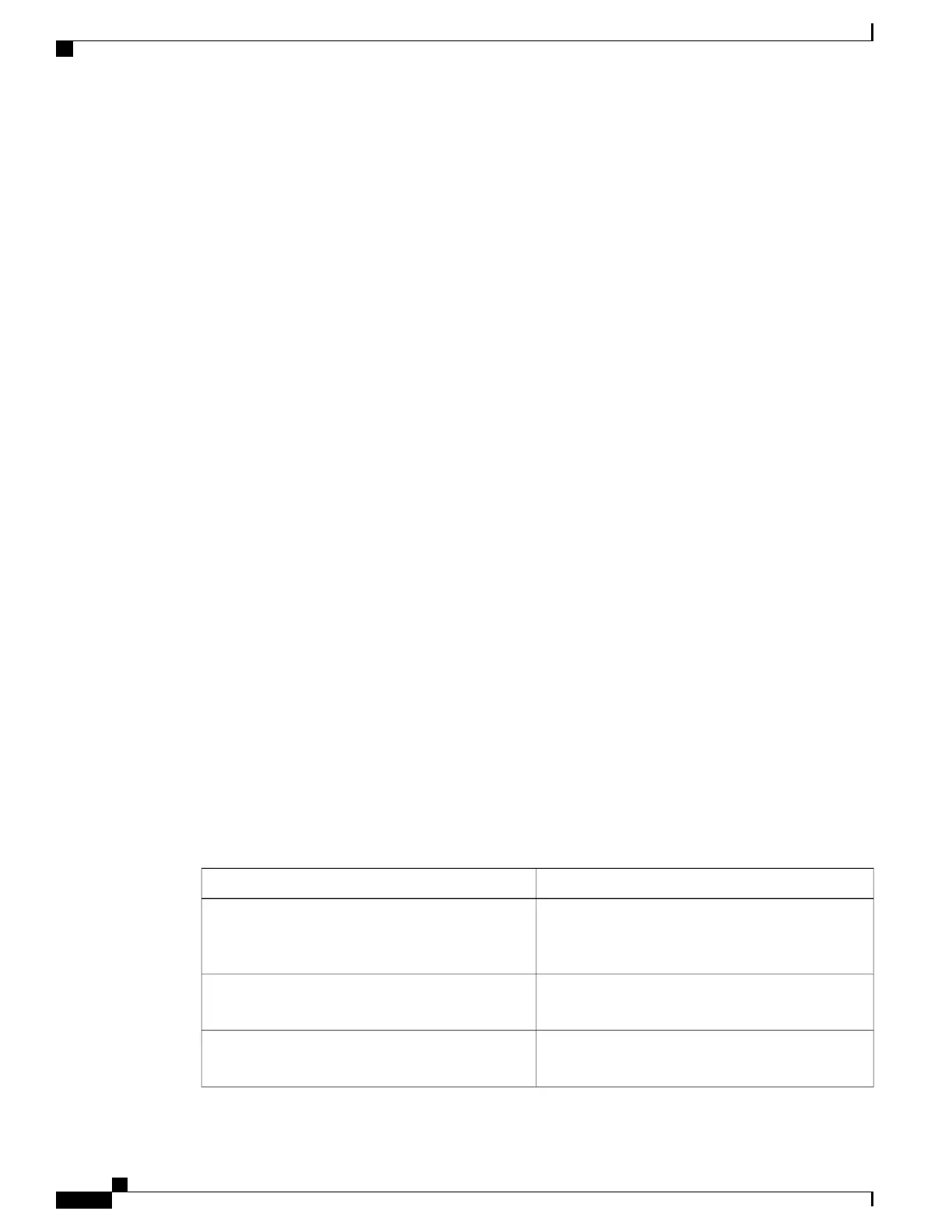CDP version 2 advertisements output: 16, Input: 13
Unrecognize Hdr version: 0, File open failed: 0
Configuration Examples for Implementing CDP
Enabling CDP: Example
The following example shows how to configure CDP globally and then enable CDP on Packet over
SONET/SDH (POS) interface 0/3/0/0:
cdp
interface POS0/3/0/0
cdp
Modifying Global CDP Settings: Example
The following example shows how to modify global CDP settings. In this example, the timer setting is set to
20 seconds, the hold-time setting is set to 30 seconds, and the version of CDP used to communicate with
neighboring devices is set to CDPv1:
cdp timer 20
cdp holdtime 30
cdp advertise v1
The following example shows how to use the show cdp command to verify the CDP global settings:
RP/0/RSP0/CPU0:router# show cdp
Global CDP information:
Sending CDP packets every 20 seconds
Sending a holdtime value of 30 seconds
Sending CDPv2 advertisements is not enabled
Additional References
The following sections provide references related to implementing CDP on Cisco IOS XR software.
Related Documents
Document TitleRelated Topic
CDP Commands on Cisco IOS XR Software module
of Cisco ASR 9000 Series Aggregation Services
Router System Management Command Reference
Cisco IOS XR CDP commands
Cisco ASR 9000 Series Aggregation Services Router
Commands Master List
Cisco IOS XR commands
Cisco ASR 9000 Series Aggregation Services Router
Getting Started Guide
Getting started with Cisco IOS XR Software
Cisco ASR 9000 Series Aggregation Services Router System Management Configuration Guide, Release 5.1.x
402
Implementing CDP
Configuration Examples for Implementing CDP
