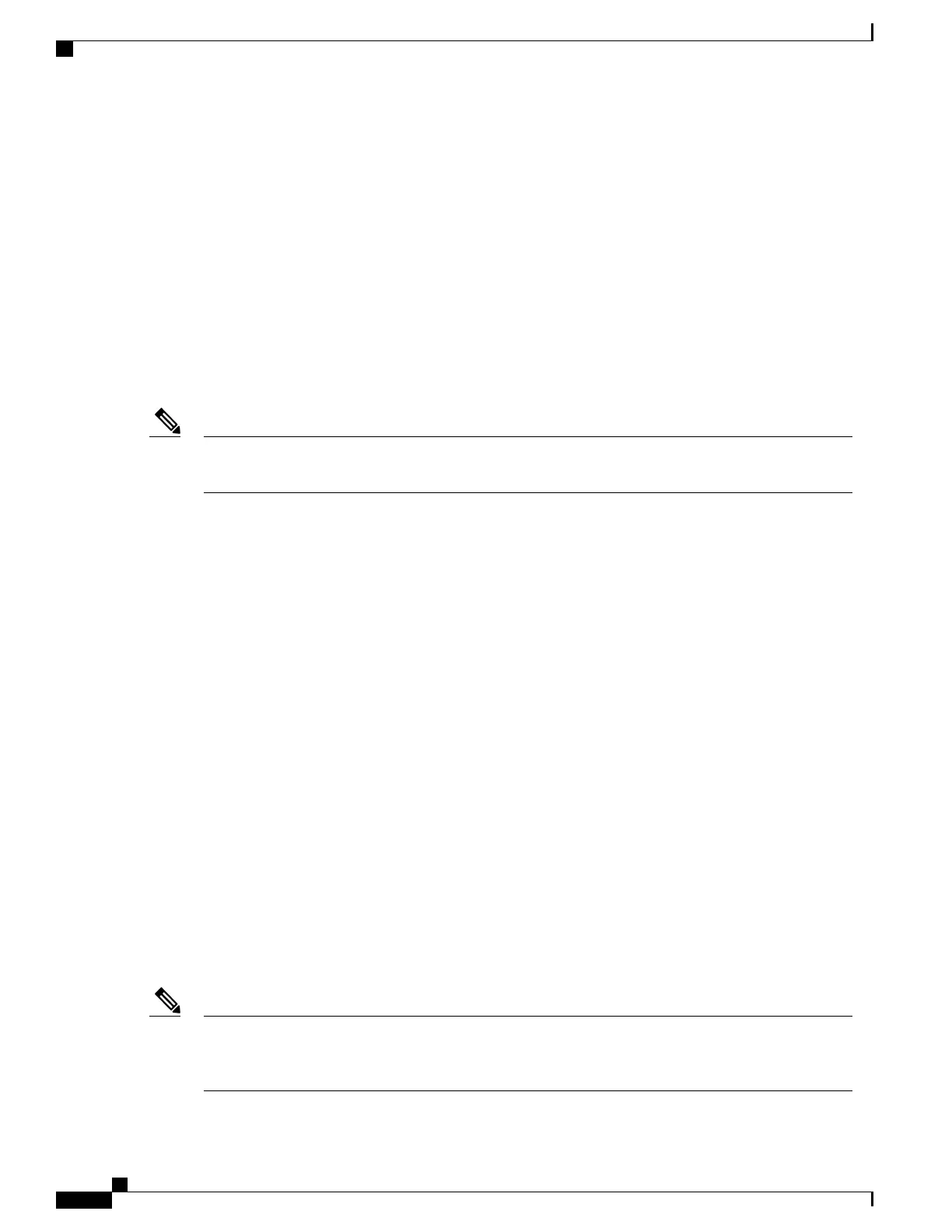Case 2
In the case when all these groups (mentioned above) have same (common) configuration, group one will be
active. The apply-group ONE TWO will be active. If group ONE is deleted then group TWO will be active.
Regular Expressions in Configuration Groups
Regular expressions are used in configuration groups to make them widely applicable. Portable Operating
System Interface for UNIX (POSIX) 1003.2 regular expressions are supported in the names of configuration
statements. Single quotes must be used to delimit a regular expression.
For general information regarding regular expressions, refer to the Understanding Regular Expressions,
Special Characters, and Patterns module in the Cisco ASR 9000 Series Aggregation Services Router Getting
Started Guide.
Not all POSIX regular expressions are supported. Refer to Flexible Configuration Restrictions, on page
130 for more information.
Note
Regular Expressions for Interface Identifiers
Configuration groups do not accept exact interface identifiers. You must use a regular expression to identify
a group of interfaces that are applicable to the configuration group. The regular expression ‘.*’ is not allowed.
You must begin the regular expression for an interface identifier with an unambiguous word, followed by the
regular expression. For example, to configure Gigabit Ethernet interfaces, use the regular expression
'GigabitEthernet.*'.
To display a list of available interface types for your router configuration, enter interface ? at the configuration
group prompt:
RP/0/RSP0/CPU0:router(config-GRP)# interface ?
ATM 'RegExp': ATM Network Interface(s)
BVI 'RegExp': Bridge-Group Virtual Interface
Bundle-Ether 'RegExp': Aggregated Ethernet interface(s)
Bundle-POS 'RegExp': Aggregated POS interface(s)
GigabitEthernet 'RegExp': GigabitEthernet/IEEE 802.3 interface(s)
IMA 'RegExp': ATM Network Interface(s)
Loopback 'RegExp': Loopback interface(s)
MgmtEth 'RegExp': Ethernet/IEEE 802.3 interface(s)
Multilink 'RegExp': Multilink network interface(s)
Null 'RegExp': Null interface
POS 'RegExp': Packet over SONET/SDH network interface(s)
PW-Ether 'RegExp': PWHE Ethernet Interface
PW-IW 'RegExp': PWHE VC11 IP Interworking Interface
Serial 'RegExp': Serial network interface(s)
tunnel-ip 'RegExp': GRE/IPinIP Tunnel Interface(s)
tunnel-mte 'RegExp': MPLS Traffic Engineering P2MP Tunnel interface(s)
tunnel-te 'RegExp': MPLS Traffic Engineering Tunnel interface(s)
tunnel-tp 'RegExp': MPLS Transport Protocol Tunnel interface
Although you are required to enter only enough characters for the interface type to be unique, it is
recommended that you enter the entire phrase. All interface types used in regular expressions are
case-sensitive.
Note
Cisco ASR 9000 Series Aggregation Services Router System Management Configuration Guide, Release 5.1.x
136
Configuring Flexible Command Line Interface Configuration Groups
Regular Expressions in Configuration Groups
