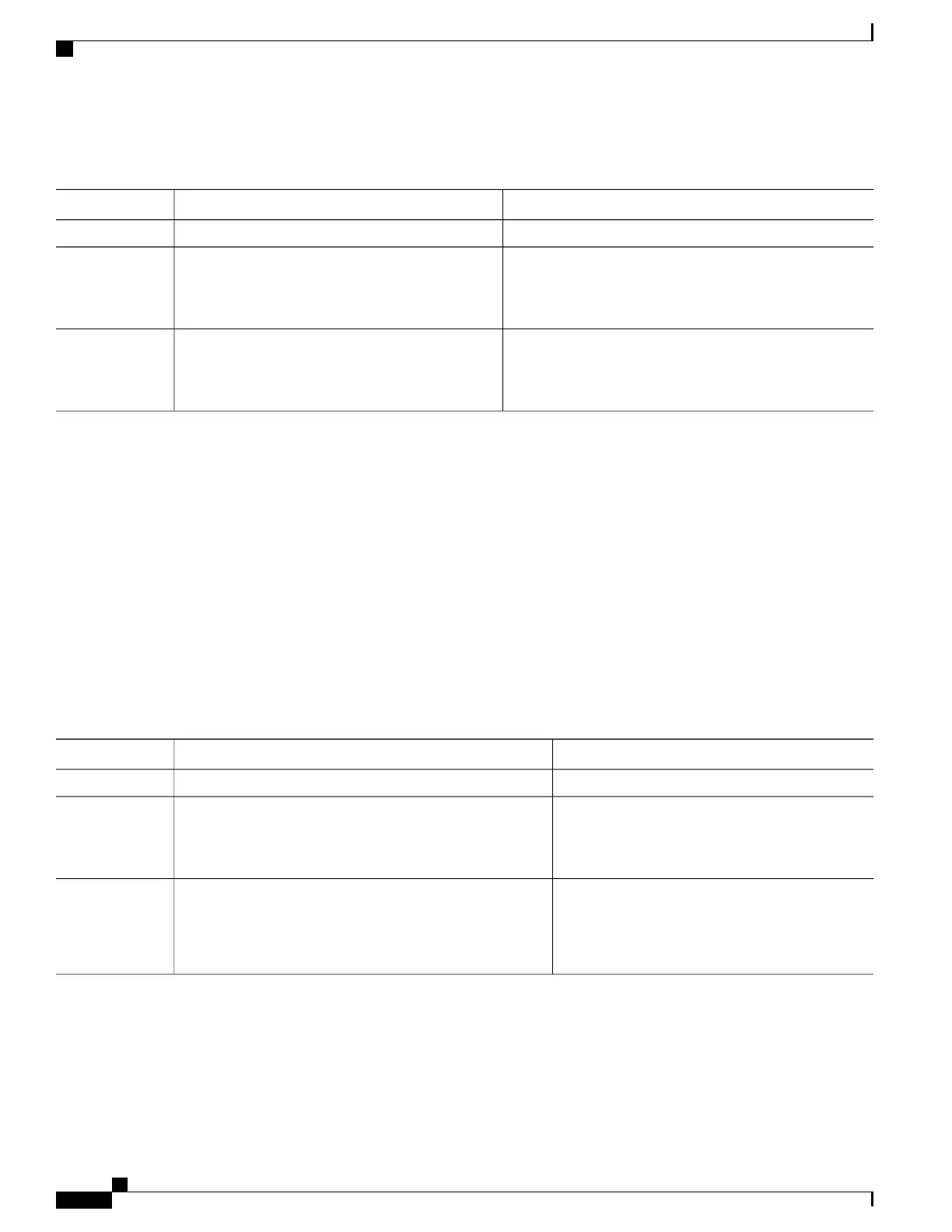DETAILED STEPS
PurposeCommand or Action
configure
Step 1
Enters Call Home configuration mode.call-home
Example:
RP/0/RSP0/CPU0:router (config) # call-home
Step 2
Configures call home for the specified VRF. VRF works
only for the http transport method. It does not work for the
email transport method.
vrf vrf-name
Example:
RP/0/RSP0/CPU0:router (config) # vrf v1
Step 3
Configuring Source Interface
This task enables the user to configure a source interface.
SUMMARY STEPS
1.
configure
2.
call-home
3.
source-interface type interface-path-id
DETAILED STEPS
PurposeCommand or Action
configure
Step 1
Enters Call Home configuration mode.call-home
Example:
RP/0/RSP0/CPU0:router (config) # call-home
Step 2
Configures the source interface.
Source-interface supports email and HTTP
messages.
Note
source-interface type interface-path-id
Example:
RP/0/RSP0/CPU0:router (config) # source-interface
tengige 10.1.1.1
Step 3
Cisco ASR 9000 Series Aggregation Services Router System Management Configuration Guide, Release 5.1.x
328
Configuring Call Home
Configuring Source Interface
