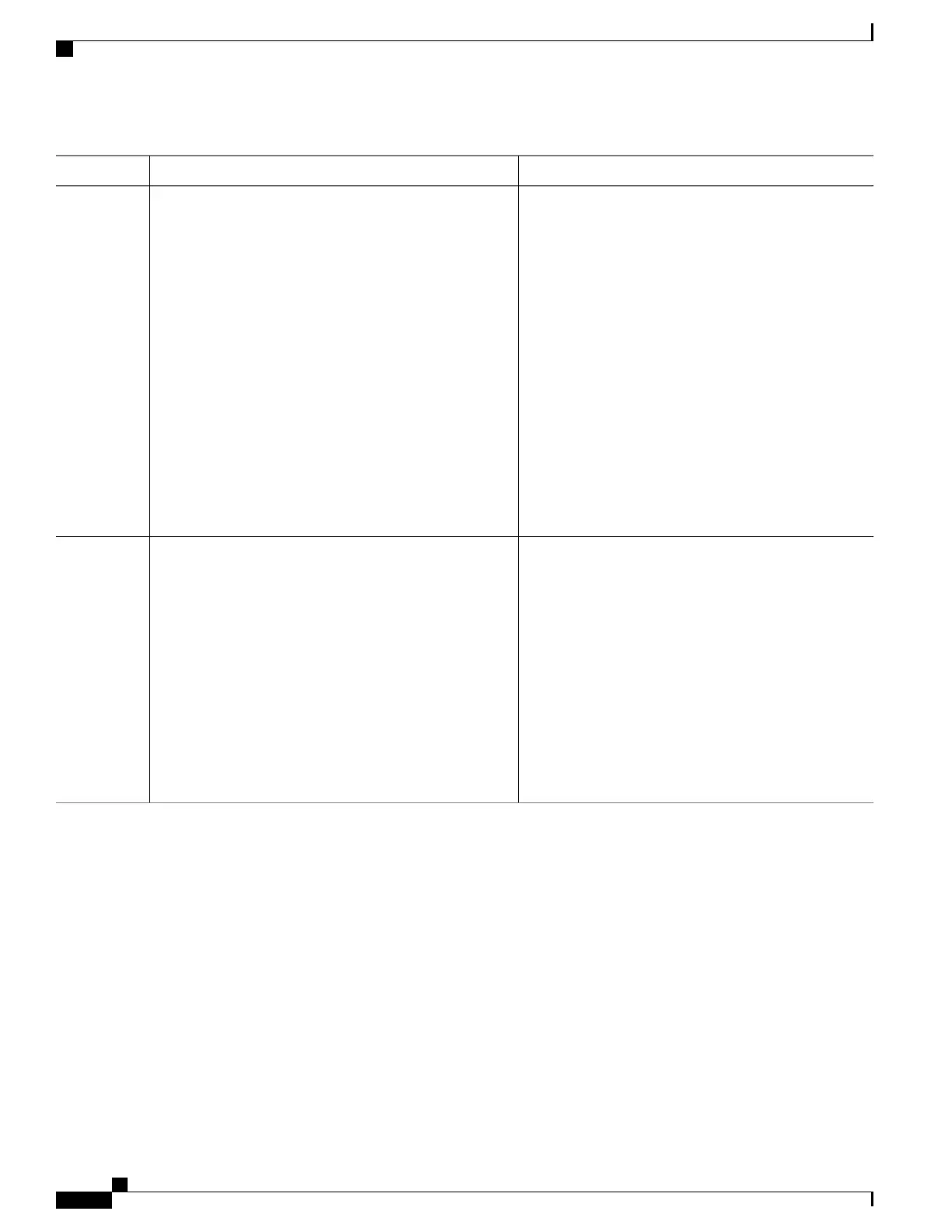PurposeCommand or Action
Example:
RP/0/RSP0/CPU0:router(config-clk-freqsync)# end
before exiting(yes/no/cancel)? [cancel]:
◦
Entering yes saves configuration changes to
the running configuration file, exits the
or
RP/0/RSP0/CPU0:router(config-clk-freqsync)# commit
configuration session, and returns the router
to EXEC mode.
◦
Entering no exits the configuration session and
returns the router to EXEC mode without
committing the configuration changes.
◦
Entering cancel leaves the router in the current
configuration session without exiting or
committing the configuration changes.
•
Use the commit command to save the configuration
changes to the running configuration file, and remain
within the configuration session.
Shows the running configuration.
show run interface value
Example:
RP/0/RSP0/CPU0:router# show run interface
Step 13
Te0/1/0/5
Fri Aug 3 13:57:44.366 PST
interface TenGigE0/5/1/0
ptp
profile tp64
transport ipv4
announce timeout 2
!
ipv4 address 1.7.1.2 255.255.255.0
transceiver permit pid all
!
Configuring PTP Hybrid Mode
You configure hybrid mode by selecting PTP for the time-of-day (ToD) and another source for the frequency.
This task summaries the hybrid configuration. Refer to the other PTP configuration modules for more detailed
information regarding the PTP configurations. Refer to the Configuring Ethernet Interfaces module in
Cisco ASR 9000 Series Aggregation Services Router Interface and Hardware Component Configuration Guide
for more information regarding SyncE configurations.
Cisco ASR 9000 Series Aggregation Services Router System Management Configuration Guide, Release 5.1.x
250
Configuring PTP
Configuring PTP Hybrid Mode
