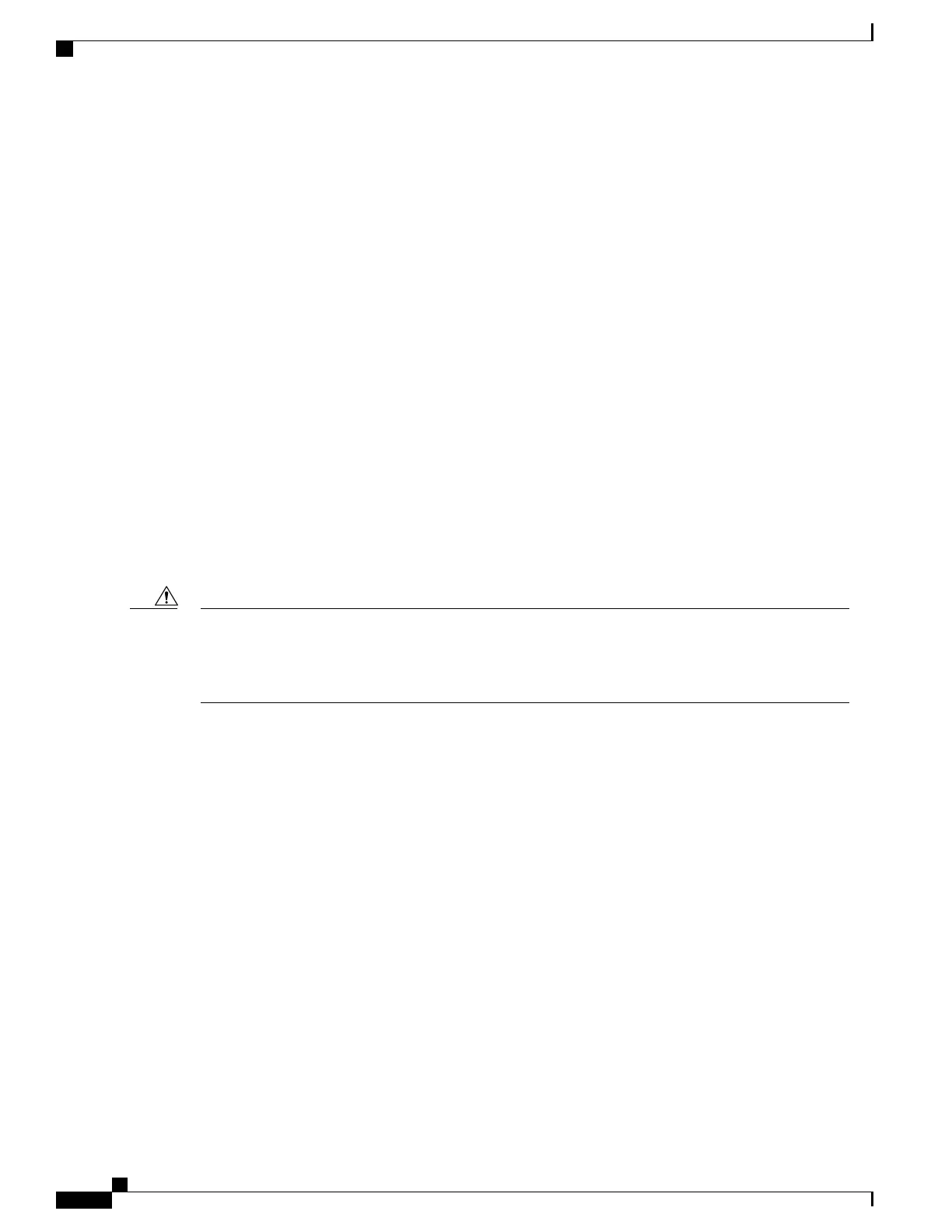Automatic Switchover
Automatic switchover from the active RSP to the standby RSP occurs only if the active RSP encounters a
serious system error, such as the loss of a mandatory process or a hardware failure. When an automatic
switchover occurs, the RSPs respond as follows:
• If a standby RSP is installed and “ready” for switchover, the standby RSP becomes the active RSP. The
original active RSP attempts to reboot.
• If the standby RSP is not in “ready” state, then both RSPs reboot. The first RSP to boot successfully
assumes the role of active RSP.
RSP Redundancy During RSP Reload
The reload command causes the active RSP to reload the Cisco IOS XR software. When an RSP reload
occurs, the RSPs respond as follows:
• If a standby RSP is installed and “ready” for switchover, the standby RSP becomes the active RSP. The
original active RSP reboots and becomes the standby RSP.
• If the standby RSP is not in the “ready” state, then both RSPs reboot. The first RSP to boot successfully
assumes the role of active RSP.
You should not use the reload command to force an RSP switchover because the result could be a
significant loss of router operations. Instead, use the redundancy switchover command to fail over to
the standby RSP, then use the hw-module location node-id reload command to reload the new standby
RSP.
Caution
Related Topics
Reloading, Shutting Down, or Power Cycling a Node, on page 119
Manual Switchover
You can force a manual switchover from the active RSP to the standby RSP using the redundancy switchover
command.
If a standby RSP is installed and ready for switchover, the standby RSP becomes the active RSP. The original
active RSP becomes the standby RSP. In the following example, partial output for a successful redundancy
switchover operation is shown:
RP/0/RSP0/CPU0:router# show redundancy
This node (0/RSP0/CPU0) is in ACTIVE role
Partner node (0/RSP1/CPU0) is in STANDBY role
Standby node in 0/RSP1/CPU0 is ready
RP/0/RSP0/CPU0:router# redundancy switchover
Updating Commit Database. Please wait...[OK]
Cisco ASR 9000 Series Aggregation Services Router System Management Configuration Guide, Release 5.1.x
118
Managing the Router Hardware
Automatic Switchover
