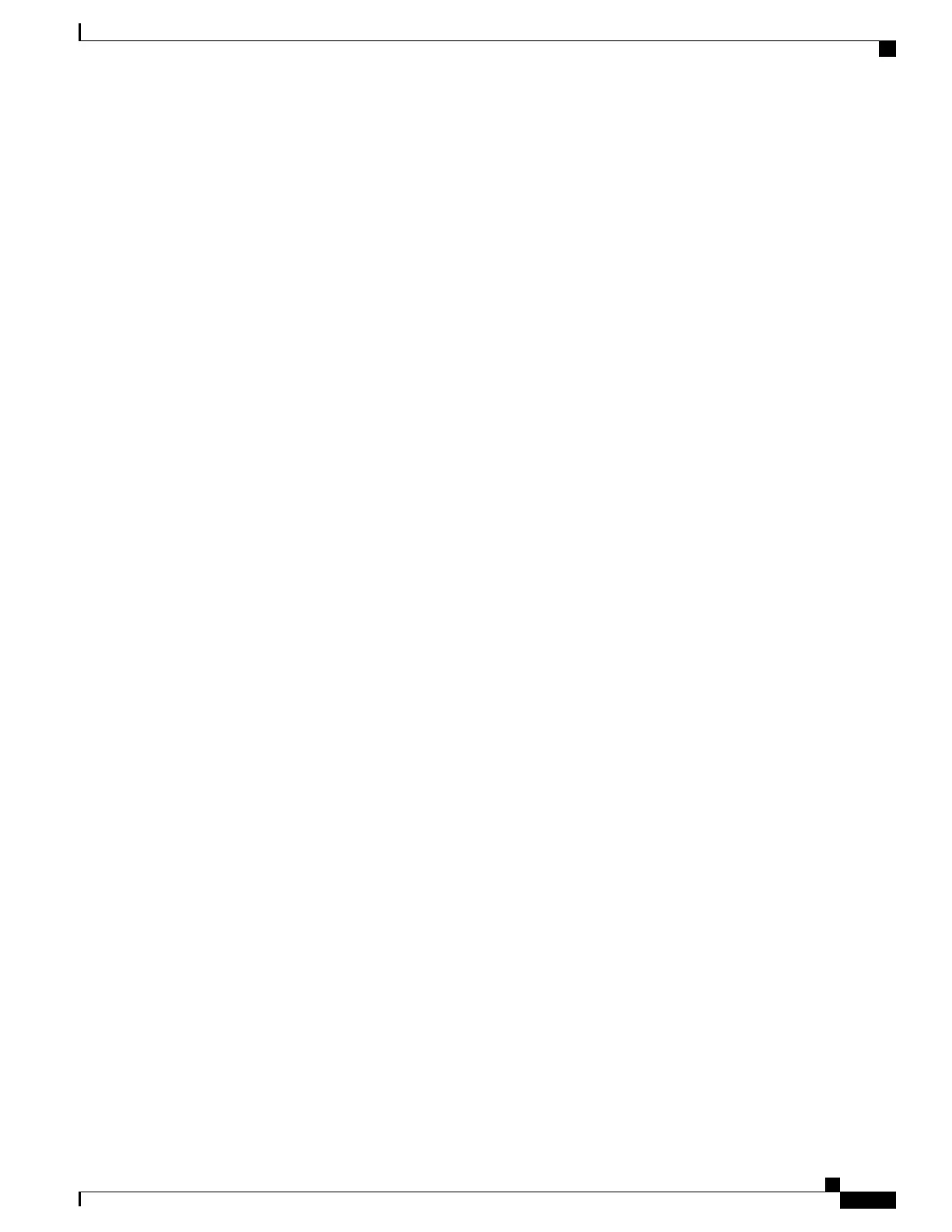To specify a subinterface, prefix the expression with the characters \. (backslash period). For example, use
interface 'GigabitEthernet.*\..*' to configure all Gigabit Ethernet subinterfaces.
You can specify Layer 2 transport interfaces or point-to-point interfaces as shown in these examples:
group g-l2t
interface 'Gi.*\..*' l2transport
.
.
end-group
group g-ptp
interface 'Gi.*\..*' point-to-point
.
.
end-group
Regular Expressions for an OSPF Configuration
Exact router process names and OSPF areas cannot be used. You must use a regular expression to specify a
process name or group of OSPF areas. To specify that the OSFP area can be either a scalar value or an IP
address, use the regular expression ‘.*’, as in this example:
group g-ospf
router ospf '.*'
area '.*'
mtu-ignore enable
!
!
end-group
To specify that the OSPF area must be an IP address, use the expression '\.' as in this example:
group g-ospf-ipaddress
router ospf '.*\..*\..*\..*'
area '.*'
passive enable
!
!
end-group
To specify that the OSPF area must be a scalar value, use the expression '1.*', as in this example:
group g-ospf-match-number
router ospf '.*'
area '1.*'
passive enable
!
!
end-group
Regular Expressions for a BGP AS
Exact BGP AS values cannot be used in configuration groups. Use a regular expression to specify either AS
plain format, or AS dot format as in the format X.Y. To match AS plain format instances, use a simple regular
expression. To match AS dot format instances, use two regular expressions separated by a dot, as shown in
this example:
group g-bgp
router bgp '*'.'*'
address-family ipv4 unicast
!
!
Cisco ASR 9000 Series Aggregation Services Router System Management Configuration Guide, Release 5.1.x
137
Configuring Flexible Command Line Interface Configuration Groups
Regular Expressions in Configuration Groups
