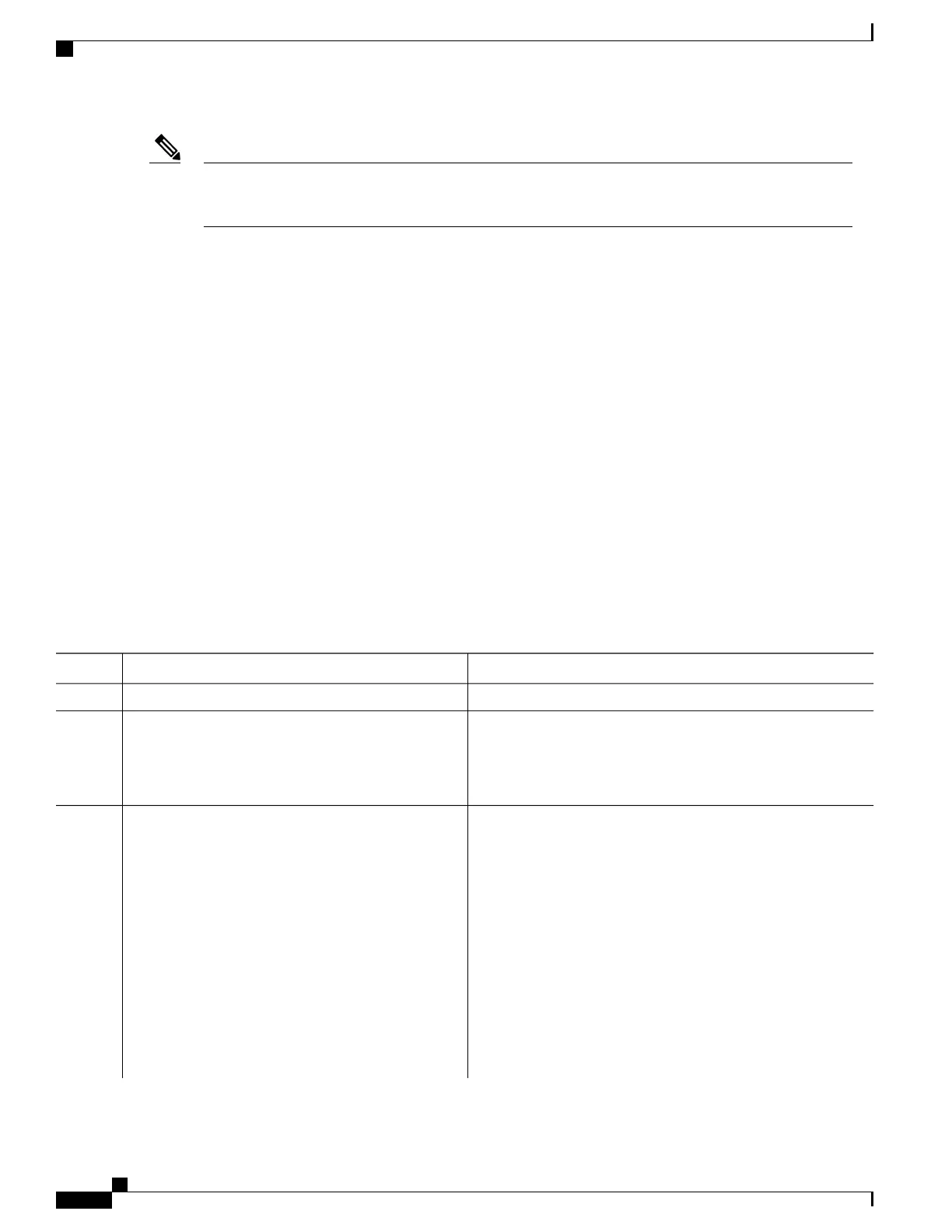An object must exist before it can be added to a tracked list.
The NOT operator is specified for one or more objects and negates the state of the object.
Note
After configuring the tracked object, you must associate the interface whose state should be tracked and you
may optionally specify the number of seconds to wait before the tracking object polls the interface for its
state.
SUMMARY STEPS
1.
configure
2.
track track-name
3.
type list boolean { and | or }
4.
object object-name [ not ]
5.
exit
6.
(Optional) delay {up seconds|down seconds}
7.
Use one of the following commands:
•
end
•
commit
DETAILED STEPS
PurposeCommand or Action
configure
Step 1
Enters track configuration mode.
track track-name
Step 2
Example:
RP/0/RSP0/CPU0:router(config)# track track1
• track-name—Specifies a name for the object to be tracked.
Configures a Boolean list object and enters track list configuration
mode.
type list boolean { and | or }
Example:
RP/0/RSP0/CPU0:router(config-track-list)# type
list boolean and
Step 3
• boolean—Specifies that the state of the tracked list is based
on a Boolean calculation.
• and—Specifies that the list is up if all objects are up, or
down if one or more objects are down. For example when
tracking two interfaces, up means that both interfaces are
up, and down means that either interface is down.
• or—Specifies that the list is up if at least one object is up.
For example, when tracking two interfaces, up means that
either interface is up, and down means that both interfaces
are down.
Cisco ASR 9000 Series Aggregation Services Router System Management Configuration Guide, Release 5.1.x
334
Implementing Object Tracking
Building a Track Based on a List of Objects
