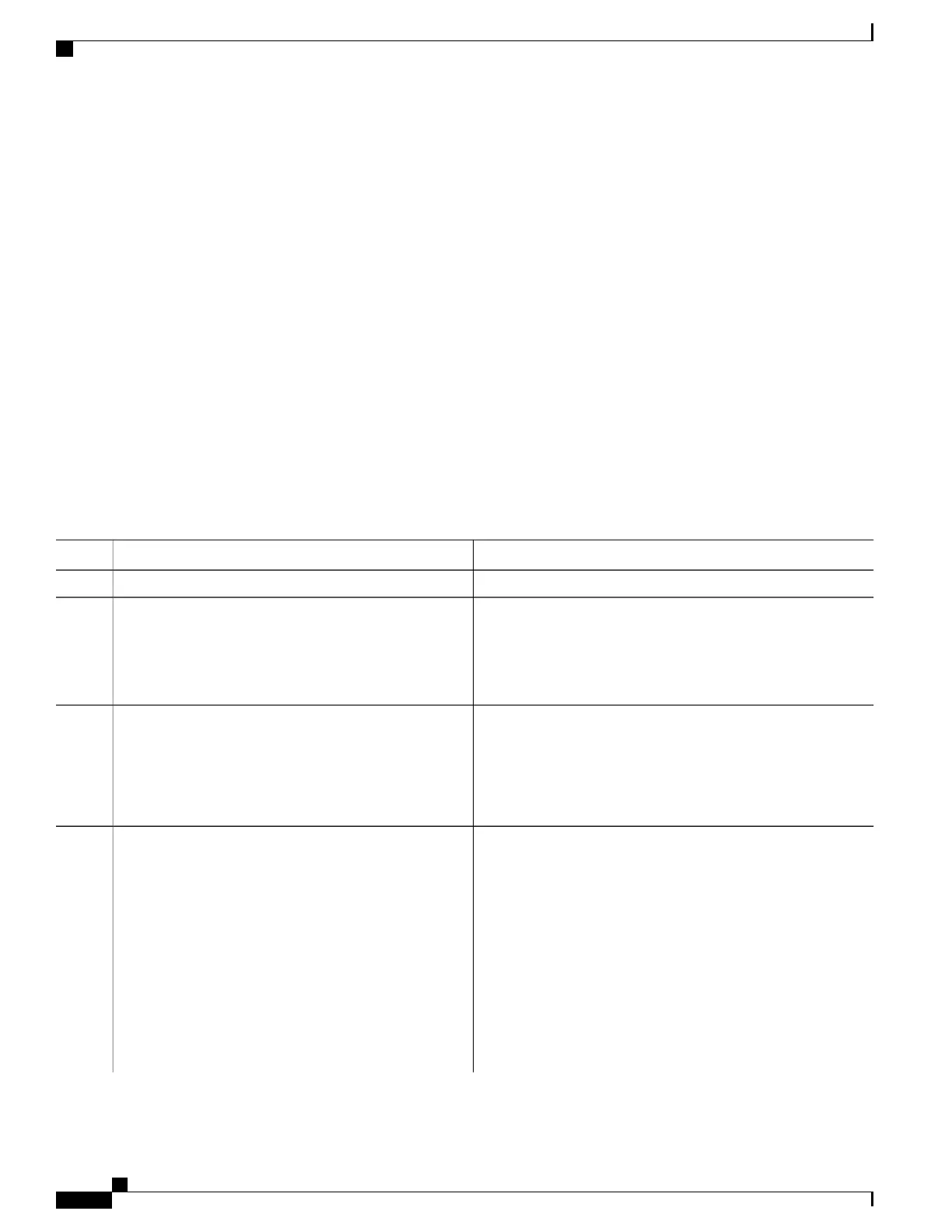Before You Begin
Use the show call-home alert-group command to view available alert groups.
SUMMARY STEPS
1.
configure
2.
call-home
3.
profile profile-name
4.
subscribe-to-alert-group environment [severity severity-level
5.
subscribe-to-alert-group inventory [periodic {daily | monthly day-of-month | weekly day-of-week}
hh:mm
6.
subscribe-to-alert-group syslog severity severity-level pattern string
7.
subscribe-to-alert-group snapshot severity severity-level pattern string
8.
subscribe-to-alert-group configuration severity severity-level pattern string
9.
commit
DETAILED STEPS
PurposeCommand or Action
configure
Step 1
Enters call home configuration mode.call-home
Example:
RP/0/RSP0/CPU0:router(config)# call-home
RP/0/RSP0/CPU0:router(config-call-home)#
Step 2
Enters call home profile configuration mode to configure a new
or existing profile.
profile profile-name
Example:
RP/0/RSP0/CPU0:router(config-call-home)# profile
Step 3
my_profile
RP/0/RSP0/CPU0:router(config-call-home-profile)#
Configures a destination profile to receive messages for the
environment alert group. Alerts with a severity the same or greater
than the specified severity level are sent.
subscribe-to-alert-group environment [severity
severity-level
Example:
RP/0/RSP0/CPU0:router(config-call-home-profile)#
Step 4
• catastrophic—Includes network-wide catastrophic events
in the alert. This is the highest severity.
subscribe-to-alert-group
environment severity major
• critical—Includes events requiring immediate attention
(system log level 1).
• disaster—Includes events with significant network impact.
• fatal—Includes events where the system is unusable
(system log level 0).
Cisco ASR 9000 Series Aggregation Services Router System Management Configuration Guide, Release 5.1.x
316
Configuring Call Home
Associating an Alert Group with a Destination Profile
