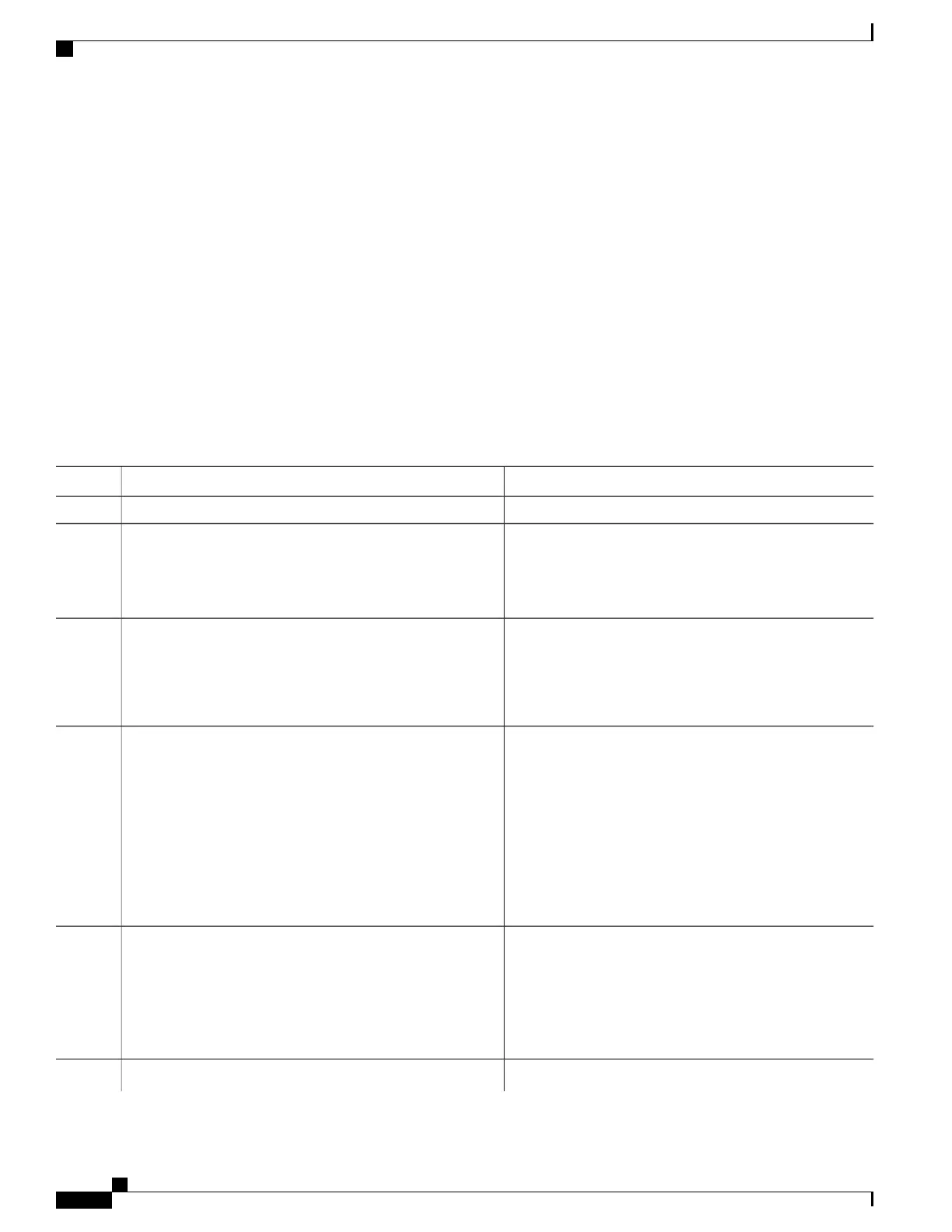SUMMARY STEPS
1.
configure
2.
track track-name
3.
type list threshold percentage
4.
object object-name
5.
threshold percentage up percentage down percentage
6.
Use one of the following commands:
•
end
•
commit
DETAILED STEPS
PurposeCommand or Action
configure
Step 1
Enters track configuration mode.
track track-name
Step 2
Example:
RP/0/RSP0/CPU0:router(config)# track track1
• track-name—Specifies a name for the object to be
tracked.
Configures a track of type threshold percentage list.type list threshold percentage
Example:
RP/0/RSP0/CPU0:router(config-track-list)# type list
threshold percentage
Step 3
Configures object 1, object 2, object 3 and object 4 as
members of track type track1.
object object-name
Example:
RP/0/RSP0/CPU0:router(config-track-list-threshold)#
Step 4
object 1
RP/0/RSP0/CPU0:router(config-track-list-threshold)#
object 2
RP/0/RSP0/CPU0:router(config-track-list-threshold)#
object 3
RP/0/RSP0/CPU0:router(config-track-list-threshold)#
object 4
Configures the percentage of objects that need to be UP or
DOWN for the list to be considered UP or Down
respectively.
threshold percentage up percentage down percentage
Example:
RP/0/RSP0/CPU0:router(config-track-list-threshold)#
Step 5
For example, if object 1, object 2, and object 3 are in the
UP state and object 4 is in the DOWN state, the list is
considered to be in the UP state.
threshold
percentage up 50 down 33
Saves configuration changes.Use one of the following commands:
Step 6
Cisco ASR 9000 Series Aggregation Services Router System Management Configuration Guide, Release 5.1.x
336
Implementing Object Tracking
Building a Track Based on a List of Objects - Threshold Percentage
