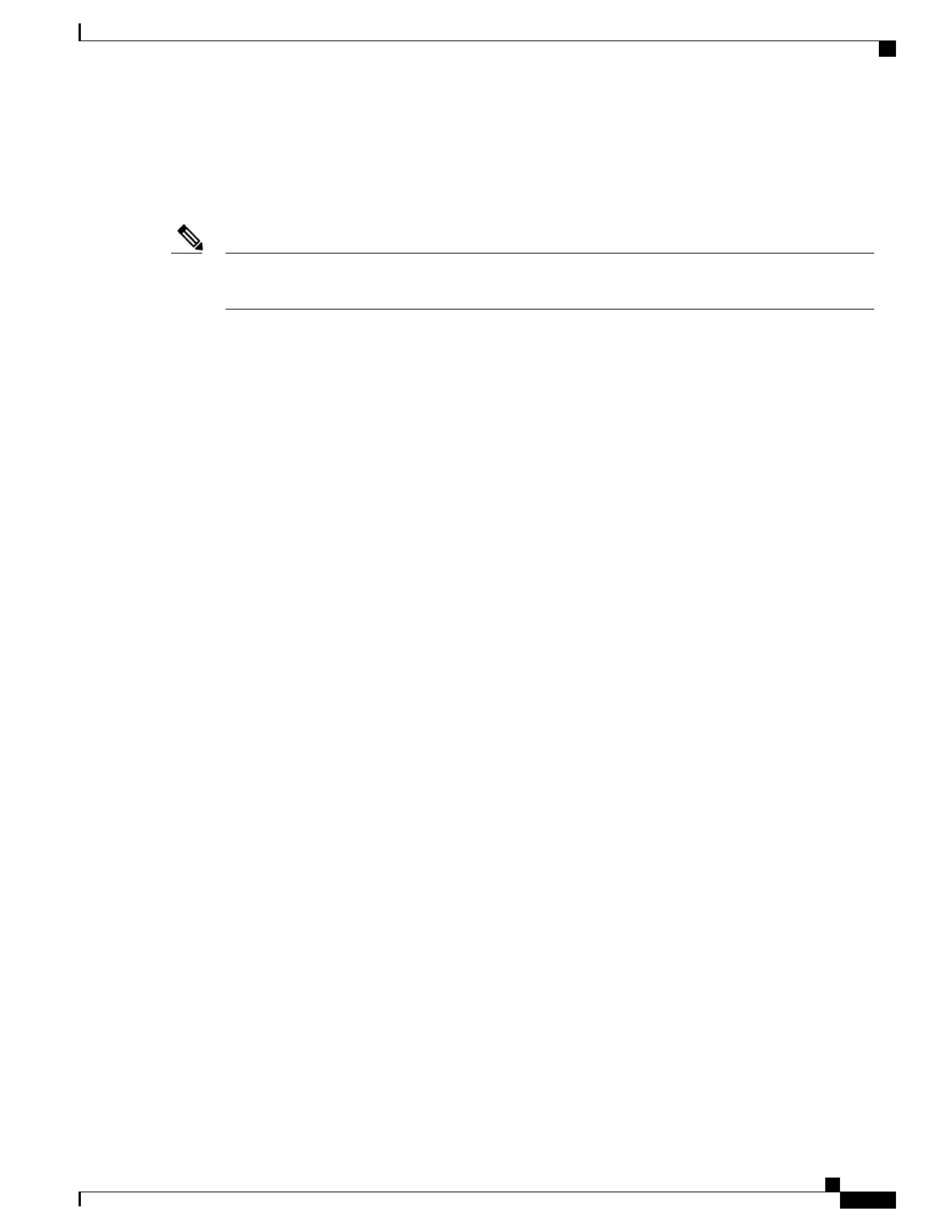Displaying Information About the Contents of a PIE File: Example
In the following example, information is displayed about the manageability PIE. This command displays the
expiry date of the package, the cards supported by the package, and other details. Use this information to
verify the compatibility of the package with your system and other software packages.
A software activation is performed only after the automatic package compatibility and API version
compatibility checks have been passed. If a conflict is found, an on-screen error message is displayed.
Note
RP/0/RSP0/CPU0:router(admin)# show install pie-info disk1:/
asr9k-mgbl-p.pie-3.8.0 detail
Contents of pie file '/disk1:/asr9k-mgbl-p.pie-3.8.0':
Expiry date : Jan 19, 2007 02:55:56 UTC
Uncompressed size : 17892613
asr9k-mgbl-3.8.0
asr9k-mgbl V3.8.0[00] Manageability Package
Vendor : Cisco Systems
Desc : Manageability Package
Build : Built on Wed May 10 08:04:58 UTC 2006
Source : By edde-bld1 in /vws/aga/production/3.8.0/asr9k/workspace for c28
Card(s): RP, DRP, DRPSC
Restart information:
Default:
parallel impacted processes restart
Components in package asr9k-mgbl-3.8.0, package asr9k-mgbl:
manageability-cwi V[r33x/2] Craft Web Interface related binaries ae
asr9k-feature-ipsla V[r33x/1] IPSLA time stamping feature
doc-asr9k-mgbl V[r33x/2] Contains the man page documentation for asr9ks
--More--
Verifying That There Are No Corrupted Software Files: Example
The following sample output verifies the consistency of the currently active software against the file from
which it originated:
RP/0/RSP0/CPU0:router(admin)# install verify packages
Mon Jun 22 13:19:08.590 PST
Install operation 3 '(admin) install verify packages' started by user 'user'
via CLI at 13:19:08 DST Mon Jun 22 2009.
The install operation will continue asynchronously.
RP/0/RSP0/CPU0:router(admin)#Info:
This operation can take up to 2 minutes per package being verified.
Info: Please be patient.
Info: 0/6/CPU0 [LC] [SDR: Owner]
Info: meta-data: [SUCCESS] Verification Successful.
Info: /install/asr9k-scfclient-3.9.0.12I: [SUCCESS] Verification
Info: Successful.
Info: /install/asr9k-os-mbi-3.9.0.12I: [SUCCESS] Verification
Info: Successful.
Info: /install/asr9k-mpls-3.9.0.12I: [SUCCESS] Verification Successful.
Info: /install/asr9k-mcast-3.9.0.12I: [SUCCESS] Verification
Info: Successful.
Info: /install/asr9k-lc-3.9.0.12I: [SUCCESS] Verification Successful.
Info: /install/asr9k-fwdg-3.9.0.12I: [SUCCESS] Verification Successful.
Info: /install/asr9k-fpd-3.9.0.12I: [ERROR] Detected anomalies.
Info: /install/asr9k-diags-3.9.0.12I: [SUCCESS] Verification
Info: Successful.
Info: /install/asr9k-base-3.9.0.12I: [SUCCESS] Verification Successful.
Info: /install/asr9k-admin-3.9.0.12I: [SUCCESS] Verification
Info: Successful.
Cisco ASR 9000 Series Aggregation Services Router System Management Configuration Guide, Release 5.1.x
45
Upgrading and Managing Cisco IOS XR Software
Preparing for Software Installation Operations
