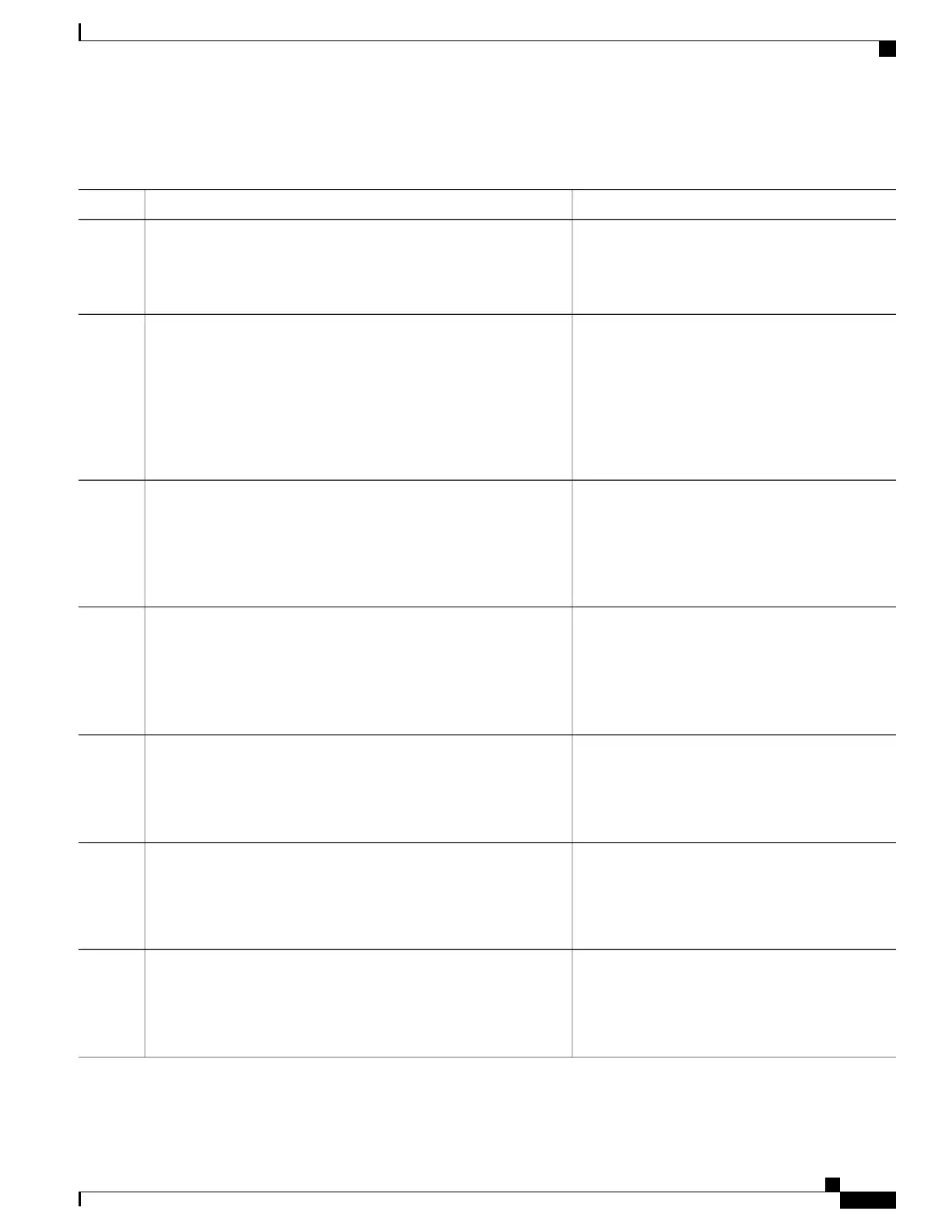DETAILED STEPS
PurposeCommand or Action
Enters administration EXEC mode.admin
Example:
RP/0/RSP0/CPU0:router# admin
Step 1
Unpacks the mandatory bundle PIE file from a
network server and adds the package file to the boot
device of the router.
install add tftp:// hostname_or_ipaddress / directory-path /
mandatory-bundle-pie
Example:
RP/0/RSP0/CPU0:router(admin)# install add
tftp://10.1.1.1/auto/tftpboot/usr/400/asr9k-mini-p.pie
Step 2
Refer to the standard procedure to add and
activate packages to see other options of
PIE file locations and a description of the
various arguments for the install add
command.
Note
Unpacks the upgrade PIE file from a network server
and adds the package file to the boot device of the
router.
install add tftp:// hostname_or_ipaddress / directory-path /
asr9k-upgrade-p.pie
Example:
RP/0/RSP0/CPU0:router(admin)# install add
tftp://10.1.1.1/auto/tftpboot/usr/400/asr9k-upgrade-p.pie
Step 3
Activates the package that was added to the router
together with the upgrade package.
install activate device:mandatory-bundle-pie
device:upgrade-package
Step 4
Example:
RP/0/RSP0/CPU0:router(admin)# install activate
disk0:asr9k-mini-p-4.0.0 disk0:asr9k-upgrade-p-4.0.0
The bundle of mandatory packages and the
upgrade bundle are activated together to
perform the successful upgrade from release
3.x to 4.x.
Note
Deactivates the upgrade package on the router. For
specific information regarding the deactivation and
install deactivate device:upgrade-package
Example:
RP/0/RSP0/CPU0:router(admin)# install deactivate
disk0:asr9k-upgrade-p-4.0.0
Step 5
removal of software packages, refer to the general
procedure.
(Optional)
Commits the current set of packages so that these
packages are used if the router is restarted. Packages
install commit
Example:
RP/0/RSP0/CPU0:router(admin)# install commit
Step 6
can be removed only if the deactivation operation is
committed.
Removes the inactive upgrade package.
install remove device:upgrade-package
Example:
RP/0/RSP0/CPU0:router(admin)# install remove
disk0:asr9k-upgrade-p-4.0.0
Step 7
Cisco ASR 9000 Series Aggregation Services Router System Management Configuration Guide, Release 5.1.x
59
Upgrading and Managing Cisco IOS XR Software
Upgrading to Cisco IOS XR Software Release 4.0
