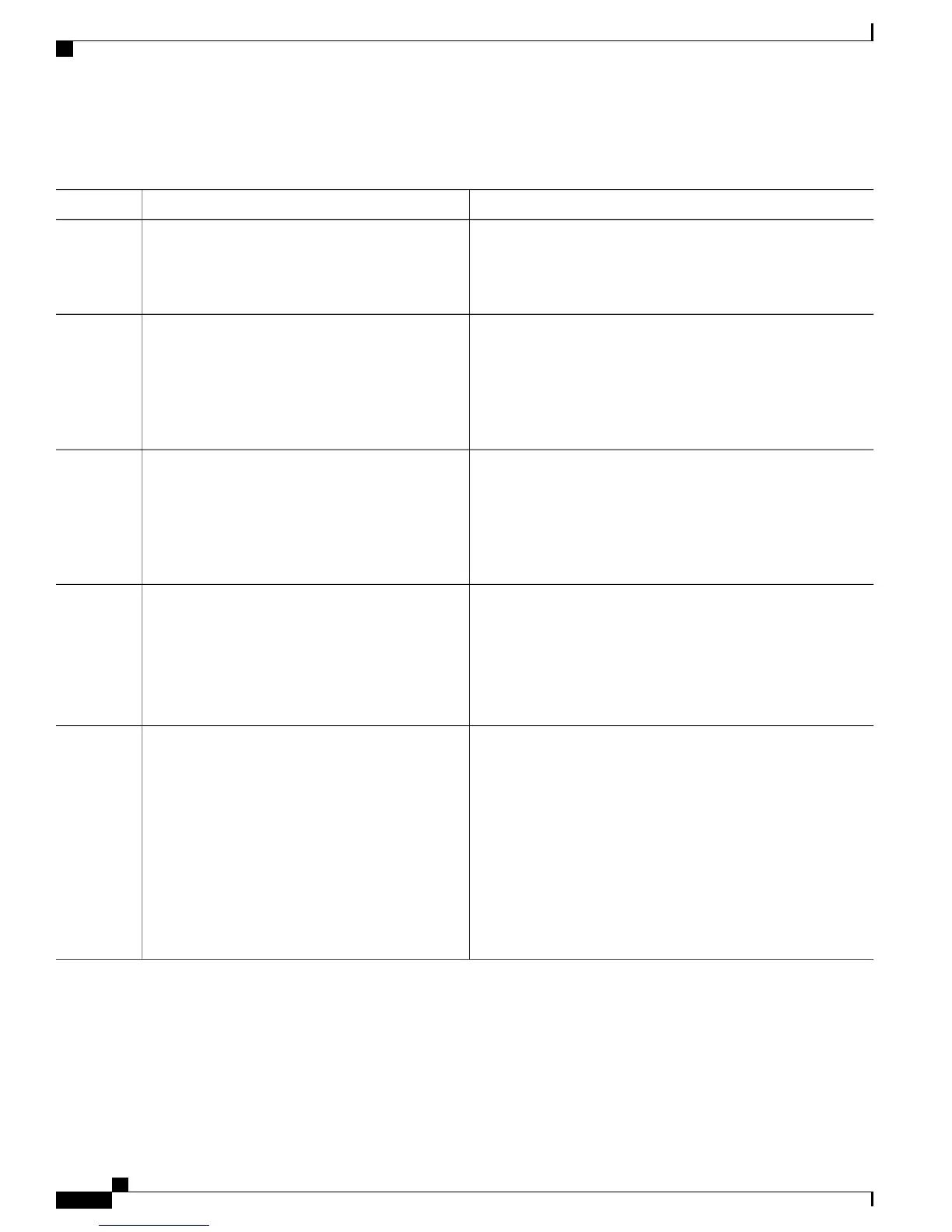DETAILED STEPS
PurposeCommand or Action
Enters global configuration mode.configure
Example:
RP/0/RP0/CPU0:router# configure
Step 1
Enters RSVP interface configuration mode.
rsvp interface type interface-path-id
Example:
RP/0/RP0/CPU0:router(config)# rsvp interface
Step 2
POS 0/2/1/0
RP/0/RP0/CPU0:router(config-rsvp-if)#
Enters RSVP authentication configuration mode.authentication
Example:
RP/0/RP0/CPU0:router(config-rsvp-if)#
Step 3
authentication
RP/0/RP0/CPU0:router(config-rsvp-if-auth)#
Specifies the source of the key information to authenticate RSVP
signaling messages.
key-source key-chain key-chain-name
Example:
RP/0/RP0/CPU0:router(config-rsvp-if-auth)#
Step 4
key-chain-name
Name of the keychain. The maximum number of characters
is 32.
key-source key-chain mpls-keys
commit—Saves the configuration changes and remains within
the configuration session.
Use the commit or end command.
Step 5
end—Prompts user to take one of these actions:
• Yes— Saves configuration changes and exits the
configuration session.
• No—Exits the configuration session without committing
the configuration changes.
• Cancel—Remains in the configuration session, without
committing the configuration changes.
Related Topics
Global, Interface, and Neighbor Authentication Modes, on page 119
RSVP Authentication by Using All the Modes: Example, on page 152
Cisco IOS XR MPLS Configuration Guide for the Cisco CRS Router, Release 5.1.x
138
Implementing RSVP for MPLS-TE and MPLS O-UNI
Configuring an Interface for RSVP Authentication
