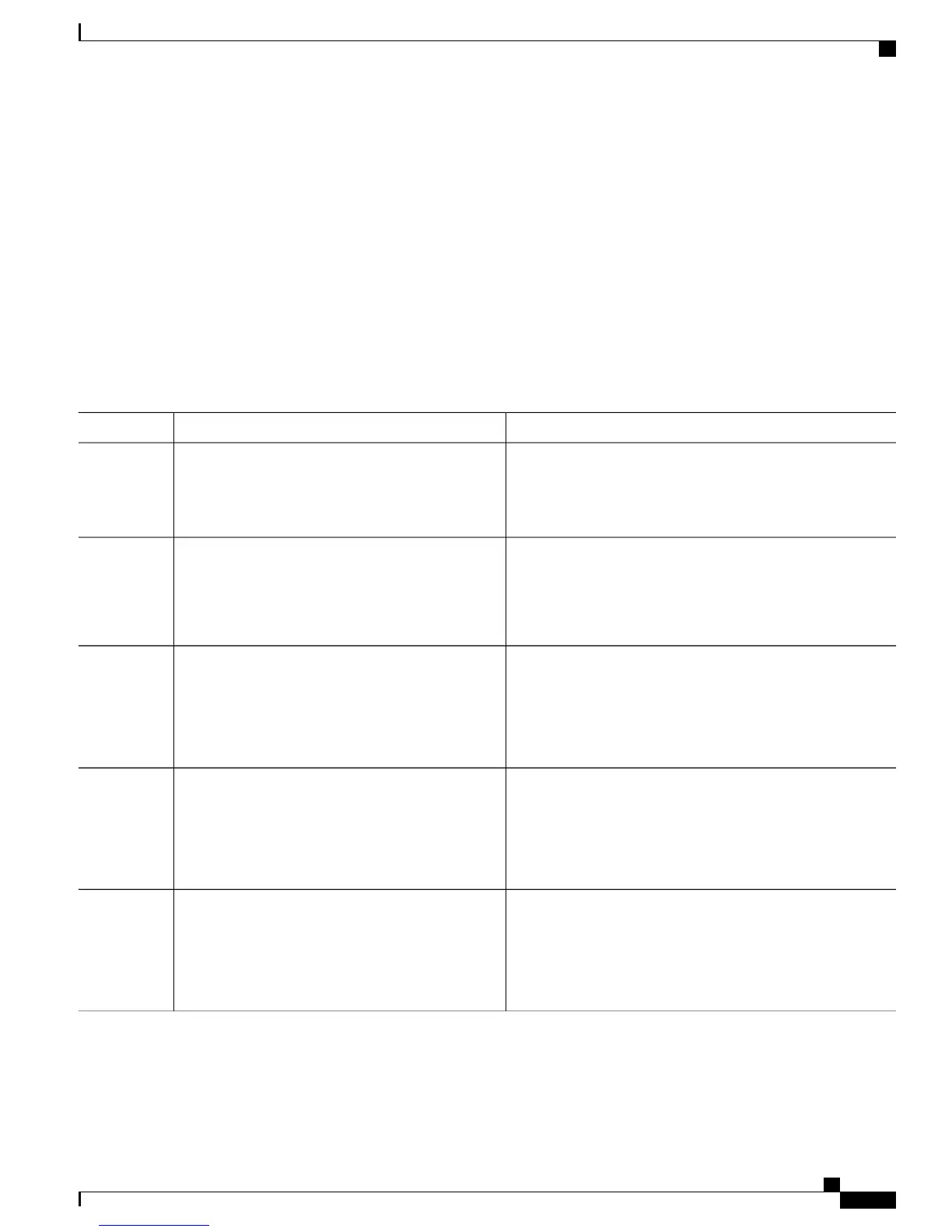SUMMARY STEPS
1.
configure
2.
router isis instance-id
3.
net network-entity-title
4.
address-family {ipv4 | ipv6} {unicast}
5.
metric-style wide
6.
mpls traffic-eng level
7.
Use the commit or end command.
DETAILED STEPS
PurposeCommand or Action
Enters global configuration mode.configure
Example:
RP/0/RP0/CPU0:router# configure
Step 1
Enters an IS-IS instance.
router isis instance-id
Example:
RP/0/RP0/CPU0:router(config)# router isis 1
Step 2
Enters an IS-IS network entity title (NET) for the routing
process.
net network-entity-title
Example:
RP/0/RP0/CPU0:router(config-isis)# net
Step 3
47.0001.0000.0000.0002.00
Enters address family configuration mode for configuring IS-IS
routing that uses IPv4 and IPv6 address prefixes.
address-family {ipv4 | ipv6} {unicast}
Example:
RP/0/RP0/CPU0:router(config-isis)#
Step 4
address-family ipv4 unicast
Enters the new-style type, length, and value (TLV) objects.metric-style wide
Example:
RP/0/RP0/CPU0:router(config-isis-af)#
Step 5
metric-style wide
Cisco IOS XR MPLS Configuration Guide for the Cisco CRS Router, Release 5.1.x
273
Implementing MPLS Traffic Engineering
Configuring IS-IS to Flood MPLS-TE Link Information