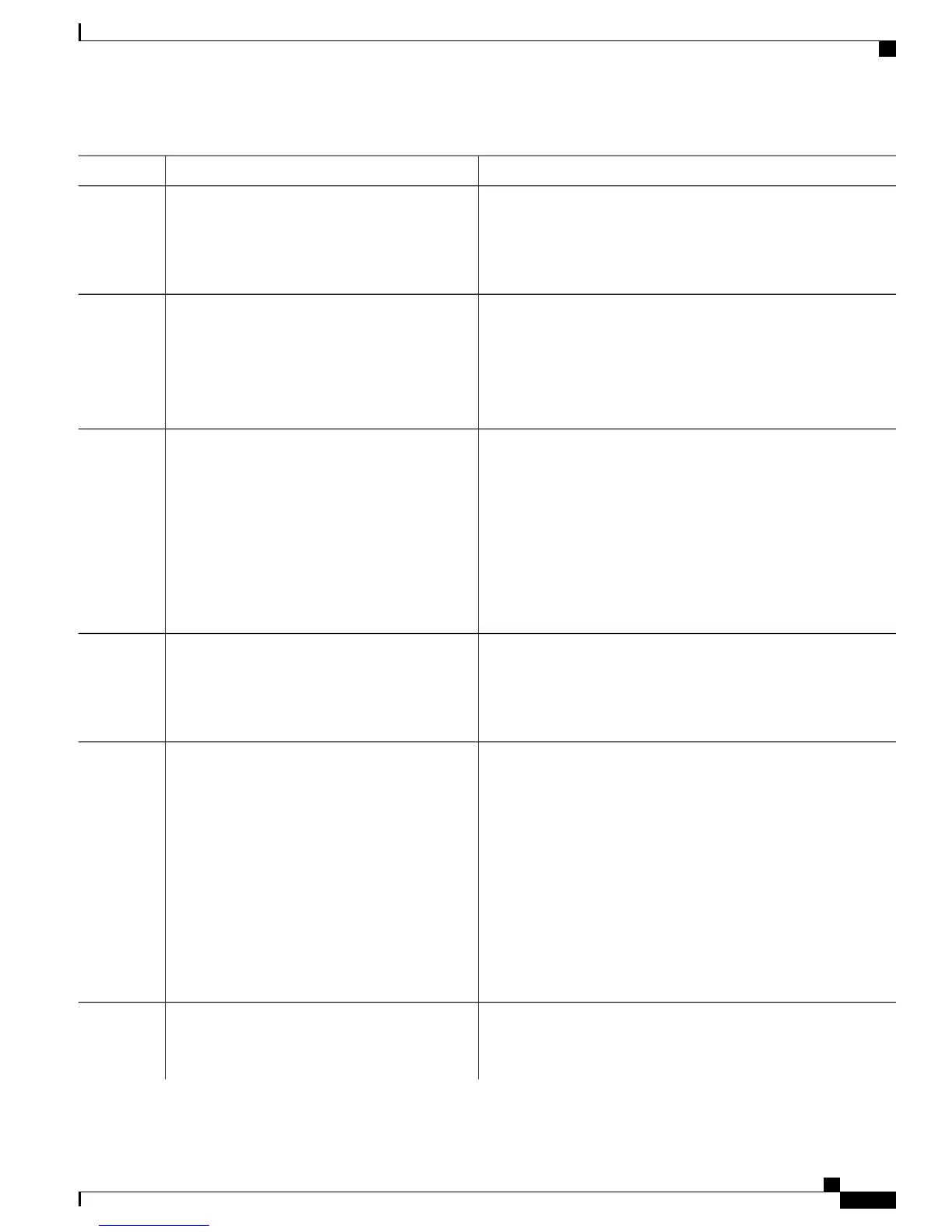PurposeCommand or Action
Enters interface configuration mode for the LDP protocol.
interface type interface-path-id
Example:
RP/0/RP0/CPU0:router(config-ldp)#
interface POS 0/1/0/0
Step 3
Enables the LDP IPv4 address family.address-family {ipv4 }
Example:
RP/0/RP0/CPU0:router(config-ldp-if)#
address-family ipv4
Step 4
or
Provides an alternative transport address for a TCP connection.
discovery transport-address [ ip-address |
interface ]
Step 5
•
Default transport address advertised by an LSR (for TCP
connections) to its peer is the router ID.
Example:
RP/0/RP0/CPU0:router(config-ldp-if-af)#
discovery transport-address 192.168.1.42
•
Transport address configuration is applied for a given
LDP-enabled interface.
or
RP/0/RP0/CPU0:router(config-ldp-if-af)#
discovery transport-address interface
•
If the interface version of the command is used, the configured
IP address of the interface is passed to its neighbors as the
transport address.
Exits the current configuration mode.exit
Example:
RP/0/RP0/CPU0:router(config-ldp-if)# exit
Step 6
Changes the time for which an LDP session is maintained in the
absence of LDP messages from the peer.
holdtime seconds
Example:
RP/0/RP0/CPU0:router(config-ldp)# holdtime
30
Step 7
•
Outgoing keepalive interval is adjusted accordingly (to make
three keepalives in a given holdtime) with a change in session
holdtime value.
•
Session holdtime is also exchanged when the session is
established.
•
In this example holdtime is set to 30 seconds, which causes
the peer session to timeout in 30 seconds, as well as
transmitting outgoing keepalive messages toward the peer
every 10 seconds.
(Optional) Specifies a non-default VRF.
[vrf vrf-name] neighbor ldp-id password [
encrypted ] password
Step 8
Configures password authentication (using the TCP MD5 option)
for a given neighbor.
Cisco IOS XR MPLS Configuration Guide for the Cisco CRS Router, Release 5.1.x
37
Implementing MPLS Label Distribution Protocol
Setting Up LDP Neighbors
