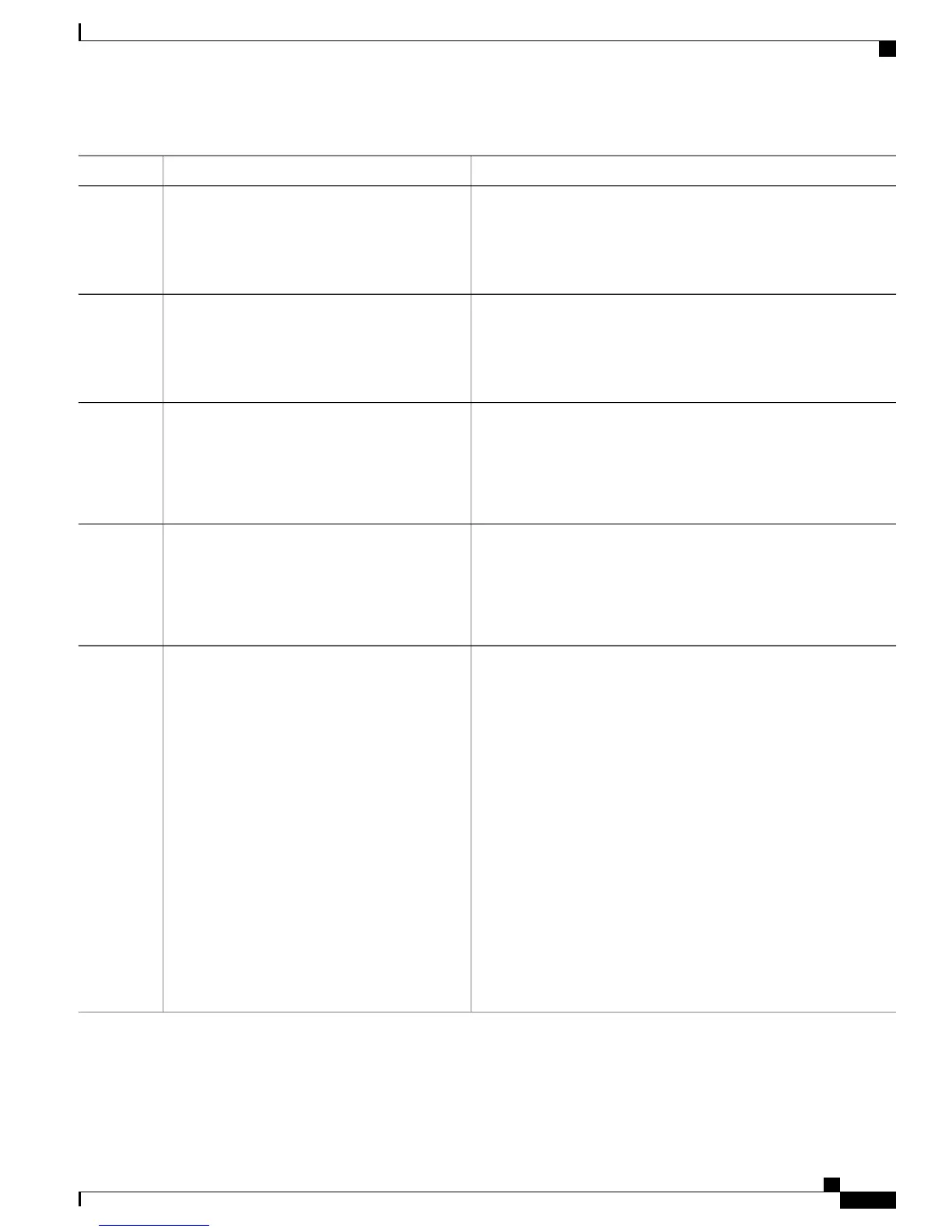PurposeCommand or Action
Enters MPLS LDP configuration mode.mpls ldp
Example:
RP/0/RP0/CPU0:router(config)# mpls ldp
Step 2
Enables MLDP.mldp
Example:
RP/0/RP0/CPU0:router(config-ldp)# mldp
Step 3
Enables MLDP for IPv4 address family.address-family ipv4
Example:
RP/0/RP0/CPU0:router(config-ldp-mldp)#
Step 4
address-family ipv4
Enables static P2MP LSP support and specifies P2MP LSP root IP
address followed by the number of LSPs in the range 1 to 1000.
static p2mp ip-address
Example:
RP/0/RP0/CPU0:router(config-ldp-mldp-af)#
Step 5
static p2mp 1.1.1.1 1
end or commit
Step 6
•
When you issue the end command, the system prompts you to
commit changes:
Uncommitted changes found, commit them before
Example:
RP/0/RP/0/RP0/CPU0:router
(config-ldp-mldp-af)# end
exiting(yes/no/cancel)?
[cancel]:
or
RP/0/RP/0/RP0/CPU0:router
(config-ldp-mldp-af)# commit
•
Entering yes saves configuration changes to the running
configuration file, exits the configuration session, and returns
the router to EXEC mode.
•
Entering no exits the configuration session and returns the router
to EXEC mode without committing the configuration changes.
•
Entering cancel leaves the router in the current configuration
session without exiting or committing the configuration changes.
•
Use the commit command to save the configuration changes
to the running configuration file and remain within the
configuration session.
Cisco IOS XR MPLS Configuration Guide for the Cisco CRS Router, Release 5.1.x
77
Implementing MPLS Label Distribution Protocol
Enabling MLDP