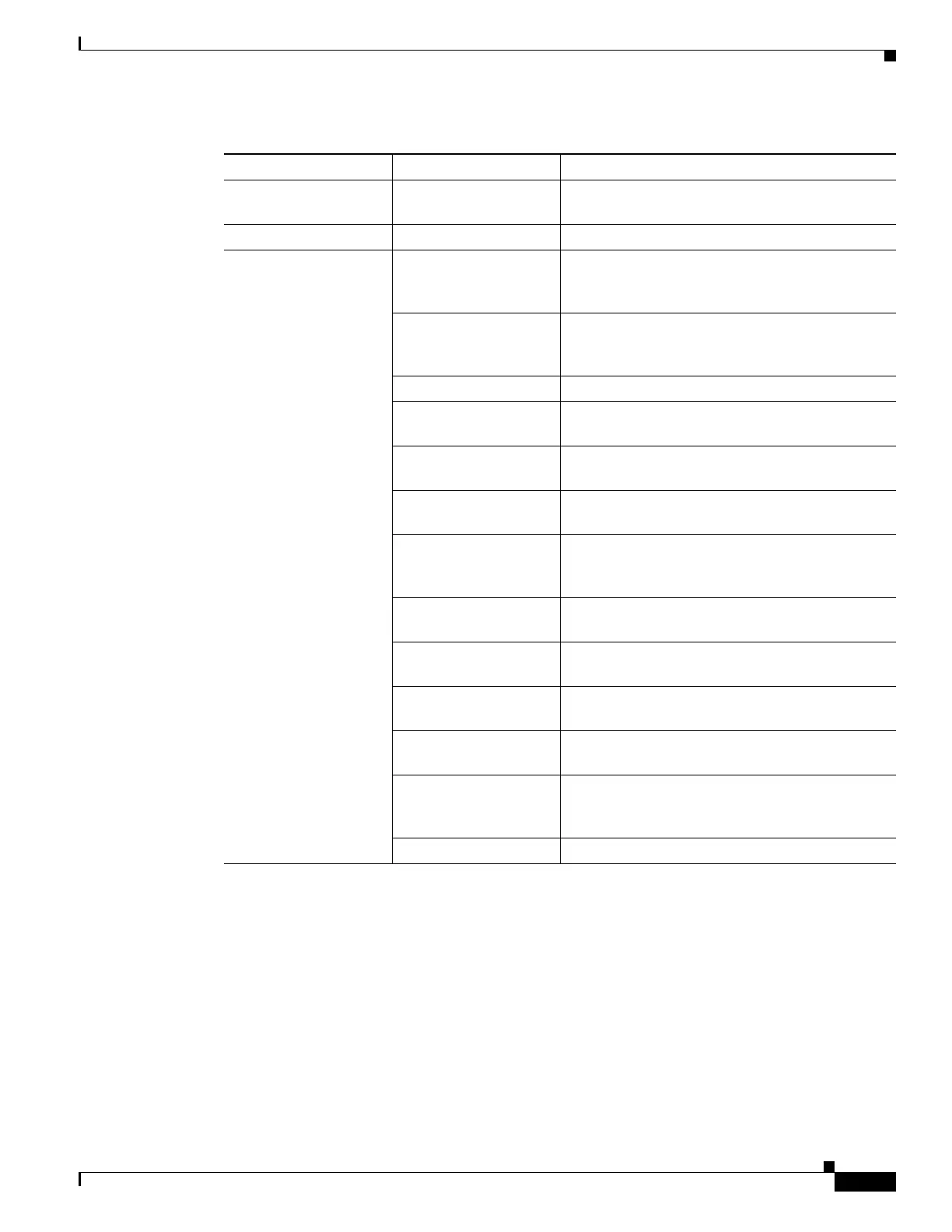4-23
Cisco D9865 Satellite Receiver Software Version 2.20 Installation and Configuration Guide
OL-31085-01
Chapter 4 Setup and Monitoring via On-Screen Display
Setup Menu
Selection Options Description
Satellite Number 1 to 255 Number identifying the saved satellite location as
defined by the dish motor manufacturer.
Absolute Position 0.0 to 75.0 Position of the satellite in degrees.
Installer Action Continuous West
Movement
Moves the dish west until it reaches its limit.
Ensure that the dish can move to its limit without
any obstructions.
Continuous East
Movement
Moves the dish east until it reaches its limit.
Ensure that the dish can move to its limit without
any obstructions.
Stop Move Stops movement of the dish.
Goto Absolute Position
West
Moves the dish to the Absolute west position set
above.
Goto Absolute Position
East
Moves the dish to the Absolute east position set
above.
Goto Reference Moves the dish to a reference defined by the dish
motor manufacturer.
Goto Satellite Moves the dish to the selected pre-stored satellite
position. Satellite positions are stored in the dish
motor, if supported, not in the receiver.
Store Satellite Stores the current dish position as a Satellite
Number, if supported by the dish motor.
Clear Limits Clears the dish east and west limits stored in the
dish motor.
Store East Limits Stores the current position as the east limit in the
dish motor.
Store West Limits Stores the current position as the west limit in the
dish motor.
Calculate Position Updates the position of the dish according to the
current position. For more information, refer to the
dish manual provided by the dish manufacturer.
None No action is performed.
